- Home
- :
- All Communities
- :
- Products
- :
- ArcGIS Pro
- :
- ArcGIS Pro Questions
- :
- Easy way of copying geodatabase schema to a differ...
- Subscribe to RSS Feed
- Mark Topic as New
- Mark Topic as Read
- Float this Topic for Current User
- Bookmark
- Subscribe
- Mute
- Printer Friendly Page
Easy way of copying geodatabase schema to a different feature class
- Mark as New
- Bookmark
- Subscribe
- Mute
- Subscribe to RSS Feed
- Permalink
I feel like I'm having a GIS brain fart where I can't remember how to do this easily.
There is a certain 'schema' I use for a set of feature classes (like number of fields, the field names, field types, and some domains) that I want to 'copy' into a brand new feature class. This new feature class only has features that were imported from CAD. What's the best way about turning my newly created feature class into a shell of what I want it to be? Does that make sense?
ArcGIS Pro 2.1.3
Solved! Go to Solution.
Accepted Solutions
- Mark as New
- Bookmark
- Subscribe
- Mute
- Subscribe to RSS Feed
- Permalink
Howdy Adrian!
No worries, I have those brain farts all the time myself.
In ArcGIS Pro, right click on your geodatabase connection in the Catalog pane and go to New - Feature Class. In the Create Feature Class pane, you'll go ahead and start filling out all the details (name, projection, config keyword, etc). There are 6 pages there, the last one is called Fields.
When you get to the Fields page, click on the Import button at the top. Navigate to the feature class you want to import the schema from and click OK. You should then see all those fields added in. Click Finish to create the feature class.
Hope that helps!
Jonathan
- Mark as New
- Bookmark
- Subscribe
- Mute
- Subscribe to RSS Feed
- Permalink
Howdy Adrian!
No worries, I have those brain farts all the time myself.
In ArcGIS Pro, right click on your geodatabase connection in the Catalog pane and go to New - Feature Class. In the Create Feature Class pane, you'll go ahead and start filling out all the details (name, projection, config keyword, etc). There are 6 pages there, the last one is called Fields.
When you get to the Fields page, click on the Import button at the top. Navigate to the feature class you want to import the schema from and click OK. You should then see all those fields added in. Click Finish to create the feature class.
Hope that helps!
Jonathan
- Mark as New
- Bookmark
- Subscribe
- Mute
- Subscribe to RSS Feed
- Permalink
Thanks Jonathan. That makes sense from creating new feature classes and I will do that when I make new ones from now on.
But, is there a way to apply that same concept to an existing feature class?
If not, I may just do a join, make a new feature class again, and then I'll delete the non-useful fields.
...I suppose if I did that, I might as well just go ahead and create a brand new feature class, import in the fields like you mentioned, and then copy my existing feature class over... oh, the options...
Thanks again!
- Mark as New
- Bookmark
- Subscribe
- Mute
- Subscribe to RSS Feed
- Permalink
Hey Adrian,
We don't offer a way to import a schema from another feature class into an already existing one. You'd have to do it manually (or maybe the join option you mentioned). But I personally would just create a new one and import myself.
Jonathan
- Mark as New
- Bookmark
- Subscribe
- Mute
- Subscribe to RSS Feed
- Permalink
Thanks.
Also, it seems in Pro that the create new feature class options are a bit different. I did not see a place for fields but I did see a place to import a template feature class which is virtually the same thing:
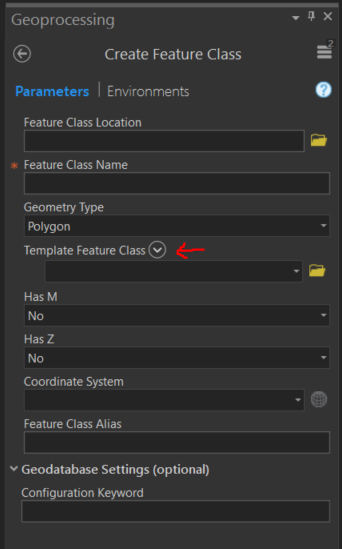
Though, this template does not bring in domains, it seems.
- Mark as New
- Bookmark
- Subscribe
- Mute
- Subscribe to RSS Feed
- Permalink
Adrian,
It depends on how you access the Create Feature Class tool. If you go to the Analysis tab - Tools - Create Feature Class. This will open the GP tool and the pane you saw.
If, however, you right click on your geodatabase connection and go to New - Feature Class. You'll be walked through the 6 different pages in the pane to fill in the information rather than seeing it displayed in one GP tool. In this case, you would see the Fields option.
And you are right, you'll need to recreate domains.
Jonathan
- Mark as New
- Bookmark
- Subscribe
- Mute
- Subscribe to RSS Feed
- Permalink
Jonathan,
I'm guessing this is not where I access my database connection?
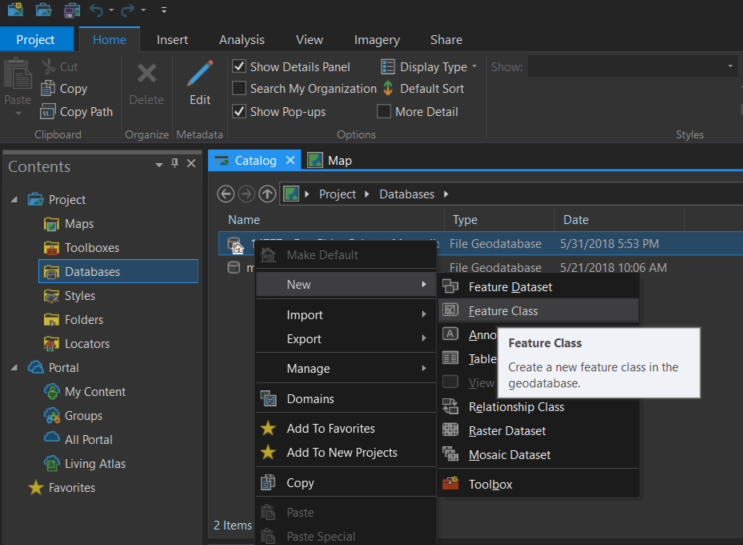
- Mark as New
- Bookmark
- Subscribe
- Mute
- Subscribe to RSS Feed
- Permalink
Adrian,
That's the right place. Do you just get the single pane GP tool when you create a new FC that way? If so, what version of Pro are you on?
- Mark as New
- Bookmark
- Subscribe
- Mute
- Subscribe to RSS Feed
- Permalink
Yes, I do just get a single pane like in my screenshot above (with the option for the Environments tab as well).
2.1.3
- Mark as New
- Bookmark
- Subscribe
- Mute
- Subscribe to RSS Feed
- Permalink
Adrian,
OK, that makes sense and sorry for the confusion. I'm running the latest 2.2 Beta on my physical box. Just tested with 2.1.3 on a VM and see the same behavior you do. So something to look forward to once 2.2 comes out!