Turn on suggestions
Auto-suggest helps you quickly narrow down your search results by suggesting possible matches as you type.
Cancel
- Home
- :
- All Communities
- :
- Products
- :
- ArcGIS Pro
- :
- ArcGIS Pro Questions
- :
- Dual screen bug: menu dispappearing
Options
- Subscribe to RSS Feed
- Mark Topic as New
- Mark Topic as Read
- Float this Topic for Current User
- Bookmark
- Subscribe
- Mute
- Printer Friendly Page
Dual screen bug: menu dispappearing
Subscribe
1242
3
11-26-2019 09:00 AM
11-26-2019
09:00 AM
- Mark as New
- Bookmark
- Subscribe
- Mute
- Subscribe to RSS Feed
- Permalink
Hi,
I think I found a bug in ArcGIS Pro when using 2 screen on the same computer. Some windows are disappearing when I try to move them. This bug only happen when I use ArcGIS Pro inside the secondary screen.
Step to reproduce:
- Use a dual screen setup (2 monitor on same computer). (I use windows 7 if that helps)
- Open ArcGIS Pro and place it completly inside the secondary monitor.
- Right-click any layer in the TOC and select "Properties".
- The property window will open in the middle of the map.
- Trying to move this window will make it go completly white.
Here is an exemple:
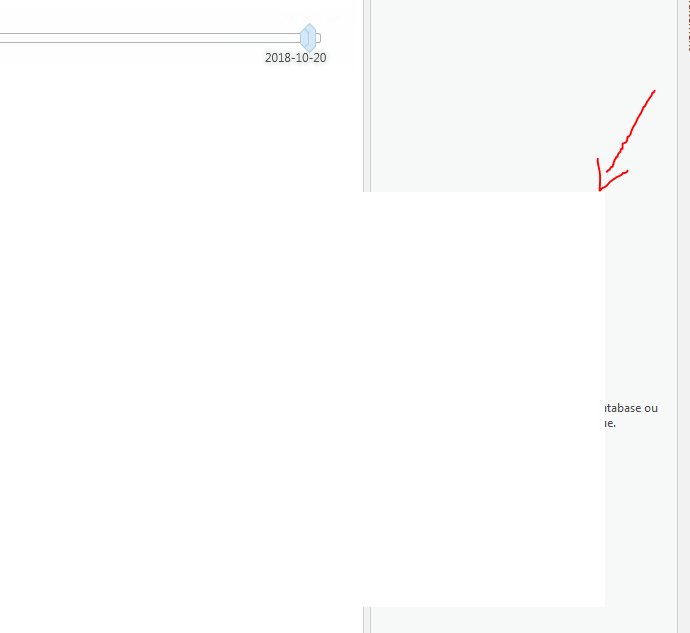
I am using ArcGIS Pro 2.2.0. I can't test with 2.4.2 (I don't have admin right on this computer so can't upgrade). Maybe the bug is already corrected in the last version?
3 Replies
11-26-2019
09:13 AM
- Mark as New
- Bookmark
- Subscribe
- Mute
- Subscribe to RSS Feed
- Permalink
Nicolas - I'm using AGP 2.4.2 and followed your steps precisely. I don't see the same behavior that you do. Perhaps it has been fixed/addressed in a later release.
11-26-2019
09:33 AM
- Mark as New
- Bookmark
- Subscribe
- Mute
- Subscribe to RSS Feed
- Permalink
Thank you for the test Robert.
11-26-2019
09:54 AM
- Mark as New
- Bookmark
- Subscribe
- Mute
- Subscribe to RSS Feed
- Permalink
Could be a bug, but you might also double-check to make sure your graphics card drivers are up to date.