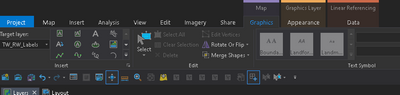- Home
- :
- All Communities
- :
- Products
- :
- ArcGIS Pro
- :
- ArcGIS Pro Questions
- :
- Draw toolbar in ArcPro?
- Subscribe to RSS Feed
- Mark Topic as New
- Mark Topic as Read
- Float this Topic for Current User
- Bookmark
- Subscribe
- Mute
- Printer Friendly Page
- Mark as New
- Bookmark
- Subscribe
- Mute
- Subscribe to RSS Feed
- Permalink
I have been looking for the Draw toolbar from ArcMap in ArcPro. Am I missing something, or is it not included? I use that toolbar all the time when making maps and graphics.
Solved! Go to Solution.
Accepted Solutions
- Mark as New
- Bookmark
- Subscribe
- Mute
- Subscribe to RSS Feed
- Permalink
I was looking for the draw tool today in Pro. Is this what you are chasing:
https://pro.arcgis.com/en/pro-app/latest/help/mapping/layer-properties/graphics-layers.htm
- Mark as New
- Bookmark
- Subscribe
- Mute
- Subscribe to RSS Feed
- Permalink
like an editing toolbar?
Customize the editing toolbar—ArcGIS Pro | ArcGIS Desktop
construction toolbars appear when you are using a template to create geometries
- Mark as New
- Bookmark
- Subscribe
- Mute
- Subscribe to RSS Feed
- Permalink
Nope. I mean the draw toolbar from ArcMap. Please see the attached picture. You can draw vectors that are not shapefiles, as well as quickly edit text. I use this function to quickly draw lines and polys when I am drafting shapefiles. 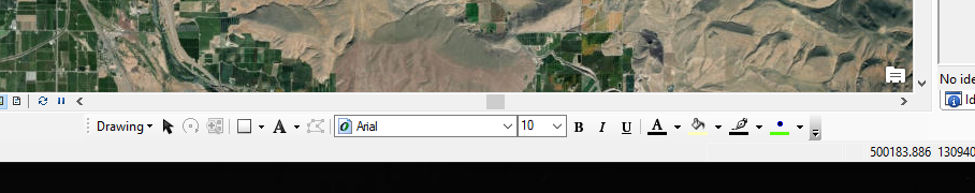
- Mark as New
- Bookmark
- Subscribe
- Mute
- Subscribe to RSS Feed
- Permalink
https://community.esri.com/ideas/10410 is in the product plan right now. It will not be in Pro 2.5 when that releases next week, but I believe we'll see a graphics layer experience in 2.6 mid-year.
- Mark as New
- Bookmark
- Subscribe
- Mute
- Subscribe to RSS Feed
- Permalink
Awesome! Thanks so much!
- Mark as New
- Bookmark
- Subscribe
- Mute
- Subscribe to RSS Feed
- Permalink
Has this been updated? If so, how do I pull up the Draw toolbar? Thanks.
- Mark as New
- Bookmark
- Subscribe
- Mute
- Subscribe to RSS Feed
- Permalink
I was looking for the draw tool today in Pro. Is this what you are chasing:
https://pro.arcgis.com/en/pro-app/latest/help/mapping/layer-properties/graphics-layers.htm
- Mark as New
- Bookmark
- Subscribe
- Mute
- Subscribe to RSS Feed
- Permalink
I think that is it but I'm not able to find or add "Add Graphics Layer" to the Map tab on Layer group
- Mark as New
- Bookmark
- Subscribe
- Mute
- Subscribe to RSS Feed
- Permalink
In case anyone is confused by the 'Graphics Layer' orange ribbon/tab/panel thingy not showing up. You have to add a graphics layer to make it show.