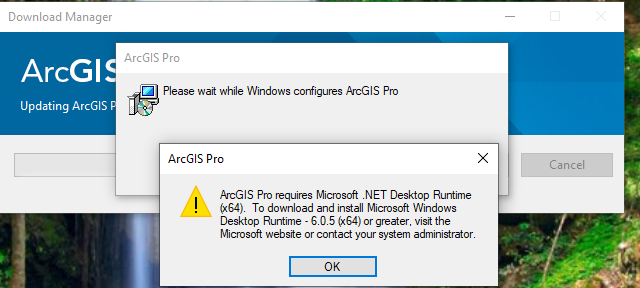- Home
- :
- All Communities
- :
- Products
- :
- ArcGIS Pro
- :
- ArcGIS Pro Questions
- :
- DO NOT update to 3.0, Update to ArcPro 3.0 is a di...
- Subscribe to RSS Feed
- Mark Topic as New
- Mark Topic as Read
- Float this Topic for Current User
- Bookmark
- Subscribe
- Mute
- Printer Friendly Page
DO NOT update to 3.0, Update to ArcPro 3.0 is a disaster so far.
- Mark as New
- Bookmark
- Subscribe
- Mute
- Subscribe to RSS Feed
- Permalink
So I updated to 3.0 yesterday and I highly recommend waiting as long as you can before doing so. I am having very odd behaviors and some things simply not working like clipping a raster. Prior to updating to 3.0 yesterday afternoon, I was working on a new project, and when I updated that project no longer opened up. It has taken 3 attempts to recreate the basic portion of the project. It would just sit and spin on the FGDB and did the same thing when selecting an excel doc. I can sometimes shut down ArcPro as you normally do but at least 50% of the time I'm having to use task manager to close ArcPro. Just an FYI as this is a major release going back to 2.9.3 might cause even more problems according to ESRI documentation. Migration from ArcGIS Pro 2.x to 3.0—ArcGIS Pro | Documentation . Just a friendly PSA
Solved! Go to Solution.
Accepted Solutions
- Mark as New
- Bookmark
- Subscribe
- Mute
- Subscribe to RSS Feed
- Permalink
Updating the Microsoft Access Database Engine per instructions at https://pro.arcgis.com/en/pro-app/latest/help/data/excel/prepare-to-work-with-excel-in-arcgis-pro.ht... has corrected my issue.
- Mark as New
- Bookmark
- Subscribe
- Mute
- Subscribe to RSS Feed
- Permalink
Sorry to hear that you're running into issues @WardMitchell2 Since you mention Excel, please be sure to note that there are driver requirements related to the .NET 6 update https://pro.arcgis.com/en/pro-app/latest/help/data/excel/prepare-to-work-with-excel-in-arcgis-pro.ht... This will not affect all users as they may already have the correct drivers in place, but is something that you should look into.
For specific troubleshooting issues, hopefully you are already working with Technical Support. If not, please contact them here.
- Mark as New
- Bookmark
- Subscribe
- Mute
- Subscribe to RSS Feed
- Permalink
Thanks Cory, I will look into that.
- Mark as New
- Bookmark
- Subscribe
- Mute
- Subscribe to RSS Feed
- Permalink
Sorry *Kory
- Mark as New
- Bookmark
- Subscribe
- Mute
- Subscribe to RSS Feed
- Permalink
For what it's worth, some of the new Parcel Fabric enhancements have been an absolute dream to work with, and I wouldn't go back to 2.9.x for anything. Our 2.9.x projects have all opened up in 3.0 without issue, and so far, none of our typical workflows or editing tools have failed to perform as expected.
That said, it's a perfectly reasonable approach to wait for the first patch, after the early adopters have found the bigger bugs.
Kendall County GIS
- Mark as New
- Bookmark
- Subscribe
- Mute
- Subscribe to RSS Feed
- Permalink
After my update to 3.0 yesterday the Map Series function no longer works. It just spins. Here is what I have tried so far.
- I let it run over night, no luck.
- I created a brand new project, map, and layout, no luck.
- I use a different feature class, no luck.
- i reduced my map and layout to be as simple as possible (to eliminate any other possible reasons), no luck.
- I rebooted my computer, no luck.
The app is unresponsive from the point I click on the Map Series button. If I don't click Map Series everything seems to run fine.
Can anyone confirm same issue?
Thanks,
Tim "Ryan" Rudzik
- Mark as New
- Bookmark
- Subscribe
- Mute
- Subscribe to RSS Feed
- Permalink
Updating the Microsoft Access Database Engine per instructions at https://pro.arcgis.com/en/pro-app/latest/help/data/excel/prepare-to-work-with-excel-in-arcgis-pro.ht... has corrected my issue.
- Mark as New
- Bookmark
- Subscribe
- Mute
- Subscribe to RSS Feed
- Permalink
My analyst has just told me it crashes when trying to export out a series.
- Mark as New
- Bookmark
- Subscribe
- Mute
- Subscribe to RSS Feed
- Permalink
yup I found that out too. In my case I upgraded the project from 2.(something) when to export the map series and like you, Pro just becomes unresponsive. I can't even close it the right way and have to kill the process.
- Mark as New
- Bookmark
- Subscribe
- Mute
- Subscribe to RSS Feed
- Permalink
I haven't actually upgraded yet because I got the attached error when I tried to. Going to have to get in touch with IT.