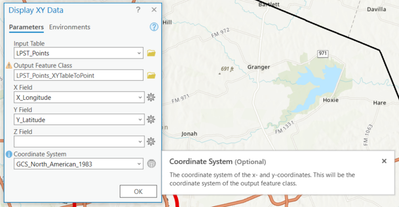- Home
- :
- All Communities
- :
- Products
- :
- ArcGIS Pro
- :
- ArcGIS Pro Questions
- :
- Display XY Data coordinate system is confusing
- Subscribe to RSS Feed
- Mark Topic as New
- Mark Topic as Read
- Float this Topic for Current User
- Bookmark
- Subscribe
- Mute
- Printer Friendly Page
Display XY Data coordinate system is confusing
- Mark as New
- Bookmark
- Subscribe
- Mute
- Subscribe to RSS Feed
- Permalink
Hello, and please see screenshot below of the Display XY Data tool for reference.
The Coordinate System input for this tool concerns me in several ways:
1. Am I correct that the default is the Map's coordinate system?
2. Regardless, it is suggesting that whatever this is set to will be the Output coordinate system.
But, my understanding has always been that this needs to be "defined" because it is a Standalone table and is "unknown".
With that, it is the Input coordinate system that is defined here; and the Output coordinate system will be that same thing.
With that, how is this "Optional"?
Thanks to anyone who may be able to clarify this
Solved! Go to Solution.
Accepted Solutions
- Mark as New
- Bookmark
- Subscribe
- Mute
- Subscribe to RSS Feed
- Permalink
Thanks for checking into this some more, Robert.
Yes, the Help Doc is a "little more clear", but still not great.
At least it does mention the "Input Table X and Y coordinates". However, I think the missing term is "define".
In other words, is this not essentially the same thing as the "Define Projection" tool?
And, I think you/Esri has to be careful using the term "spatial reference information", because from my perspective a Standalone Table does NOT have a defined spatial reference; rather it is unknown!
That said, there is inherently some "coordinate information" in the Standalone Table with X and Y fields, but that is different than the almighty "spatial reference" which is much more comprehensive information that is embedded in a spatial layer.
I do understand, however, that ArcGIS attempts to interpret the coordinate values to at least "field match" the X and Y inputs. And, sure, a Standalone Table could have another field with the "coordinate system" info, but I don't see how ArcGIS would know to read that because it could be any field name, and there are way too many variations of coordinate systems written many different ways. So, I don't see how it would be possible for ArcGIS to automatically determine and define the Coordinate System/Spatial Reference of a Standalone Table.
It seems to me that it CANNOT, so it just defaults to the Geog/WGS 84 -- which I don't like either, because I think it's misleading, and sort of a wild guess.
...However, if I'm missing something, please let me know. Thanks!
- Mark as New
- Bookmark
- Subscribe
- Mute
- Subscribe to RSS Feed
- Permalink
In ArcGIS Pro 3.1, the coordinate system in the Display XY Data geoprocessing tool is the coordinate system of the XY data in the table not the Map View in ArcGIS Pro. You're correct that non-spatial tables do not have a coordinate system but the columns/data in the table is referencing what the XY data coordinate system is. For example, if you see -105.5 and 37.5 values in the table, it's likely WGS 1984. If you know the metadata of the table, then maybe it's the GCS_North_America_1983 coordinate system you selected in the GP tool. I don't have an example of the optional parameter value sadly.
- Mark as New
- Bookmark
- Subscribe
- Mute
- Subscribe to RSS Feed
- Permalink
Thanks for responding, Robert, but I'm not sure my questions are answered. The screenshot I provided is just an example, not to be taken literally -- I just included it for general reference purposes. ...If you don't mind, let me try again, and I'll try to be more direct to the point:
1. Why does the Coordinate System "information hypertext" NOT indicate that this is to "define the Input Table coordinates?" The way it's worded almost makes you think you can choose ANY coordinate system here for the output.
2. And, how can this input even be considered "Optional?" ...What happens if you leave it blank ...are you saying that it will just go with Geographic, WGS 84? If so, wow, that seems like a big guess to me.
- Mark as New
- Bookmark
- Subscribe
- Mute
- Subscribe to RSS Feed
- Permalink
I can't really speak on ESRI's behalf, but i think it's probably more like a default value. More often then not, you have Lat/Long in your tables using Display XY Data. I think the assumption is, you would project your data to your spatial reference after the data is displayed. At least that's what I do. I accept the default value and project the data to my local spatial reference.
- Mark as New
- Bookmark
- Subscribe
- Mute
- Subscribe to RSS Feed
- Permalink
Thanks, but you CANNOT just do what I think you might be saying. ...For instance, accepting the default GCS WGS 84 coordinate system, when your Input coordinates are really PCS State Plane NAD 83 will have your points drawn someplace very far away from where they are supposed to be. Re-projecting will not do you any good at that point. However, you might be able to still "define" the projection at that point to correct it. But, of course, that's what you should've done in the first place.
I'm only questioning the language in the "information hypertext" that I believe is misleading. And, I think you're interpretation now confirms that. I also don't really care for the term "Optional", because it's not, from my perspective. ...I suppose it's optional to accept the default or not, so maybe that's what they mean. But, I think that is also misleading.
- Mark as New
- Bookmark
- Subscribe
- Mute
- Subscribe to RSS Feed
- Permalink
I cannot speak for the ArcGIS Pro development team and why the information hypertext is written the way it is as I work in Training Services. If you click on the ? mark top right of the GP tool it does open the tool help and for the Coordinate System (optional) it says "The coordinate system of the x- and y-coordinates. This will be teh coordinate system of the output coordinate system." I did some digging and found that the tool can automatically detect the coordinate system of the input data (i.e. a spatial table). If the input data contains the spatial reference information, the tool will use that information to determine the coordinate system. If it can't find the spatial reference, then you can manually enter it.
- Mark as New
- Bookmark
- Subscribe
- Mute
- Subscribe to RSS Feed
- Permalink
Thanks for checking into this some more, Robert.
Yes, the Help Doc is a "little more clear", but still not great.
At least it does mention the "Input Table X and Y coordinates". However, I think the missing term is "define".
In other words, is this not essentially the same thing as the "Define Projection" tool?
And, I think you/Esri has to be careful using the term "spatial reference information", because from my perspective a Standalone Table does NOT have a defined spatial reference; rather it is unknown!
That said, there is inherently some "coordinate information" in the Standalone Table with X and Y fields, but that is different than the almighty "spatial reference" which is much more comprehensive information that is embedded in a spatial layer.
I do understand, however, that ArcGIS attempts to interpret the coordinate values to at least "field match" the X and Y inputs. And, sure, a Standalone Table could have another field with the "coordinate system" info, but I don't see how ArcGIS would know to read that because it could be any field name, and there are way too many variations of coordinate systems written many different ways. So, I don't see how it would be possible for ArcGIS to automatically determine and define the Coordinate System/Spatial Reference of a Standalone Table.
It seems to me that it CANNOT, so it just defaults to the Geog/WGS 84 -- which I don't like either, because I think it's misleading, and sort of a wild guess.
...However, if I'm missing something, please let me know. Thanks!