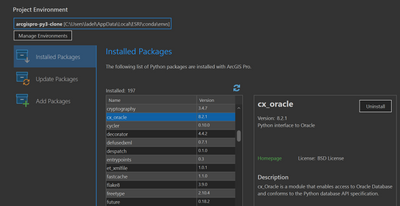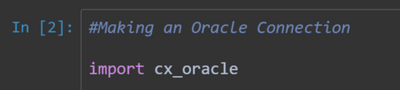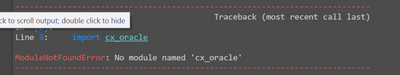Turn on suggestions
Auto-suggest helps you quickly narrow down your search results by suggesting possible matches as you type.
Cancel
- Home
- :
- All Communities
- :
- Products
- :
- ArcGIS Pro
- :
- ArcGIS Pro Questions
- :
- Re: cx_oracle shows in the package manager as inst...
Options
- Subscribe to RSS Feed
- Mark Topic as New
- Mark Topic as Read
- Float this Topic for Current User
- Bookmark
- Subscribe
- Mute
- Printer Friendly Page
cx_oracle shows in the package manager as installed but can't import it in notebook
Subscribe
899
1
07-16-2020 01:47 PM
07-16-2020
01:47 PM
- Mark as New
- Bookmark
- Subscribe
- Mute
- Subscribe to RSS Feed
- Permalink
I am trying to use the cx_oracle package within an ArcGIS Notebook. I installed the package in the Python command prompt and it appears as if it is installed in the desired environment (see below).
However, when I try to import cx_oracle in an ArcGIS Notebook, I get the error message shown below:
Does anyone have any ideas on how to troubleshoot this?
1 Reply
11-21-2022
09:46 AM
- Mark as New
- Bookmark
- Subscribe
- Mute
- Subscribe to RSS Feed
- Permalink
I am having this exact problem with Pro 2.9.1
Did anyone have an answer for this?