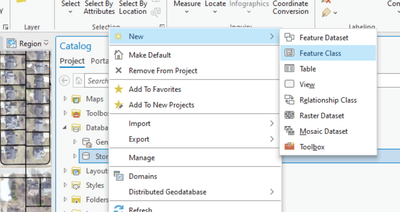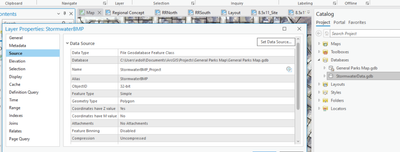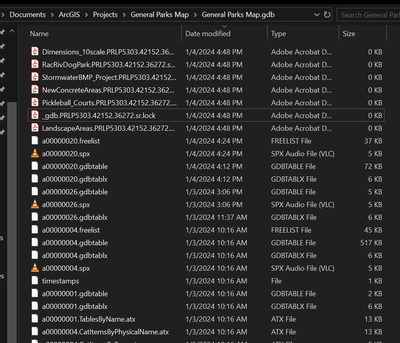- Home
- :
- All Communities
- :
- Products
- :
- ArcGIS Pro
- :
- ArcGIS Pro Questions
- :
- Creating and Sharing a Shapefile and/or File Geoda...
- Subscribe to RSS Feed
- Mark Topic as New
- Mark Topic as Read
- Float this Topic for Current User
- Bookmark
- Subscribe
- Mute
- Printer Friendly Page
Creating and Sharing a Shapefile and/or File Geodatabase Feature Class
- Mark as New
- Bookmark
- Subscribe
- Mute
- Subscribe to RSS Feed
- Permalink
Hello,
I've been using ArcGIS Pro 3.0.5 for about 6 months now and am certainly a novice user. I am trying to email/send a shapefile (polygon data) I have created with a colleague and am not confident how to properly do so. Moreso, I am not sure I am creating my polygon data in the correct manner. I created my data using the create new Feature Class within a known database through the Catalog Pane. I can certainly locate this database folder in Windows Explorer, but I am completely lost when it comes to identifying my feature class "file(s)" that I need to send to my colleague.
Below is what my windows explorer folder looks like and I was expecting to find at least one .shp or .shx file extension and I am not seeing one (I have some familiarity with shape files using ArcMap and know there are a handful of files that make up a single shapefile).
How do I even create a shape file in GIS Pro?
Is my Feature Class a good option instead of a shape file and one that can be shared by sending select files? If so, how?
Here are a few more shots of what I am looking at if it helps any. I would greatly appreciate any insight on the matter!
Solved! Go to Solution.
Accepted Solutions
- Mark as New
- Bookmark
- Subscribe
- Mute
- Subscribe to RSS Feed
- Permalink
In Catalog, right click a folder hover over New, select shapefile
- Mark as New
- Bookmark
- Subscribe
- Mute
- Subscribe to RSS Feed
- Permalink
You windows explorer insert shows the files for a feature class not a shapefile. If you want to email a .shp then you need to export the feature class from the geodatabase in Catalog to a shapefile. Then you can go to windows explorer and select all the exported files you exported, zip them up to a compressed zip file. Then you can email the zip file.
- Mark as New
- Bookmark
- Subscribe
- Mute
- Subscribe to RSS Feed
- Permalink
Thanks, SLouq! That is helpful, I will plan to do that. Is there an easier way to just create a shapefile in the first place so I don't have to export from feature class?
Maybe better yet, is there an easy reference to know which feature class files I can zip in windows explorer to share that?
Thanks, again!
- Mark as New
- Bookmark
- Subscribe
- Mute
- Subscribe to RSS Feed
- Permalink
Wow...i'm embarassed it is that simple. THANK YOU!!!!!
- Mark as New
- Bookmark
- Subscribe
- Mute
- Subscribe to RSS Feed
- Permalink
If you want to send as feature class, you just zip the File Geodatabase (General Parks Maps.gdb (which actually looks like a folder in Windows Explorer)).
This will let you send the entire FGDB, including ALL the feature classes, tables, etc. that are in it. Or, r-click, new FGDB, copy/paste the desired feature class(s) into it, zip and send.
R_