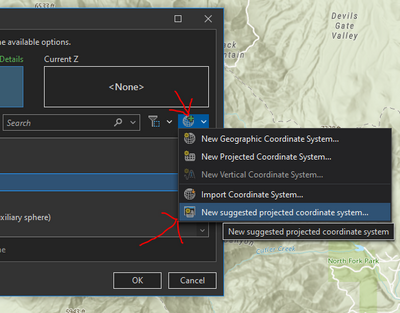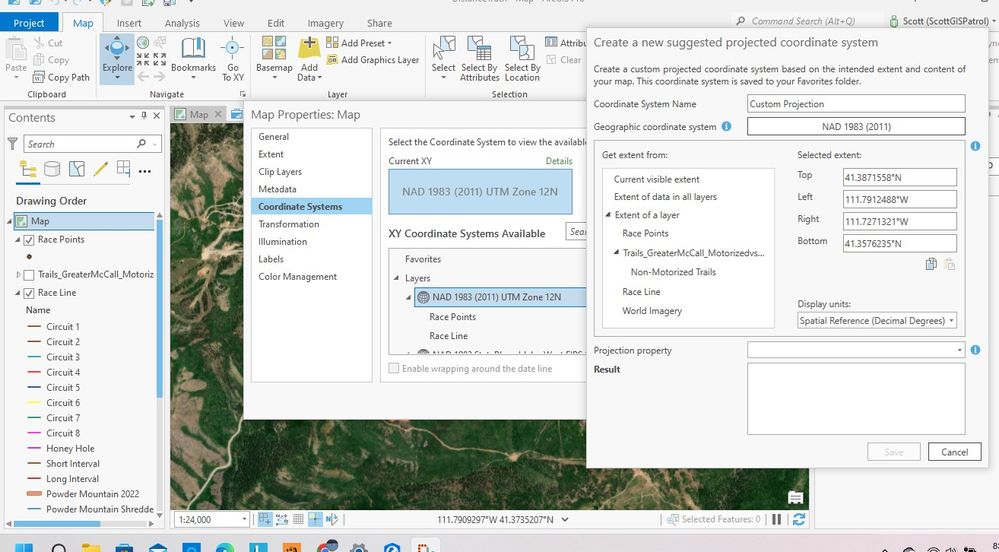- Home
- :
- All Communities
- :
- Products
- :
- ArcGIS Pro
- :
- ArcGIS Pro Questions
- :
- create points along a line
- Subscribe to RSS Feed
- Mark Topic as New
- Mark Topic as Read
- Float this Topic for Current User
- Bookmark
- Subscribe
- Mute
- Printer Friendly Page
- Mark as New
- Bookmark
- Subscribe
- Mute
- Subscribe to RSS Feed
- Permalink
I am trying to CREATE POINTS ALONG A LINE using distance. I worked the first time for 1 mile intervals, however.. I noticed that in the Tool the line measured 3.8 miles, but using the measure feature tool it was 2.9 miles? now when I try to use this tool the Lines are not even registering more then a foot? showing as 0.123' even though the Feature tool is showing 2.9 miles
The map keeps showing a Geographic Spatial Ref, I have tried to project the features... this is for Price Utah.
Solved! Go to Solution.
Accepted Solutions
- Mark as New
- Bookmark
- Subscribe
- Mute
- Subscribe to RSS Feed
- Permalink
Hi Scott,
This definitely sounds like a coordinate system issue. Using the measure tool can be tricky if you are not familiar with coordinate systems, or about which coordinate system you should use.
I would suggest making sure your map is in a particular projected coordinate system (like NAD 1983 UTM Zone 12N WKID 26912) (or NAD 1983 StatePlane Utah Central FIPS 4302 (US Feet) WKID 102743) and then maybe make sure your layer is in that same system (reprojecting it) and then running the tool again, along with checking it with the measuring tool. Having all of your data and maps in the same system should help eliminate discrepancies between distance measurements.
- Mark as New
- Bookmark
- Subscribe
- Mute
- Subscribe to RSS Feed
- Permalink
Hi Scott,
This definitely sounds like a coordinate system issue. Using the measure tool can be tricky if you are not familiar with coordinate systems, or about which coordinate system you should use.
I would suggest making sure your map is in a particular projected coordinate system (like NAD 1983 UTM Zone 12N WKID 26912) (or NAD 1983 StatePlane Utah Central FIPS 4302 (US Feet) WKID 102743) and then maybe make sure your layer is in that same system (reprojecting it) and then running the tool again, along with checking it with the measuring tool. Having all of your data and maps in the same system should help eliminate discrepancies between distance measurements.
- Mark as New
- Bookmark
- Subscribe
- Mute
- Subscribe to RSS Feed
- Permalink
So it looked like I was in a Geographic Projection, might be I have been getting data from multiple sources. So I need to be more pro-active to convert to a single Projection. I also need to research which is the best Datum (which I doubt I will fully ever understand) is best for my area of map.
- Mark as New
- Bookmark
- Subscribe
- Mute
- Subscribe to RSS Feed
- Permalink
If you're working on projects in Price, Utah, the typical system is the StatePlane one that I mentioned, WKID 102743. If it's a UDOT or State of Utah kind of project, the UTM one is what is commonly used, WKID 26912. If you are working with Surveyors, they typically make their own projection so you'll have to create that file from the survey files, or have one of surveyors do it. If none of the above apply, you can always have ArcGIS Pro suggest a system for you by looking at the map properties, under coordinate systems:
- Mark as New
- Bookmark
- Subscribe
- Mute
- Subscribe to RSS Feed
- Permalink
Adrian,
Thanks for this input, I know enough about how to make maps but little behind the how its done. Right now I am building circuits for our Mtn Bike Team, or updating race lines to PDF for Avenza views. My mileages always seem to be different then the venue advertises, Strava, Garmin, Connect, Trails... all seem to give varying mileages (slight difference could be explained by where they start and stop, but on a 6 mile loop I am sometimes a 1/2 mile different. I am not aware of how to easily discover the best DATUM? When I followed the process you offered it only showed me what I had... (see pic). Not sure what 'WKID 102743' references?
My GIS background was making maps for Fires, then elevated to other fire department applications. Now Mtn Bike Trails and Ski Patrol... so much of it is self taught... I do appreciate your inputs...
- Mark as New
- Bookmark
- Subscribe
- Mute
- Subscribe to RSS Feed
- Permalink
Scott, WKID stands for Well-Known ID. It's how all "well-known" coordinate systems are easily identified. If you were to run a search for the 102743 number in the coordinate system search box, it will pop up with the NAD83 StatePlane Utah Central - US Feet system, which might be a good one to use for your area.
- Mark as New
- Bookmark
- Subscribe
- Mute
- Subscribe to RSS Feed
- Permalink
Adrian,
I am once again struggling?!! I am running into the same problem, I have set the map to the DATAM you suggested, I built some features in another map, trying to bring them over to measure and add points to a line. I define the projection to the MAP, but the feature, instead of being in Park City is either in Texas, Mexico or California?
In the orgininal map when I ran the calculate geometry it came out to 26.9 miles, which seems accurate, When I try to create points on a line, it says its 35 miles. So i came back, tried to recreate the process from above but no love...
At a total loss...
- Mark as New
- Bookmark
- Subscribe
- Mute
- Subscribe to RSS Feed
- Permalink
Hey Scott,
Let's back up a little and see what we got going on here. In order for all measuring things to work right, all 'things' have to be in the same coordinate system (that means the map and the layers). If you're in Park City and wanting to use StatePlane, you will need to use StatePlane NORTH (4301) since I believe Park City actually qualifies for north, not central.
Can you share some screen shots of what is going on versus what you expect to see?
- Mark as New
- Bookmark
- Subscribe
- Mute
- Subscribe to RSS Feed
- Permalink
I took a deep breath, then started from scratch. I used the referenced DATAM and brought the layers in and defined correctly. It worked. I have a number of circuits, but I think I will create a separate feature class for each one? My dilemma is I was hoping to create a WEBAPP, so riders could jump from one circuit to the next using SCENE. But there are races from north to south.. If I bring these layers into my webmap with 3 different GEO references will it be all distorted?
Is there a map that shows the divisions of North-Central-South StatePlane for Utah?
- Mark as New
- Bookmark
- Subscribe
- Mute
- Subscribe to RSS Feed
- Permalink
Scott,
I am glad things are working! Good question on the web app distortion. The short answer is, no. When layers get put onto ArcGIS Online, they are reprojected, on-the-fly, into the WGS84 Web Mercator projection.
I find it very strange but I cannot find a good map showing the stateplane boundaries... I know I have seen ti before (might have been a paper map) but that should exist somewhere! The best I could find is a list of counties in Utah and a grainy map from the NGS when I search Google.