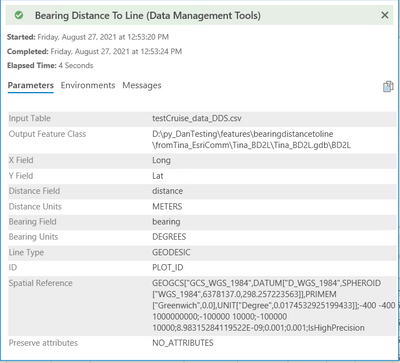- Home
- :
- All Communities
- :
- Products
- :
- ArcGIS Pro
- :
- ArcGIS Pro Questions
- :
- Create lines at specific bearing
- Subscribe to RSS Feed
- Mark Topic as New
- Mark Topic as Read
- Float this Topic for Current User
- Bookmark
- Subscribe
- Mute
- Printer Friendly Page
Create lines at specific bearing
- Mark as New
- Bookmark
- Subscribe
- Mute
- Subscribe to RSS Feed
- Permalink
I am wondering if there is a script that will create multiple lines based on the bearing and coordinates of a point feature held in a XLS.
What I am trying to do is create slope arrows for a cruise plan map. I have a slope table (xls), with ID, Length, Bearing, Slope%, Easting, Northing. Currently I create each line using the create line => Direction, length using the xls which is fine if I have only a few. But when I have 50+ to create it is time consuming. It would be nice to run a script/tool to create my lines automatically.. is there such a thing out there? I searched online did not see anything helpful.
Any help much appreciated.
Tina
- Mark as New
- Bookmark
- Subscribe
- Mute
- Subscribe to RSS Feed
- Permalink
Dan
2.8.0 for Pro.
- Mark as New
- Bookmark
- Subscribe
- Mute
- Subscribe to RSS Feed
- Permalink
Hi Tina,
Thanks for sharing the test data. We have tested in 2.6, 2.8, and our current development versions, but could not reproduce the problem.
I noticed the OBJECTID values are not sequential. That should not matter. But you can try using Copy Rows tool to turn it to a gdb table, then run Bearing Distance To Line. Hope that works.
- Mark as New
- Bookmark
- Subscribe
- Mute
- Subscribe to RSS Feed
- Permalink
Hmm, the tool worked for me...
Try constructing the lines yourself: edit the input and output parameters of this script and run it in the python window.
import logging
# define input data
in_table = "H:/testCruise_data_DDS.csv"
field_x = "Long"
field_y = "Lat"
field_distance = "distance"
field_bearing = "bearing"
wkid = 4326 # wkid of your data's coordinate system
# define output data
out_path = "memory"
out_name = "test"
out_fields = [ # list of [field_name, field_type]
["PLOT_ID", "LONG"],
["TYPE", "TEXT"],
["slope", "FLOAT"],
["bearing", "FLOAT"],
["Long", "FLOAT"],
["Lat", "FLOAT"],
]
# read data
fields = [f.name for f in arcpy.ListFields(in_table)]
data = [dict(zip(fields, row)) for row in arcpy.da.SearchCursor(in_table, fields)]
# construct lines
spatial_reference = arcpy.SpatialReference(wkid)
for d in data:
try:
point = arcpy.Point(d[field_x], d[field_y])
point_geometry = arcpy.PointGeometry(point, spatial_reference)
target_geometry = point_geometry.pointFromAngleAndDistance(d[field_bearing], d[field_distance])
point_array = arcpy.Array([point_geometry.firstPoint, target_geometry.firstPoint])
line_geometry = arcpy.Polyline(point_array, spatial_reference)
d["SHAPE@"] = line_geometry
except: # e.g. bearing or distance are empty
logging.exception("Could not create line for this row: {}".format(d))
d["SHAPE@"] = None
# create output fc
# skip this if you already have a line fc that you want to append to
out_fc = arcpy.management.CreateFeatureclass(out_path, out_name, "POLYLINE", spatial_reference=spatial_reference)
for f in out_fields:
arcpy.management.AddField(out_fc, f[0], f[1])
# write the lines into out_fc
fields = ["SHAPE@"] + [f[0] for f in out_fields]
with arcpy.da.InsertCursor(out_fc, fields) as cursor:
for d in data:
values = [d[f] for f in fields]
cursor.insertRow(values)Have a great day!
Johannes
- Mark as New
- Bookmark
- Subscribe
- Mute
- Subscribe to RSS Feed
- Permalink
As suggested earlier, excel to table or table-to-table tool with the output as a file geodatabase table, then run the tool which I suggested and Dan Lee confirmed works, unless the data fields are in the wrong format or the data content needs adjusting.
... sort of retired...
- « Previous
-
- 1
- 2
- Next »
- « Previous
-
- 1
- 2
- Next »