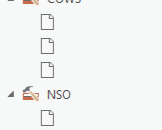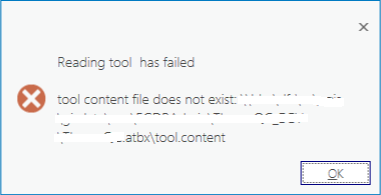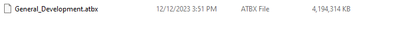- Home
- :
- All Communities
- :
- Products
- :
- ArcGIS Pro
- :
- ArcGIS Pro Questions
- :
- Corrupted .atbx toolboxes on network drive
- Subscribe to RSS Feed
- Mark Topic as New
- Mark Topic as Read
- Float this Topic for Current User
- Bookmark
- Subscribe
- Mute
- Printer Friendly Page
Corrupted .atbx toolboxes on network drive
- Mark as New
- Bookmark
- Subscribe
- Mute
- Subscribe to RSS Feed
- Permalink
I have a toolbox I created on a shared network, and recently all of the tools within it have been corrupted and appear as nameless paper icons. If you right-click any of the tools, there is no relevant context menu. I attempted to re-build the toolbox right next to it, and a few days later, the same thing happened. I have been working with this toolbox for months with no issues, and it was recently broken.
I am working off of a federal network and will usually access this part of the server using a remote desktop app.
Any help or insight is greatly appreciated.
- Mark as New
- Bookmark
- Subscribe
- Mute
- Subscribe to RSS Feed
- Permalink
Just happened to me this morning... I built the toolbox approx. 5-6 weeks ago on a network (DFS) folder. I opened the toolbox this morning and added a new toolset, and then a script tool within that toolset. I went to check the properties on previously added script tools and was getting an error popup (forget to get a screenshot of that...). Restarted Pro and I now see what you are seeing
- Mark as New
- Bookmark
- Subscribe
- Mute
- Subscribe to RSS Feed
- Permalink
Made a new toolbox and added one script tool. Left it for a few minutes, came back to adjust the parameters:
- Mark as New
- Bookmark
- Subscribe
- Mute
- Subscribe to RSS Feed
- Permalink
It seems that this happens when the toolbox path is being saved on a DFS path and that this doesn't happen when using a drive letter. The path can be set when creating the toolbox and is set by default with how the Pro Project is saved. I let ESRI know about the problem, and they did not seem to see it as a problem and said to just use drive letters.
National ESRI Software Support Engineer
BLM - National Operations Center (NOC)
Contractor - Sanborn
Phone - 303-236-0503
Email - bhwilson@blm.gov
- Mark as New
- Bookmark
- Subscribe
- Mute
- Subscribe to RSS Feed
- Permalink
I have had two toolboxes blow up on DFS and they were connected with a drive letter. Also, the size of the toolbox ballooned. There is no way it should be this big.
- Mark as New
- Bookmark
- Subscribe
- Mute
- Subscribe to RSS Feed
- Permalink
Just happened to me. Thanks for the information.
- Mark as New
- Bookmark
- Subscribe
- Mute
- Subscribe to RSS Feed
- Permalink
This is still a problem in 2025.
Tip for anyone that encounters this, you can access/salvage the validation code and metadata that you may have lost during the corruption if you access the ATBX toolbox via 7zip.