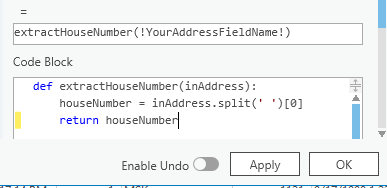- Home
- :
- All Communities
- :
- Products
- :
- ArcGIS Pro
- :
- ArcGIS Pro Questions
- :
- Copy/Paste Certain Attributes into a new field
- Subscribe to RSS Feed
- Mark Topic as New
- Mark Topic as Read
- Float this Topic for Current User
- Bookmark
- Subscribe
- Mute
- Printer Friendly Page
Copy/Paste Certain Attributes into a new field
- Mark as New
- Bookmark
- Subscribe
- Mute
- Subscribe to RSS Feed
- Permalink
Hello,
I was wondering if it was possible to copy only integers from an existing field in an attribute table and paste them into a newly created field into the same attribute table. Basically, I have an address field that contains the entire address (number and street name) and I would like to separate out a column specifically for the street number. Any advice would be appreciated. Thank you!
Solved! Go to Solution.
Accepted Solutions
- Mark as New
- Bookmark
- Subscribe
- Mute
- Subscribe to RSS Feed
- Permalink
Via field calculation "z" represents your field, so replace it with !YourFieldName! in line 2.
Results should obviously go into an integer field
z = "123 ABC Street"
int("".join([i for i in z if i.isdigit()]))
123
... sort of retired...
- Mark as New
- Bookmark
- Subscribe
- Mute
- Subscribe to RSS Feed
- Permalink
Via field calculation "z" represents your field, so replace it with !YourFieldName! in line 2.
Results should obviously go into an integer field
z = "123 ABC Street"
int("".join([i for i in z if i.isdigit()]))
123
... sort of retired...
- Mark as New
- Bookmark
- Subscribe
- Mute
- Subscribe to RSS Feed
- Permalink
If your address field is in the form of:
1234 S MAIN ST
Use the field calculator like this:
RIght click on your new field and select calculate, leaving the Expression Type as Python 3.
Define a new function in the code block window:
def extractHouseNumber(inAddress):
houseNumber = inAddress.split(' ')[0]
return houseNumber
And then enter the function name and pick your address field name as the function parameter: