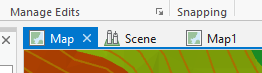- Home
- :
- All Communities
- :
- Products
- :
- ArcGIS Pro
- :
- ArcGIS Pro Questions
- :
- Copy and Paste Rows into Same Layer
- Subscribe to RSS Feed
- Mark Topic as New
- Mark Topic as Read
- Float this Topic for Current User
- Bookmark
- Subscribe
- Mute
- Printer Friendly Page
Copy and Paste Rows into Same Layer
- Mark as New
- Bookmark
- Subscribe
- Mute
- Subscribe to RSS Feed
- Permalink
Hi,
I am looking to copy and paste selected rows into the same feature class in ArcGIS Pro... I have tried to copy and paste but it won't work and paste special is always greyed out.
https://pro.arcgis.com/en/pro-app/latest/help/editing/copy-and-paste-using-the-clipboard.htm
Is this a known bug or does anyone have a workaround? I am literally looking to just copy all selected features in a feature class and paste them back into it
Thanks!
- Mark as New
- Bookmark
- Subscribe
- Mute
- Subscribe to RSS Feed
- Permalink
Are you selecting the features in the map? (which is good)
or are you selecting features in the table? (this might be the dodgy issue)
... sort of retired...
- Mark as New
- Bookmark
- Subscribe
- Mute
- Subscribe to RSS Feed
- Permalink
Please ensure features from only a single layer is selected (no selection from other overlaying layers). You may turn other layers off as well while doing the selection.
A simple Copy-Paste (Edit tab) should work.
Think Location
- Mark as New
- Bookmark
- Subscribe
- Mute
- Subscribe to RSS Feed
- Permalink
Its likely a focus issue.
make sure the map has focus that you wish to copy features from and to, otherwise Pro might think youre trying to copy/paste layers from the table of contents.
Focus a map by clicking on its tab such that it turns dark blue.