- Home
- :
- All Communities
- :
- Products
- :
- ArcGIS Pro
- :
- ArcGIS Pro Questions
- :
- Re: Convert Double to Integer (Arcade)
- Subscribe to RSS Feed
- Mark Topic as New
- Mark Topic as Read
- Float this Topic for Current User
- Bookmark
- Subscribe
- Mute
- Printer Friendly Page
- Mark as New
- Bookmark
- Subscribe
- Mute
- Subscribe to RSS Feed
- Permalink
I am trying to do something that is probably simple, but in reviewing the Arcade functions, I didn't find the one that will do this. I created a new field as an integer, and I now want to move contents of another field into it using calculate field. The other field is a double field type (even though all should be whole numbers). 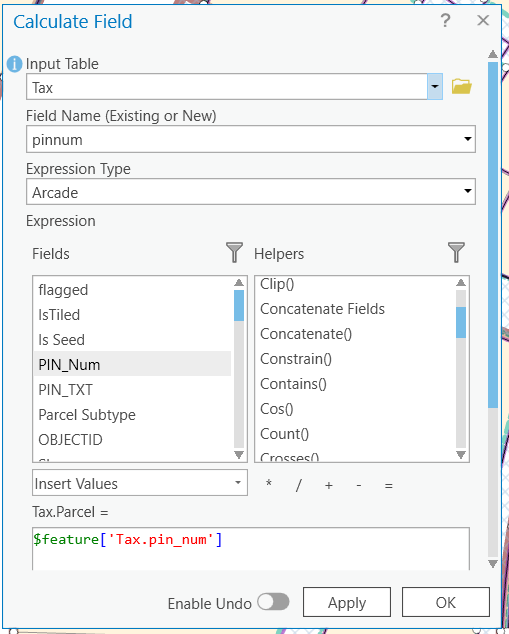
Solved! Go to Solution.
Accepted Solutions
- Mark as New
- Bookmark
- Subscribe
- Mute
- Subscribe to RSS Feed
- Permalink
Hi syvertson ,
The error is telling you that you can't write the value "14000002735000" from a double field (storable range -2.2E308 to 1.8E308) to a long field that will only be able to hold values in the range from -2,147,483,648 to 2,147,483,647.
- Mark as New
- Bookmark
- Subscribe
- Mute
- Subscribe to RSS Feed
- Permalink
Matthew - yes, you can do this with a simple Field Calculation using Arcade. In my graphic below, I have two fields Double (populated) and Integer (short integer type). I right clicked on the Int field, selected Calculate Field, and calculated the Integer field using $featue.Double (these are just my field names is all).
Hope this helps!
- Mark as New
- Bookmark
- Subscribe
- Mute
- Subscribe to RSS Feed
- Permalink
OK.; This is exactly what I was trying to do. It must be something else going on. Here are some screen shots:
What I am trying to do:
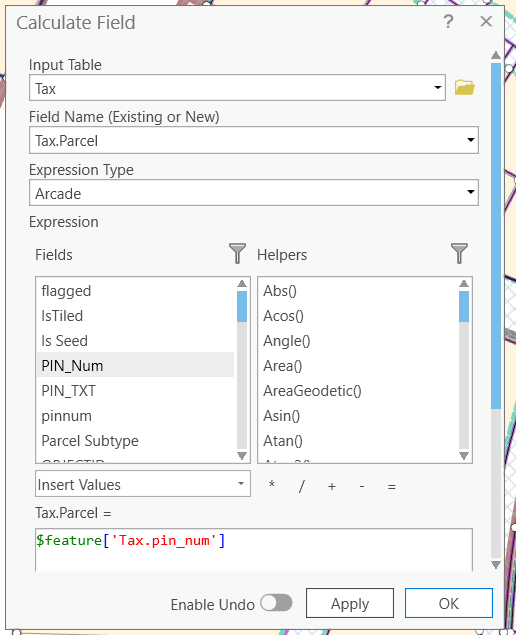
Table structure:
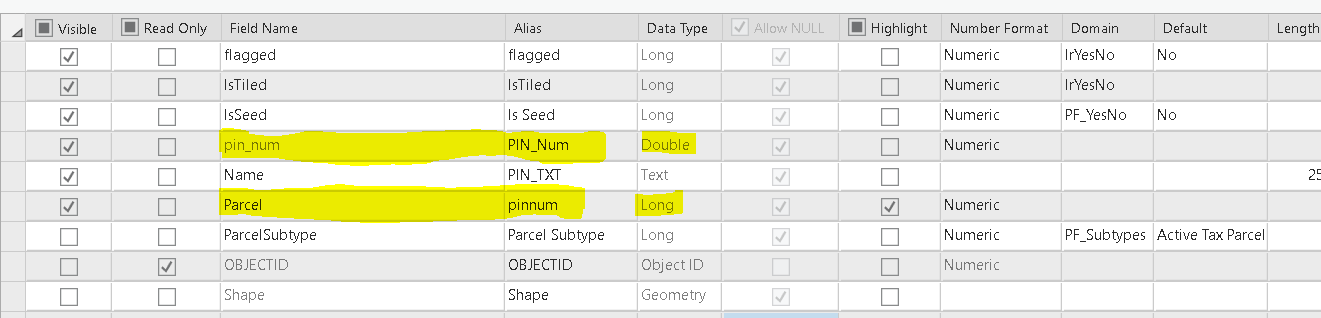
Error messages:
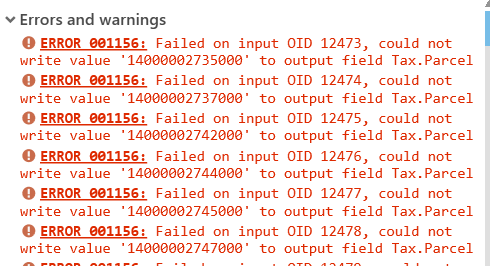
- Mark as New
- Bookmark
- Subscribe
- Mute
- Subscribe to RSS Feed
- Permalink
Hi syvertson ,
The error is telling you that you can't write the value "14000002735000" from a double field (storable range -2.2E308 to 1.8E308) to a long field that will only be able to hold values in the range from -2,147,483,648 to 2,147,483,647.
- Mark as New
- Bookmark
- Subscribe
- Mute
- Subscribe to RSS Feed
- Permalink
Thanks Xander. I understand now, but I would then need to find a different way to handle the problem I was trying to solve. For some reason when I am storing 50290115605026 in the double field, ArcGIS Pro is adding extra digits behind the decimal point. See below:
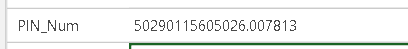
How do I tell the database that I need to store only whole numbers that are larger than a "long" integer?
- Mark as New
- Bookmark
- Subscribe
- Mute
- Subscribe to RSS Feed
- Permalink
That's a problem for Parcels; our county uses a 14 character text string for them instead of making them numeric. Is there a specific reason you need them as a numeric? Double, long int, or otherwise?
- Mark as New
- Bookmark
- Subscribe
- Mute
- Subscribe to RSS Feed
- Permalink
Yes. I have to be able to link to a database that uses this format, which is exactly the reason why it is a problem when you start adding digits behind the decimal point.
- Mark as New
- Bookmark
- Subscribe
- Mute
- Subscribe to RSS Feed
- Permalink
Hi Matthew Syvertson ,
What kind of link are you using to connect to the database? Maybe it is possible to correct the issue on the fly when linking to the other database.
I agree with jborgion that if is common to use text for this type of identifier if you can't store it in a long field and you will not apply any numeric calculations on it.
- Mark as New
- Bookmark
- Subscribe
- Mute
- Subscribe to RSS Feed
- Permalink
The database is a sql database and the format of that filed is numeric 14 characters and no decimal. See below. Every table that is in this database uses the same format for parcel number. I never once had an issue with this in ArcMap. Even though I used double for the field type in the spatial databases, they always respected the format of no decimal point.
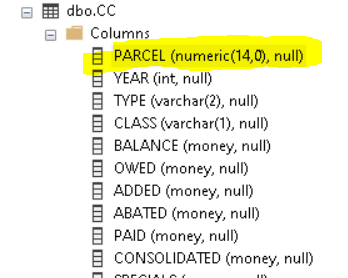
A better question that I have is "Why would the parcel dataset EVER need to add digits behind the decimal point?
Thanks for all of this help. I really do like the parcel fabric, and ArcGIS Pro, but I am always running into little "gotchas" like this that just cannot be explained.
- Mark as New
- Bookmark
- Subscribe
- Mute
- Subscribe to RSS Feed
- Permalink
Take a look at ArcGIS field data types—ArcGIS Pro | Documentation . You might try adjusting the precision and/or scale for your PIN field, although that's just a WAG (wild a$$ guess) on my part.