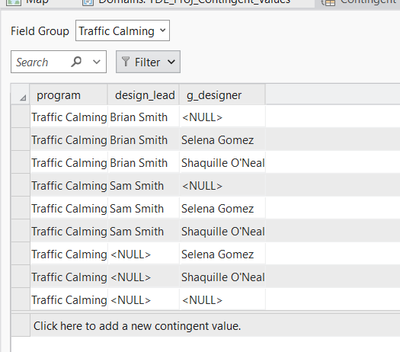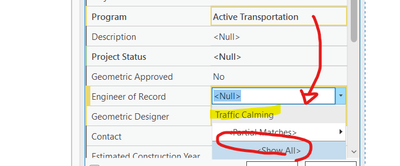- Home
- :
- All Communities
- :
- Products
- :
- ArcGIS Pro
- :
- ArcGIS Pro Questions
- :
- Re: Contingent Value Workflow to Display All Value...
- Subscribe to RSS Feed
- Mark Topic as New
- Mark Topic as Read
- Float this Topic for Current User
- Bookmark
- Subscribe
- Mute
- Printer Friendly Page
Contingent Value Workflow to Display All Values by Default Rather Than Field Group Category
- Mark as New
- Bookmark
- Subscribe
- Mute
- Subscribe to RSS Feed
- Permalink
- Report Inappropriate Content
Hi everyone,
I am trying to experiment with using Contingent Value workflows for the first time and have a question if I am doing this the right way.
I have a domain set up on a feature class with entitled Program, with different types of program types such as:
Active Transportation
Capital Project
Sidewalk
Street Activities
Traffic Calming
I also have domains set up for design_lead (Engineers):
<Null>
Sam Smith
Brian Smith
and g_designer (Geometric Designers):
<Null>
Selena Gomez
Shaquille O'Neal
I want to set up contingent values in that any time a user creates a project polygon and selects Traffic Calming from the drop down selection under 'Program', a group of Traffic Calming Engineers and Traffic Calming Designers are selectable. I have another two fields entitled design_lead (Engineers) and g_designer (Geometric Designers). I have added in the relevant Traffic Calming Engineers and Traffic Calming Designers into the domain list for both design_lead and g_designer.
I have then set up the field group, "Traffic Calming" with the program, design_lead and g_designer fields, and set up contingent values on different variations to test:
It seems to work when add a new polygon this way, however when I try to select another program type, the itnerface just looks strange at first glance to me.
For example, I select Active Transprotation from the domain for Program, but when it comes to choosing the Engineer of Record, the drop down only shows Traffic Calming (Field Group). Can I default it so that it will show the 'Show All' list since I did not select 'Traffic Calming' as the Program? This means every time a user selects another type of program, they'll have to choose '<Show All>' in order to select their Engineer of Record and Geometric Designer?
Would this be the correct workflow, or would there be a better one to accomplish the workflow indicated while still ensuring if a user selects another program type (i.e. Active Transportation), that it isn't confusing for the end user?
- Mark as New
- Bookmark
- Subscribe
- Mute
- Subscribe to RSS Feed
- Permalink
- Report Inappropriate Content
The 'Traffic Calming' string you highlighted is the name of the Field Group. If you add a row to the field group:
program = Active Transportation
design_lead = ANY
g_designer = ANY
does this help? I believe what is happening is that you did not add Active Transportation to the field group.