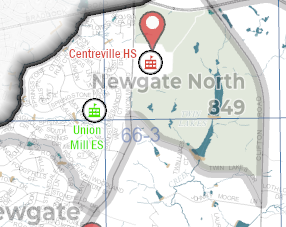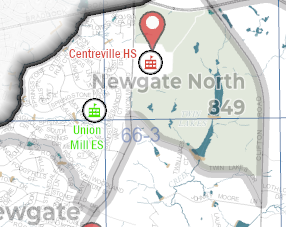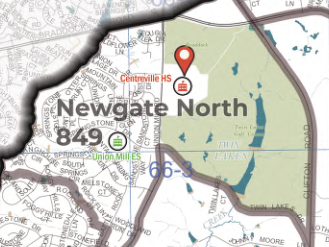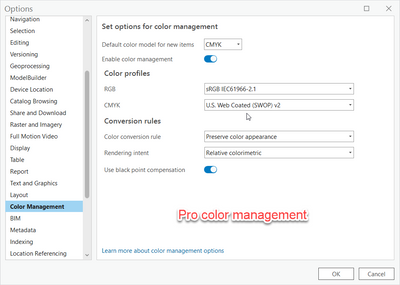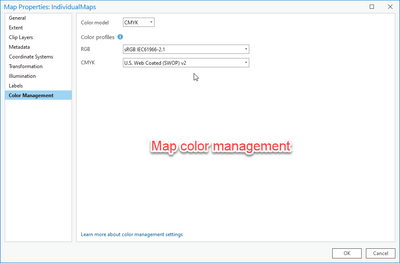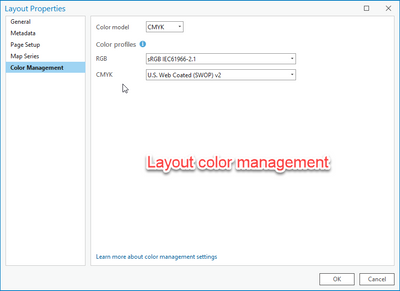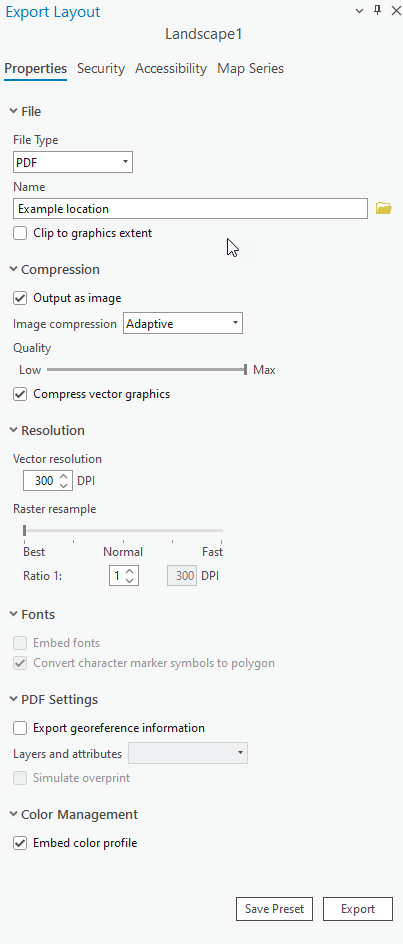- Home
- :
- All Communities
- :
- Products
- :
- ArcGIS Pro
- :
- ArcGIS Pro Questions
- :
- Color management issues on export
- Subscribe to RSS Feed
- Mark Topic as New
- Mark Topic as Read
- Float this Topic for Current User
- Bookmark
- Subscribe
- Mute
- Printer Friendly Page
Color management issues on export
- Mark as New
- Bookmark
- Subscribe
- Mute
- Subscribe to RSS Feed
- Permalink
I've been contending with color management options on export a lot recently and I seem to be in a catch 22 between CMYK and RGB. Initially, this dilemma started in Pro 2.9.5, but has continued into Pro 3.1.
On the one hand, CMYK looks clearer and does not cause any issues with opening and printing an exported PDF. However, these simply are not the colors in my project and they are much darker all around. All of my color management settings between the project, the map, and the layout are CMYK and the same profile upon the darker export.
When all the color management options are switched to RGB (all the same profiles), the colors all stay the same in the project, and the export and subsequent print looks just like the project. However, the issue is that it causes file size and ability to print issues with the PDF for some reason.
Ideally, I would like to stay with CMYK so our local print shop can handle our requests without their own headaches, but constantly testing colors only to find them not be the same on export has become too time consuming to produce my deliverables. It does not seem to matter how light and/or transparent I make the colors, they are darkened considerably. I have tried symbolizing the roads especially with combinations of different shades of grey and varying levels of transparencies. Talking with an ESRI rep about this in January essentially boiled down to "just stick with CMYK if you're going to print, RGB if you're not" without providing a reason for the darkened text. I've seen similar questions on the community, but have not found a direct answer about this type of situation.
Image 1: ArcGIS Pro screen cap
Image 2: PDF export with RGB color management
Image 3: PDF export with CMYK
- Mark as New
- Bookmark
- Subscribe
- Mute
- Subscribe to RSS Feed
- Permalink
Andrew, there are a lot of different factors at play here, based on your report. We probably need to break down each one separately.
You might be best to create a simple repro case that can be shared for the "too dark" appearance you showed above to start with.
We would also need to know what your color management options are set to in the ArcGIS Pro options dialog (For instance, what settings for rendering intent) so a screenshot of that and also CM options for the Layout being output and your settings on export dialog would help us out.
Can you provide this additional information for the "too dark" problem, so we can take a look?
- Mark as New
- Bookmark
- Subscribe
- Mute
- Subscribe to RSS Feed
- Permalink
Hi Jeremy,
Below are the screenshots for color management settings for the program, the map, and the layout, as well as a screenshot of the export settings for the most recent exports. I can rule out most if not all of the export settings. "Print as image" was something I could not successfully do with 2.9.5 because of an unrelated issue, and I also tried the other options separately when they seemed relevant (e.g. embed color profile). I am still working on reproducing the issue in a smaller package to be shared. Thanks for looking at it.
Andrew