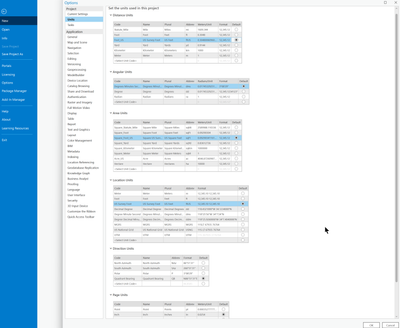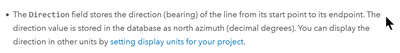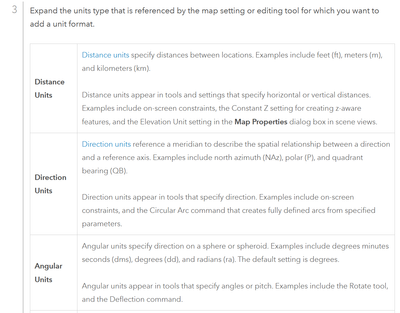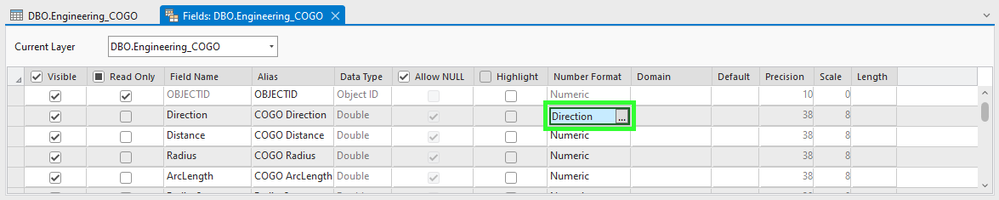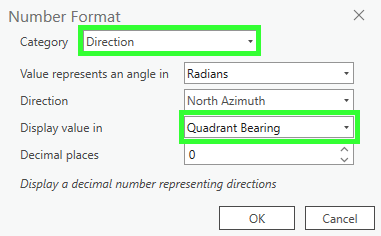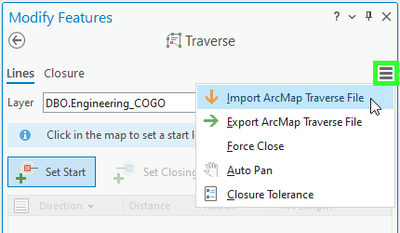- Home
- :
- All Communities
- :
- Products
- :
- ArcGIS Pro
- :
- ArcGIS Pro Questions
- :
- Re: COGO attributes not auto-populating from Trave...
- Subscribe to RSS Feed
- Mark Topic as New
- Mark Topic as Read
- Float this Topic for Current User
- Bookmark
- Subscribe
- Mute
- Printer Friendly Page
COGO attributes not auto-populating from Traverse Tool inputs
- Mark as New
- Bookmark
- Subscribe
- Mute
- Subscribe to RSS Feed
- Permalink
- Report Inappropriate Content
I'm giving Pro a try for entering legal descriptions (subdivision boundaries, road centerlines, etc.), and I've figured out a few of the nuances with the Traverse Tool, but there is a major problem that is potentially a deal breaker. In ArcMap, when you finish entering all the calls from the legal description, the resulting line features have their COGO attribute fields automatically populated with the direction-distance data (i.e. COGO Direction = N 89-24-6 E and COGO Distance = 130.42). In Pro, however, those same fields are left blank, and this includes Delta, Radius, Tangent, etc. for curve data.
I tried using the "Update COGO" tool from the Modify Features pane, but when I select a feature, a warning message pops up saying, "The current selection includes features or rows that are invalid for this operation. Click the selection tool to change the selection."
My online searches haven't yielded anything helpful yet, so I wanted to try posting here before creating an Esri Support Ticket. I am using Pro 3.1.1; however, the line feature class was created in ArcGIS Desktop, and its COGO attribute fields were added using Desktop tools (not sure if that has something to do with it, but I'm going to test that out and will update this post if it fixes the problem). Any other suggestions/ideas would be appreciated!
- Mark as New
- Bookmark
- Subscribe
- Mute
- Subscribe to RSS Feed
- Permalink
- Report Inappropriate Content
Can you try it with a new feature class created with Pro and enabled for COGO with Pro?
text type vs double type
- Mark as New
- Bookmark
- Subscribe
- Mute
- Subscribe to RSS Feed
- Permalink
- Report Inappropriate Content
Hi Bill,
I did try that as planned but haven't had a chance to add a reply until now (and your comment/question was a good reminder, thanks!). At any rate, our suspicion was correct: when I used the Pro version of the "Enable COGO" tool (on a new test feature class), the Traverse tool inputs were writing to their respective fields. I haven't tested the reverse or opposite (whether the new feature class would have its COGO fields populated when entered with the Traverse tool in ArcMap), but I'm still unsure about using Pro for COGO because I encountered a new "problem" with the written values.
More specifically, the COGO Direction field (simply named "Direction" by the Pro version of the tool) is giving what appear to be azimuth values instead of DMS, the latter being the method of entry and the typical format used in most legal descriptions. I don't know if this is simply a "display" issue (i.e. the value can be displayed in different formats) or if the Enable COGO tool assigns azimuthal values by default, but because it doesn't visually correspond with what is in the legal description, it may be a limiting factor in deciding whether to use Pro or not. The other thing I find strange about this behavior is that everything is being created and displayed in State Plane, and azimuths are typically used for spherical coordinate systems. But again, entering S-00-24-06-E and getting a value of 179.598333 in the direction field is not super helpful.
So the original question/problem is technically solved, but the solution also introduced a new issue, so any input you or others might have would be appreciated because honestly, I really like the Pro Traverse tool (very fast and efficient), but I can't find the setting or solution to fix how the Direction values are written and/or displayed.
- Mark as New
- Bookmark
- Subscribe
- Mute
- Subscribe to RSS Feed
- Permalink
- Report Inappropriate Content
does your Pro > Options look something like this?
- Mark as New
- Bookmark
- Subscribe
- Mute
- Subscribe to RSS Feed
- Permalink
- Report Inappropriate Content
- Mark as New
- Bookmark
- Subscribe
- Mute
- Subscribe to RSS Feed
- Permalink
- Report Inappropriate Content
- Mark as New
- Bookmark
- Subscribe
- Mute
- Subscribe to RSS Feed
- Permalink
- Report Inappropriate Content
A brief update:
First off, thank you, @BillFox , for your help and suggestions. I did end up testing the backwards compatibility of using the ArcMap traverse tool to input bearings on the ArcPro "COGO-enabled" test layer, and as expected, it did not populate the fields. Therefore, it's completely segregated: ArcMap "enable COGO" tool for use with ArcMap traverse inputs, and ArcPro "enable COGO" tool for use with ArcPro traverse inputs.
Second, I went into the ArcPro Options and set all the Units defaults to the ones shown in your screenshot, but that still didn't fix the display in the Attributes pane. What I ended up finding was a solution from this post, https://community.esri.com/t5/arcgis-pro-questions/update-cogo-attributes-in-pro-2-4/m-p/401406#M178..., which describes changing the Number Format from the Fields View for the COGO-enabled layer. "Pro" tip: you have to double-click the cell to get the options icon (...) to appear.
That post provides good details, but the gist of it is that for each field, you can set the number format (including the number of decimal places), which for COGO direction requires changing the category to "Direction" and the display value to "Quadrant Bearing" (I set the decimal places to zero because it's rare to see a plat with the seconds more precise than just whole numbers).
As I said, I was really hoping this would work out, because I do prefer the ArcPro traverse tool over the ArcMap one, and this has officially sold me on it. Additionally, the "Import ArcMap Traverse File" option works well for adding descriptions (.txt files) that were generated using the ArcMap traverse tool.