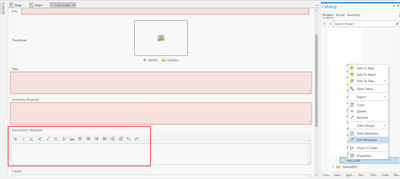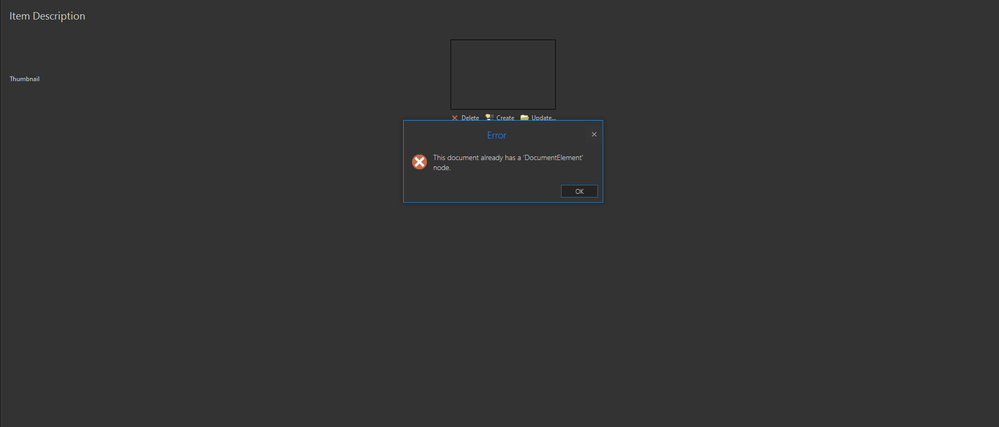- Home
- :
- All Communities
- :
- Products
- :
- ArcGIS Pro
- :
- ArcGIS Pro Questions
- :
- Changing a shapefiles editing capabilities
- Subscribe to RSS Feed
- Mark Topic as New
- Mark Topic as Read
- Float this Topic for Current User
- Bookmark
- Subscribe
- Mute
- Printer Friendly Page
Changing a shapefiles editing capabilities
- Mark as New
- Bookmark
- Subscribe
- Mute
- Subscribe to RSS Feed
- Permalink
I recently took a new job and I have walked into a situation where there is no metadata for virtually anything created before I got here. I am trying to add a "Description" in ArcCatalog for a shapefile I received from a contractor that was doing some work before I got here. I do not have the option to add any, I understand that this is a permissions issue however, I do not know how to change the permissions to allow the editing of the "Description" The features within the shapefile are editable.
- Mark as New
- Bookmark
- Subscribe
- Mute
- Subscribe to RSS Feed
- Permalink
related Solved: Shapefile Description - Esri Community
try making sure the shapefile isn't open in a map or being used perhaps, otherwise check the file properties in Windows
... sort of retired...
- Mark as New
- Bookmark
- Subscribe
- Mute
- Subscribe to RSS Feed
- Permalink
It isn't opened anywhere, I even tried exporting it and adding it to a new file geodatabase and closing out everything and opening just catalog. It still doesn't give me the option.
- Mark as New
- Bookmark
- Subscribe
- Mute
- Subscribe to RSS Feed
- Permalink
What do you see when you right-click the shapefile > Edit Metadata?
Think Location
- Mark as New
- Bookmark
- Subscribe
- Mute
- Subscribe to RSS Feed
- Permalink
Gary - I only saw one internal customer call with this error message and it was resolved by removing the Target for ArcGIS extension from GeoSoft. There's something about XML formats via that extension that causes the issue. Test on a machine without this extension. What is the result?