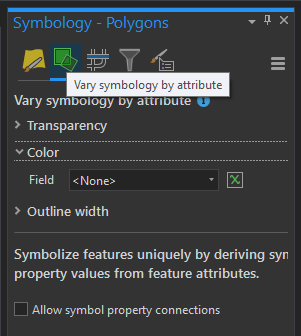- Home
- :
- All Communities
- :
- Products
- :
- ArcGIS Pro
- :
- ArcGIS Pro Questions
- :
- Change symbology of polygon based on two variables
- Subscribe to RSS Feed
- Mark Topic as New
- Mark Topic as Read
- Float this Topic for Current User
- Bookmark
- Subscribe
- Mute
- Printer Friendly Page
Change symbology of polygon based on two variables
- Mark as New
- Bookmark
- Subscribe
- Mute
- Subscribe to RSS Feed
- Permalink
Hello everyone! I have to change a symbology of the layer based on two classifications. My layer represents area change of the glaciers during the last 20 years and I want to use graduated symbols to represent the area change (bigger circles, bigger area change) and at the same time change the color of each circlel based on surge classification (values 0,1, 2 and 3). So for example the glacier with area change 5 km2 and surge classification '1' should be represented by some size of the circle and let's say green colour and the glacier with area change also 5 km2 but surge classification '3' should have the same size circle but let's say red colour.
I know how to perform the first step (assign graduate symbols) but have troubles with change the colour of the circles according to surge classifciation.
Has anyone some tip or idea how I could do that?
- Mark as New
- Bookmark
- Subscribe
- Mute
- Subscribe to RSS Feed
- Permalink
It should just be a case of fist symbolising by 'proportional symbols' to get your circles, then the seconds tab in the symbology window (green square icons) will allow you to 'vary symbology by attribute' -> Color
- Mark as New
- Bookmark
- Subscribe
- Mute
- Subscribe to RSS Feed
- Permalink
a screenshot to help illustrate:
- Mark as New
- Bookmark
- Subscribe
- Mute
- Subscribe to RSS Feed
- Permalink
Thank you very much! I will try that.