I borrowed a concurrent ArcGIS Pro license over a VPN while in another time zone, soon after I also borrowed a concurrent ArcMap (10.3.1) license over the same VPN connection in the same time zone.
Since then I have been able to return the ArcMap license, but ArcGIS pro refuses to open citing either
this error message
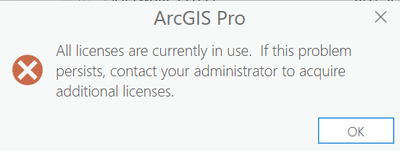
Followed by a greyed out dialog showing the borrowed license
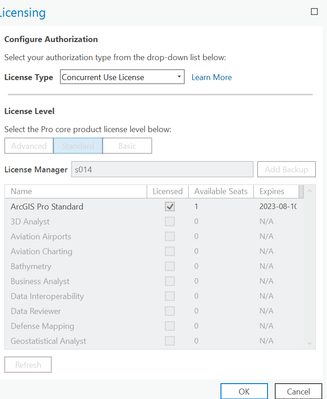
When I am connected to the local network on which the license server is located, or this other error message
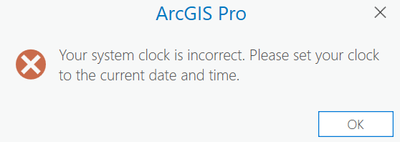
followed by this blank dialog
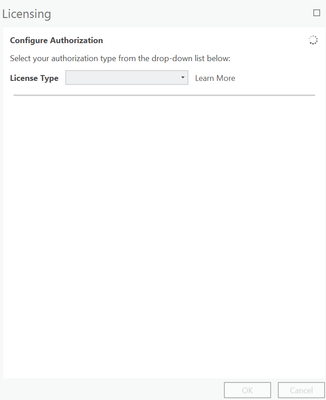
When I am disconnected from the network.
I have repeatedly syched my system time to the windows time server and activated "Set the time automatically" without it having any effect.