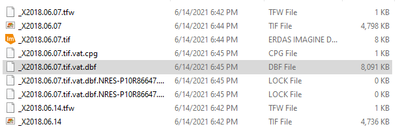- Home
- :
- All Communities
- :
- Products
- :
- ArcGIS Pro
- :
- ArcGIS Pro Questions
- :
- Cannot open raster attribute table in ArcGIS Pro
- Subscribe to RSS Feed
- Mark Topic as New
- Mark Topic as Read
- Float this Topic for Current User
- Bookmark
- Subscribe
- Mute
- Printer Friendly Page
Cannot open raster attribute table in ArcGIS Pro
- Mark as New
- Bookmark
- Subscribe
- Mute
- Subscribe to RSS Feed
- Permalink
Option to open attribute table is grayed out. Attribute table has been built. Verified in ArcMap that is works correctly.
- Mark as New
- Bookmark
- Subscribe
- Mute
- Subscribe to RSS Feed
- Permalink
it is a floating point raster like a dem temperature rainfall etc.... they have no table, you have to convert them to integer with or without scaling to retain decimals
- Mark as New
- Bookmark
- Subscribe
- Mute
- Subscribe to RSS Feed
- Permalink
Digital numbers are 8-bit integers. I have verified that in ArcMap that the attribute table exists.
- Mark as New
- Bookmark
- Subscribe
- Mute
- Subscribe to RSS Feed
- Permalink
The other reason that a table won't exist is that there are too many classes. In such a case you have to go to the the AdvancedArcMapSettings.exe and make changes there
Advanced ArcMap Settings utility—Help | ArcGIS for Desktop
but there are limits to what you can change
- Mark as New
- Bookmark
- Subscribe
- Mute
- Subscribe to RSS Feed
- Permalink
It works perfectly well in ArcMap, the problem is on ArcGIS Pro.
- Mark as New
- Bookmark
- Subscribe
- Mute
- Subscribe to RSS Feed
- Permalink
Yes I forgot, there is no advance setting utility.
You only hope is finding access at the project level
Now for conventional geodatabases etc, there is information.
With a table size of over 2 billion records, even if that applied to a raster, you would have other issues even if the data type were an integer
- Mark as New
- Bookmark
- Subscribe
- Mute
- Subscribe to RSS Feed
- Permalink
Hi! I'm having the same problem. I multiplied my data x 1,000,000 in R to eliminate the decimal point and exported it with datatype INT4S. I used Build Raster Attribute Table in ArcPro to build the attribute table. I can see that that worked, but the Attribute Table option is still grayed out in ArcPro. Any ideas?