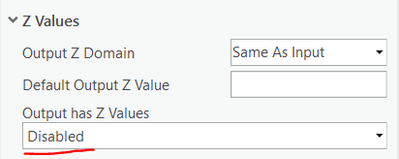- Home
- :
- All Communities
- :
- Products
- :
- ArcGIS Pro
- :
- ArcGIS Pro Questions
- :
- Cannot merge polygons with overlapping z-values
- Subscribe to RSS Feed
- Mark Topic as New
- Mark Topic as Read
- Float this Topic for Current User
- Bookmark
- Subscribe
- Mute
- Printer Friendly Page
Cannot merge polygons with overlapping z-values
- Mark as New
- Bookmark
- Subscribe
- Mute
- Subscribe to RSS Feed
- Permalink
Hi,
I have a problem on ArcGIS Pro when it comes to merging overlapping polygons, that have z-values associated with them. I get an error message along the lines of "Cannot merge polygons with overlapping z-values". The vertices get the z-values from points that are surveyed on GPS - if the vertices on a polygon are created by me I can merge with no problem.
I never had any issues with this on ArcMap. I read that ArcMap automatically selects the higher z-values if there is an overlap. However, on ArcGIS Pro this is massively hindering and complicating my editing processes.
Would anyone have a solution to this - maybe there is something in settings that I am missing for example?
Thanks!
- Mark as New
- Bookmark
- Subscribe
- Mute
- Subscribe to RSS Feed
- Permalink
Are there multipart features in the input? Could you try Multipart To Singlepart (Data Management), followed by Merge?
Think Location
- Mark as New
- Bookmark
- Subscribe
- Mute
- Subscribe to RSS Feed
- Permalink
No, all polygons are already singlepart. New polygons from shapefiles get copied daily into the geodatabase feature classes with their own individual IDs as new surveyed GPS data comes in. But sometimes some of these new individual polygons should join up with existing ones. It would be really handy to be able to just do a single of merge without this error. The only way it works if edges and vertices are exactly flush but that adds quite a bit of unnecessary editing and vertice-moving instead of just being able to click merge and be done with it.
- Mark as New
- Bookmark
- Subscribe
- Mute
- Subscribe to RSS Feed
- Permalink
@SusannaFerron what happens if you disable Z values in the environment settings?
Then, if Z values are important, then you could extract the Z values to a field before merging, and then run Feature to 3D By Attribute to reenable the Z after merging.
David
..Maps with no limits..
- Mark as New
- Bookmark
- Subscribe
- Mute
- Subscribe to RSS Feed
- Permalink
It works
- Mark as New
- Bookmark
- Subscribe
- Mute
- Subscribe to RSS Feed
- Permalink
Brilliant! worked for me