- Home
- :
- All Communities
- :
- Products
- :
- ArcGIS Pro
- :
- ArcGIS Pro Questions
- :
- Can't apply offset effect in ArcPro
- Subscribe to RSS Feed
- Mark Topic as New
- Mark Topic as Read
- Float this Topic for Current User
- Bookmark
- Subscribe
- Mute
- Printer Friendly Page
Can't apply offset effect in ArcPro
- Mark as New
- Bookmark
- Subscribe
- Mute
- Subscribe to RSS Feed
- Permalink
I am attempting to add an offset effect to a point layer in ArcPro. The option to do so however has a 'caution' symbol to the left of the offset option. An caution message appears at the top of the dialog box when I proceed to select the offset effect saying "Symbol has inconsistent geometry logic. Review the effects or marker placement." I'm not aware of any issues with my data and am not sure what kind of issue a basic point layer would have with regards to geometry. Once selected, I cannot apply the effect. Any ideas of what is going on here or what I can do to the data to allow the offset effect to function?
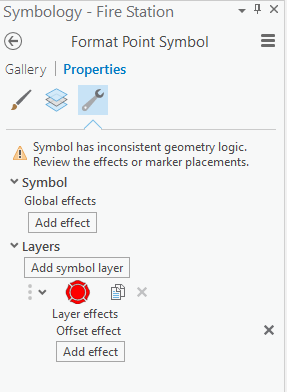
- Mark as New
- Bookmark
- Subscribe
- Mute
- Subscribe to RSS Feed
- Permalink
Is this what you are following?
- Mark as New
- Bookmark
- Subscribe
- Mute
- Subscribe to RSS Feed
- Permalink
Hi Dan,
No, that's not what I am following as that article pertains to labels and my goal is to offset points.
- Mark as New
- Bookmark
- Subscribe
- Mute
- Subscribe to RSS Feed
- Permalink
The only thing else I can find is...
- Mark as New
- Bookmark
- Subscribe
- Mute
- Subscribe to RSS Feed
- Permalink
Hi Hannah,
I think the offset effect is only available for Line and Polygon features:
Symbol effects—ArcGIS Pro | ArcGIS Desktop
Offset - Creates a dynamic line or outline offset at a specified distance perpendicularly from a line or polygon feature.
The documentation only mentions those types of geometries, so if we're trying to use points, that may be the issue. Maybe the Buffer option is better in this case?