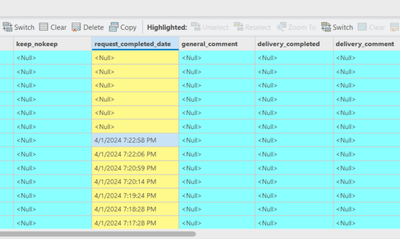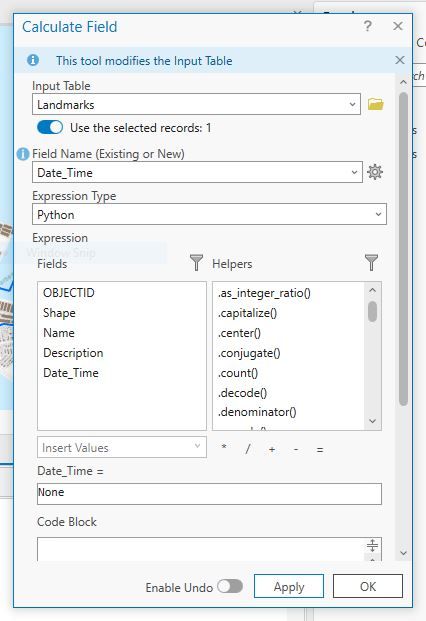- Home
- :
- All Communities
- :
- Products
- :
- ArcGIS Pro
- :
- ArcGIS Pro Questions
- :
- Calculate Field won't update a date field
- Subscribe to RSS Feed
- Mark Topic as New
- Mark Topic as Read
- Float this Topic for Current User
- Bookmark
- Subscribe
- Mute
- Printer Friendly Page
Calculate Field won't update a date field
- Mark as New
- Bookmark
- Subscribe
- Mute
- Subscribe to RSS Feed
- Permalink
Hello. I am trying to update a date field to Null in a Server service published from Pro. The date data come from a Survey123 Connect form field, passed to the corresponding Server feature service fields via a python script. I am testing a workflow and need to return the service fields for my point features to Null. Calculate Field works as expected for the other fields (non-date). I can manually update the date field value to Null be deleting the value in each record. I can't figure out why I can do this manually, yet the Calculate Field tool will not do the same. I have tried SQL, Arcade and Python code options in the tool, same 99999 error for each. What simple thing am I missing?
- Mark as New
- Bookmark
- Subscribe
- Mute
- Subscribe to RSS Feed
- Permalink
So for the selected row in question, right click tghe request_completed_date field and click the Calculate Field command. This opens the Calculate Field GP tool. Make sure the Expression Type is Python. Select the date/time field, if necessary, and for the calculation type the None. This will set the selected field to a Null value. See my screen grab below.
- Mark as New
- Bookmark
- Subscribe
- Mute
- Subscribe to RSS Feed
- Permalink
Hi Robert,
Thanks for the reply. I did exactly the workflow you described prior to my post, with no success. I tried python, sql, arcade, same result. Mystery...Regards, Jay
- Mark as New
- Bookmark
- Subscribe
- Mute
- Subscribe to RSS Feed
- Permalink
Have you tried using an UpdateCursor—ArcGIS Pro | Documentation? If so, any error messages?
- Mark as New
- Bookmark
- Subscribe
- Mute
- Subscribe to RSS Feed
- Permalink
Hi Joshua, I have not tried Update Cursor. I am a Python novice, but I may give it a try. Thank you for your help. Regards, Jay