- Home
- :
- All Communities
- :
- Products
- :
- ArcGIS Pro
- :
- ArcGIS Pro Questions
- :
- Calculate Field Problem in Model Builder
- Subscribe to RSS Feed
- Mark Topic as New
- Mark Topic as Read
- Float this Topic for Current User
- Bookmark
- Subscribe
- Mute
- Printer Friendly Page
Calculate Field Problem in Model Builder
- Mark as New
- Bookmark
- Subscribe
- Mute
- Subscribe to RSS Feed
- Permalink
When attempting to open the Calculate Field tool within an existing Model Builder model the expression section does not appear however I can see the expression when hovering over the tool. The model was built with Pro 2.0 and I am first seeing this issue after upgrading to Pro 2.1. Has anyone else experienced this issue?
- Mark as New
- Bookmark
- Subscribe
- Mute
- Subscribe to RSS Feed
- Permalink
We also have this exact issue.
Models were created in Pro (v1.4) and subsequently no longer show editable expressions and the expressions can only be seen by hovering over the tool. Making the expression a parameter does not fix the problem.
We are currently using v2.1.1
- Mark as New
- Bookmark
- Subscribe
- Mute
- Subscribe to RSS Feed
- Permalink
I am using Pro 2.3 and the problem persists. See screen shots below. Code block is visible when hovered over but not in the calculate field dialog...
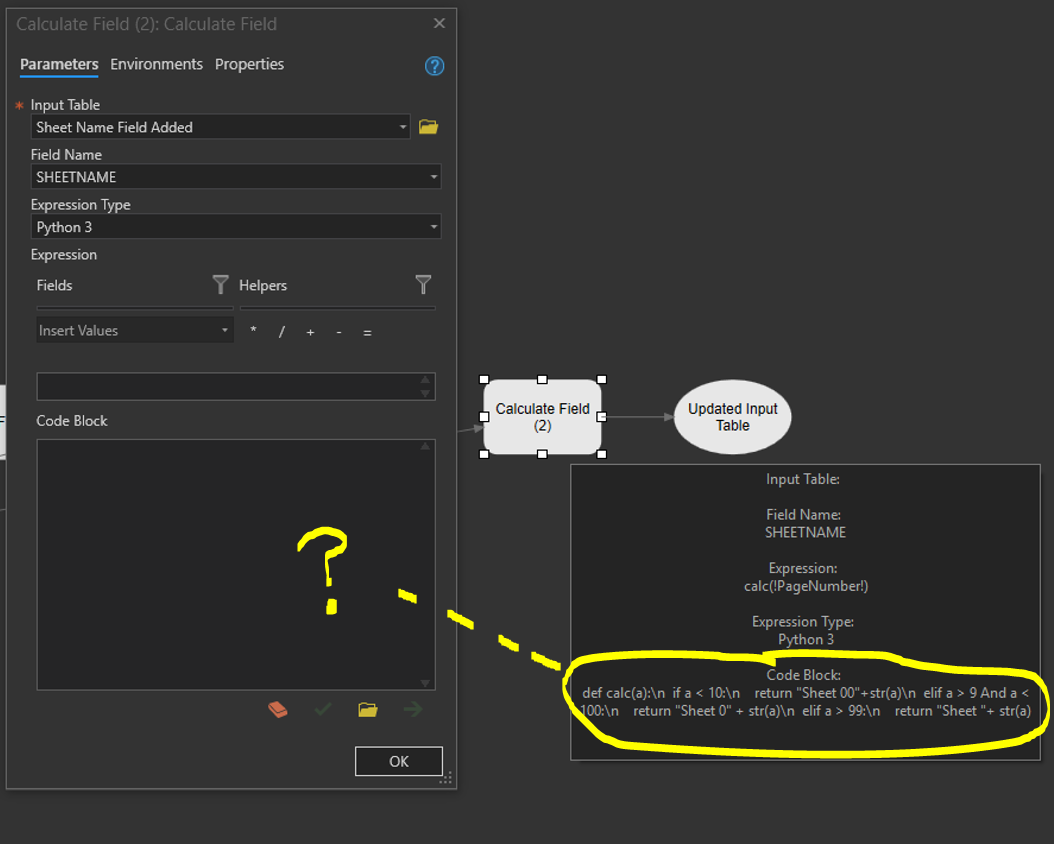
- Mark as New
- Bookmark
- Subscribe
- Mute
- Subscribe to RSS Feed
- Permalink
Hi Robert,
Thanks for reporting this issue!
- Is it possible for you to share the model?
- Is it the old model that has exhibited this issue before or was the model created at 2.3?
- Can you copy and paste the problematic calculate field tool in this model and a new model and see if the issue goes away?
- Can you also try save as on the model with the problematic cal field tool and check if the new model shows the issue?
- Mark as New
- Bookmark
- Subscribe
- Mute
- Subscribe to RSS Feed
- Permalink
I've also had this same issue when attempting to open the Calculate Field tool in an existing Model Builder model the expression does not appear but can be seen in the pop out box when hovering over the tool. The expression disappeared from view within the same edit session after I copied and pasted an existing Calculate Field tool, but I'm not sure whether this is the cause or not. All work was done in the same APRX in ArcGIS Pro v.2.5.2.
- « Previous
-
- 1
- 2
- Next »
- « Previous
-
- 1
- 2
- Next »