- Home
- :
- All Communities
- :
- Products
- :
- ArcGIS Pro
- :
- ArcGIS Pro Questions
- :
- Re: Calculate Field Help (Python and/or SQL): ArcG...
- Subscribe to RSS Feed
- Mark Topic as New
- Mark Topic as Read
- Float this Topic for Current User
- Bookmark
- Subscribe
- Mute
- Printer Friendly Page
Calculate Field Help (Python and/or SQL): ArcGIS Pro
- Mark as New
- Bookmark
- Subscribe
- Mute
- Subscribe to RSS Feed
- Permalink
So I have several field in an attribute table that have <Null> value, I am wanting to using the 'Calculate Field' GP tool to select the <Null> values and replace them with zero. Anyone have any ideas on the Python and/or SQL statement I would use to execute this?
- Mark as New
- Bookmark
- Subscribe
- Mute
- Subscribe to RSS Feed
- Permalink
The sql statement you'll use in the selection :
<YourField> is null
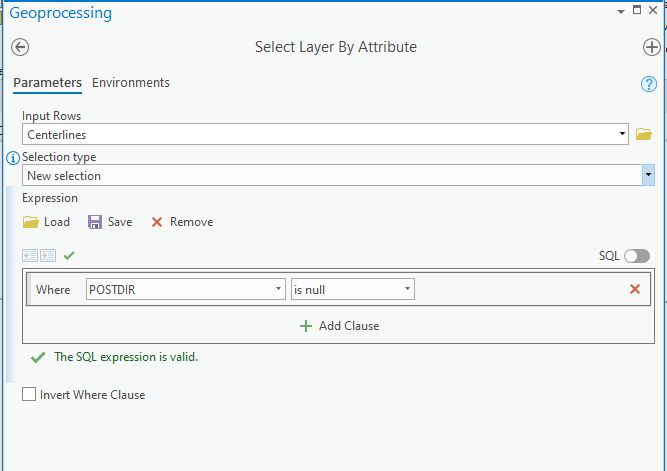
Your field calculator will then look like this:
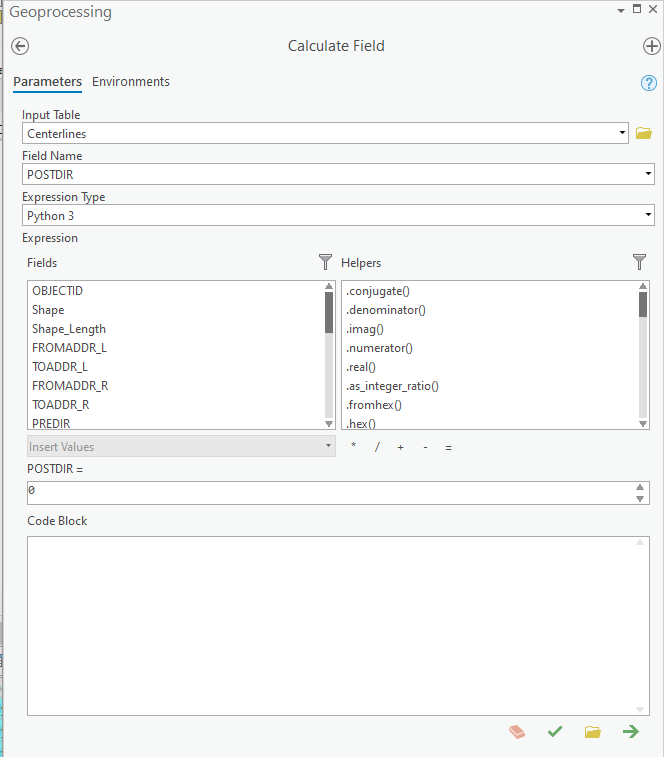
- Mark as New
- Bookmark
- Subscribe
- Mute
- Subscribe to RSS Feed
- Permalink
I am trying to do all of this in one step either using the 'Calculate Field' GP in Pro or even better the 'Calculate Fields' GP tool in Pro. Any idea how that would look?
- Mark as New
- Bookmark
- Subscribe
- Mute
- Subscribe to RSS Feed
- Permalink
Using the tools? No. Using a python script, absolutely. What's your preference?
- Mark as New
- Bookmark
- Subscribe
- Mute
- Subscribe to RSS Feed
- Permalink
Would this work for your purposes Chad? Just replace with your field name NRCS_Score or whatever in place of what I have specified for my field CENTERLINEID. This will write Zero to all NULL values:
Result of CENTERLINEID field from <NULL> to 0:
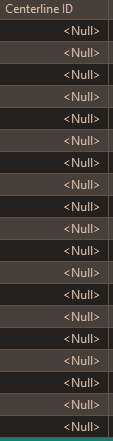 >
>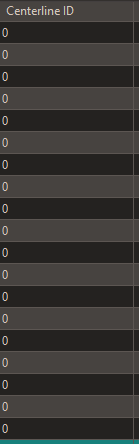
EDIT: Here is the code using your NRCS_Score field as example:
NRCS_Score =
updateValue(!NRCS_Score!)
Code Block:
def updateValue(value):
if value == None:
return '0'
else: return value- Mark as New
- Bookmark
- Subscribe
- Mute
- Subscribe to RSS Feed
- Permalink
PEP 8 -- Style Guide for Python Code
For reference
if foo is None:'is' is preferred to '==' as a general recommendation
- Mark as New
- Bookmark
- Subscribe
- Mute
- Subscribe to RSS Feed
- Permalink
The following field calculator Python expression (no Code Block necessary) should work for you:
0 if !field! is None else !field!