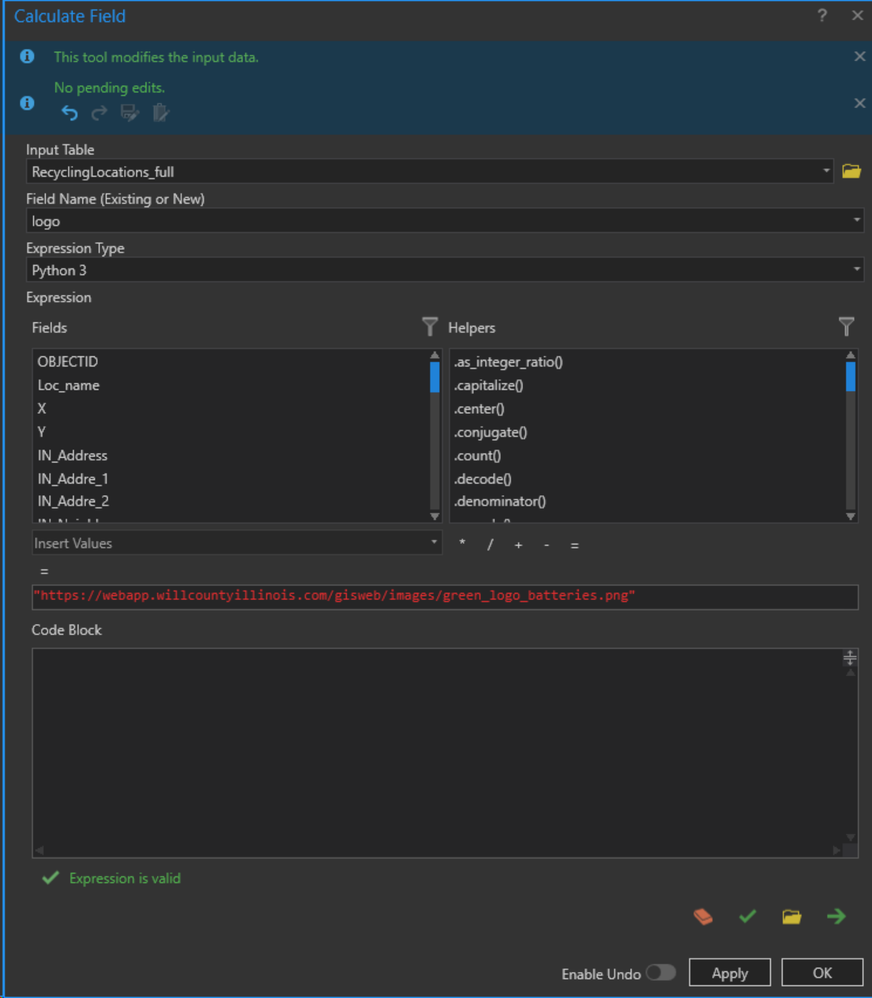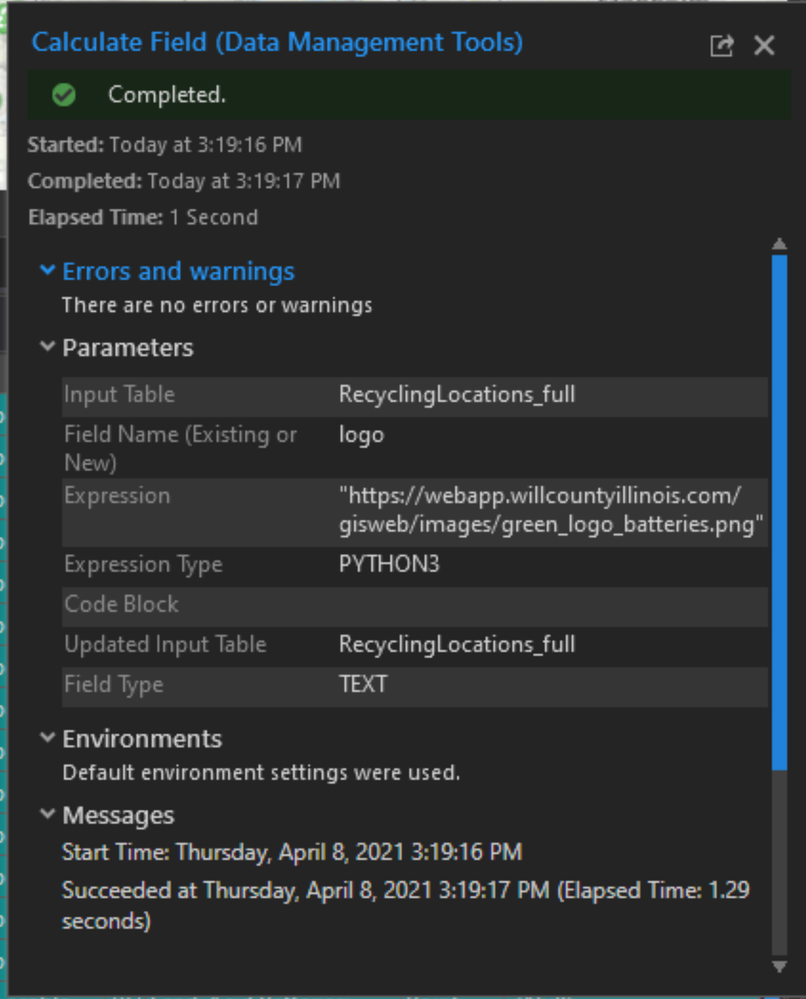- Home
- :
- All Communities
- :
- Products
- :
- ArcGIS Pro
- :
- ArcGIS Pro Questions
- :
- calculate field add string multiple fields
- Subscribe to RSS Feed
- Mark Topic as New
- Mark Topic as Read
- Float this Topic for Current User
- Bookmark
- Subscribe
- Mute
- Printer Friendly Page
calculate field add string multiple fields
- Mark as New
- Bookmark
- Subscribe
- Mute
- Subscribe to RSS Feed
- Permalink
I used to be able to use Python and auto-fill fields by putting the string in quotes. For some reason it hasn't been working lately. I'm using Pro v. 2.7.2. The expression verifies and the there are no errors, but the (text) fields are not populated with the string? The field length is set at 300, more than enough.
Solved! Go to Solution.
- Mark as New
- Bookmark
- Subscribe
- Mute
- Subscribe to RSS Feed
- Permalink
Did you try anything other than a an http?
like
"a"*10 or "a"*100 or "a"*300
Also, shut down, restart works for many problems too
... sort of retired...
- Mark as New
- Bookmark
- Subscribe
- Mute
- Subscribe to RSS Feed
- Permalink
I restarted (not because of this but a Windows sign-in issue) and now the field calculator is working. I wish I can say what the root of the problem was? All that I can say is that this hosted feature layer is not open in any browser, just Pro where I'm editing it.
- Mark as New
- Bookmark
- Subscribe
- Mute
- Subscribe to RSS Feed
- Permalink
As I said....
Also, shut down, restart works for many problems too
So what was in the accepted solution that worked?
... sort of retired...
- Mark as New
- Bookmark
- Subscribe
- Mute
- Subscribe to RSS Feed
- Permalink
- Mark as New
- Bookmark
- Subscribe
- Mute
- Subscribe to RSS Feed
- Permalink
These guys always have a solution....
- « Previous
-
- 1
- 2
- Next »
- « Previous
-
- 1
- 2
- Next »