- Home
- :
- All Communities
- :
- Products
- :
- ArcGIS Pro
- :
- ArcGIS Pro Questions
- :
- Re: Bug: ArcGIS Pro creates duplicate entries for ...
- Subscribe to RSS Feed
- Mark Topic as New
- Mark Topic as Read
- Float this Topic for Current User
- Bookmark
- Subscribe
- Mute
- Printer Friendly Page
Bug: ArcGIS Pro creates duplicate entries for symbols
- Mark as New
- Bookmark
- Subscribe
- Mute
- Subscribe to RSS Feed
- Permalink
- Report Inappropriate Content
Has anyone had an issue with duplicate entries being created in the Symbology pane for a particular attribute, after trying to change the outline or the symbol for all symbols? (i.e. from circle to square)
When I try to remove this second attribute that Pro creates, by clicking the X ('Remove value field'), it resets all of my Symbology back to default shapes (circles).
I've resorted to creating a separate layer for each and every possible attribute value and using Single Symbol symbology, but is there a better way to solve this?
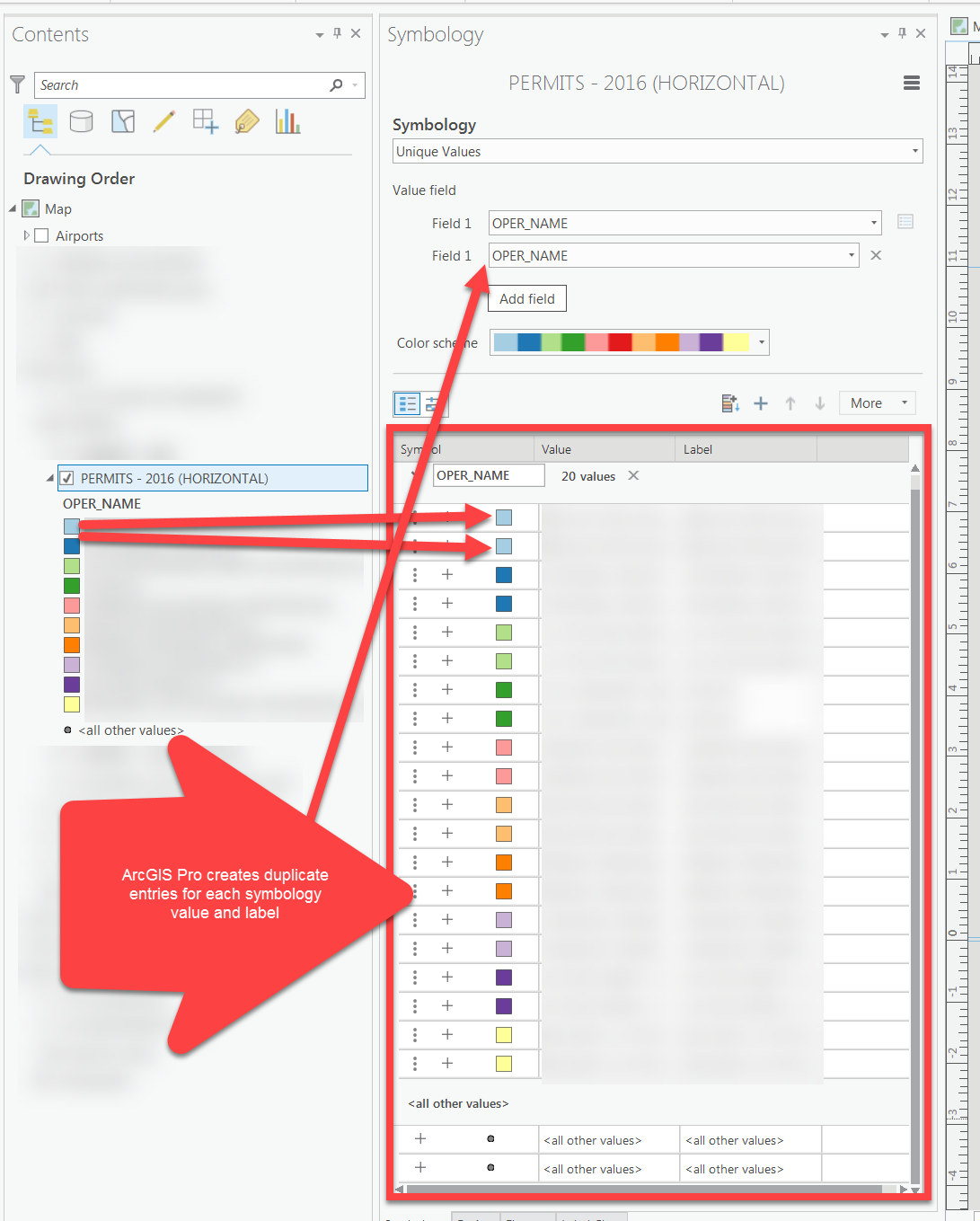
- Mark as New
- Bookmark
- Subscribe
- Mute
- Subscribe to RSS Feed
- Permalink
- Report Inappropriate Content
I've tested your workflow in ArcGIS Pro 1.4.1 and 2.0 (BETA) and do not see what you're seeing. What release of ArcGIS Pro are you using?
- Mark as New
- Bookmark
- Subscribe
- Mute
- Subscribe to RSS Feed
- Permalink
- Report Inappropriate Content
Hey Robert, thanks for your reply, and for taking the time to test this out! It has happened several times before but I'm just not sure of the complete list of steps to reproduce. Just tried to recreate it myself and couldn't remember what exactly I was doing before it duplicated the symbology like I mentioned before. Next time it comes up, I will try and retrace my steps and include them here for troubleshooting.
Using ArcGIS Pro 1.4.1.
- Mark as New
- Bookmark
- Subscribe
- Mute
- Subscribe to RSS Feed
- Permalink
- Report Inappropriate Content
Has anyone found a fix for this? I've just experienced this same issue where items in the symbology pane are duplicated. I'm running ArcPro 2.4.2
- Mark as New
- Bookmark
- Subscribe
- Mute
- Subscribe to RSS Feed
- Permalink
- Report Inappropriate Content
This is a very old thread and there were never any reproducible steps shared. I did find this bug that was reported, but it is marked fixed in 2.4 BUG-000112731: With a subtype applied to a feature class, when the ..
Can you share how you have your symbology set up that leads to duplicated symbol classes?