- Home
- :
- All Communities
- :
- Products
- :
- ArcGIS Pro
- :
- ArcGIS Pro Questions
- :
- buffer in existing feature class
- Subscribe to RSS Feed
- Mark Topic as New
- Mark Topic as Read
- Float this Topic for Current User
- Bookmark
- Subscribe
- Mute
- Printer Friendly Page
buffer in existing feature class
- Mark as New
- Bookmark
- Subscribe
- Mute
- Subscribe to RSS Feed
- Permalink
I attended the 2015 User Conference, and I heard the gospel, as spoken by Jack and Co. - ArcPro is ON, and it is REAL!!
Soooo... I'm really trying to use ArcGIS Pro, and migrate my workflows to this software.
As a GIS support person for a Lands and permitting department, the thing I map the most is road and utility easements; simply created by buffering an existing line feature to create a polygon feature within an existing feature class. Simply put: select a line feature, click the buffer tool, choose your template, define your distance, hit OK. You have a new polygon feature in your edit layer.
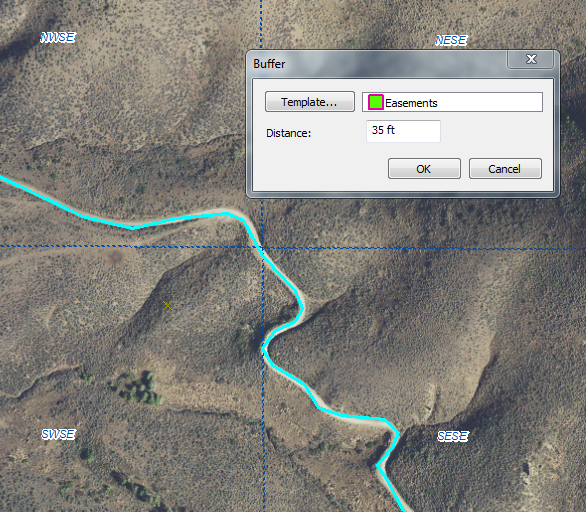
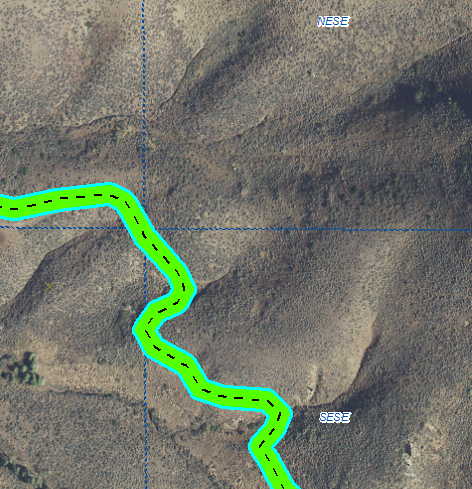
I have searched the edit tools in Pro, and the help as well, and all I have found is the Buffer Geoprocessing Tool, which creates a new feature class.
Is this tool available as an edit function? If not, when will it be available? This is a crucial editing functionality that needs to be a part of the ArcGIS Pro editing toolset.
Thank you, and if I have overlooked this functionality in ArcGIS Pro, please make me aware of it, along with all the stonewalling I deserve!
- Mark as New
- Bookmark
- Subscribe
- Mute
- Subscribe to RSS Feed
- Permalink
perhaps this area of the help files
https://pro.arcgis.com/en/pro-app/help/editing/introduction-to-feature-templates.htm
and this link has some reference to buffering
https://pro.arcgis.com/en/pro-app/help/editing/feature-builder-reference.htm
- Mark as New
- Bookmark
- Subscribe
- Mute
- Subscribe to RSS Feed
- Permalink
Have you looked at the templates yet in Pro? (I'm assuming the snapshots above are from Desktop).
I haven't played around with Pro templates enough, but to build on the links Dan passed on
Buffer (Polyline)—ArcGIS Pro | ArcGIS for Desktop is for lines. To me it looks like this is done within an edit session and not as a GP tool.
- Mark as New
- Bookmark
- Subscribe
- Mute
- Subscribe to RSS Feed
- Permalink
I have not yet worked with feature templates in Pro. I will take a look at these. Thanks for the replies!