Turn on suggestions
Auto-suggest helps you quickly narrow down your search results by suggesting possible matches as you type.
Cancel
- Home
- :
- All Communities
- :
- Products
- :
- ArcGIS Pro
- :
- ArcGIS Pro Questions
- :
- Automate layout design
Options
- Subscribe to RSS Feed
- Mark Topic as New
- Mark Topic as Read
- Float this Topic for Current User
- Bookmark
- Subscribe
- Mute
- Printer Friendly Page
Automate layout design
Subscribe
1117
2
09-06-2022 06:29 AM
09-06-2022
06:29 AM
- Mark as New
- Bookmark
- Subscribe
- Mute
- Subscribe to RSS Feed
- Permalink
I have 100 different layouts, each zoomed to different polygons on the map. I would like to add two accompanying images, that are unique to each layout and positioned as shown in the screenshot below.
Is there a way to automate the process of adding, resizing and positioning the two images and my map frame as presented in my screenshot for each unique layout? It is currently very time consuming to do so for all 100 layouts..
I would also like to export all 100 layouts into jpegs at once. Currently I have to manually export each layout one by one.
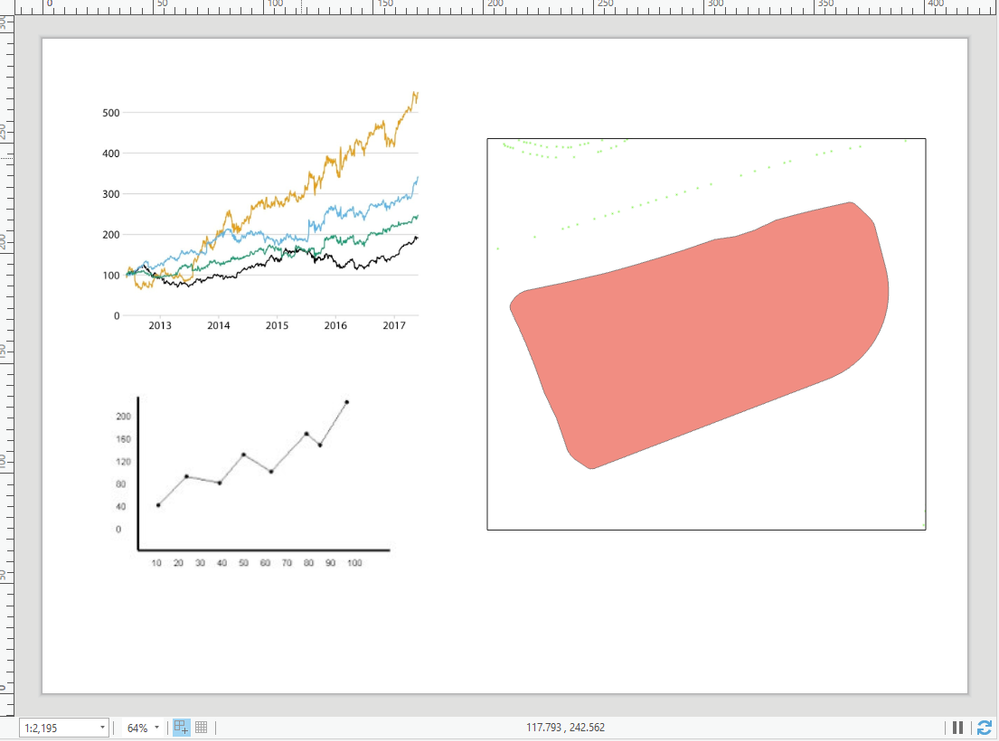
2 Replies
09-06-2022
08:48 AM
- Mark as New
- Bookmark
- Subscribe
- Mute
- Subscribe to RSS Feed
- Permalink
Hi there,
Have you looked into the map series functionality? That would help automate some of the layout process; inserting custom images for each bookmark/feature, I'm not sure about.
09-06-2022
08:51 AM
- Mark as New
- Bookmark
- Subscribe
- Mute
- Subscribe to RSS Feed
- Permalink
I'm seeing near the bottom of this page that dynamic pictures are a thing. Sounds like you'll just need well-structured file names, and in my mind, that's worth the effort. Rather than manually placing them all (and manually fixing anything that changes), it may be easier to just dump them all in one folder with a predictable name based on the feature. Spatial map series and dynamic elements—ArcGIS Pro | Documentation