I have a lot of feature classes that automatically calculate an ID upon an 'insert' operation. This uses a MS SQL Server database sequence, which was also set up through ArcGIS Pro. This attribute works as intended for my purposes.
However, today I noticed that when I use Export Features to copy ANY (1 or more) of these features to a new feature class location, such as a file geodatabase, the attribute rule of the copied layer runs on the FIRST feature only, as if it was performing an 'insert' operation, but does not perform the rule on any other feature.
First of all, this is undesired behavior for any of the features to have their ID's recalculated when using Export Features. But second, why is this operation only happening on the first feature and not all of them?
Is this bug? Or if this behavior makes sense, can anyone explain?
I am using ArcGIS Pro 3.1, and this also occurs when using ExportFeatures with arcpy outside of Pro.
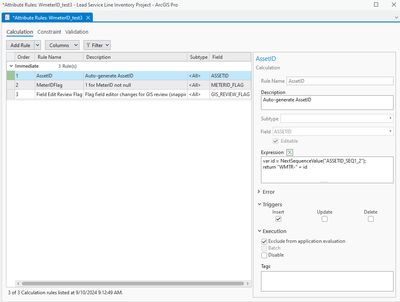
P.S. There seems to be no method of copying a feature class and having it drop attribute rules. Even though there is a thread in the ESRI forums that says this is an option in Export Features tool, I do not see any relevant option for it.
P.P.S This also happens on copies of copies of copies of the data, each of which inherits the attribute rule. It's not just when being copied from the SDE source. It also happens when the source is in a File Geodatabase as well. I will try to do some tests with another attribute rule that doesn't rely on a database sequence to see if it performs an 'insert' operation on the first feature no matter what the specific Attribute Rule content is.