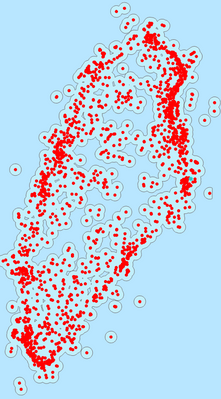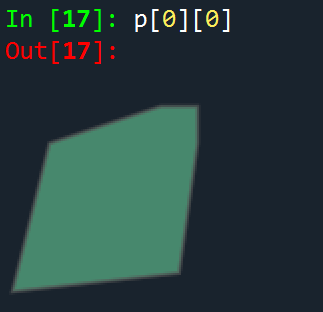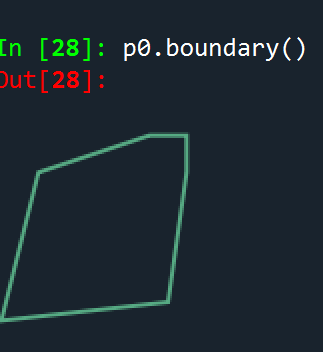- Home
- :
- All Communities
- :
- Products
- :
- ArcGIS Pro
- :
- ArcGIS Pro Questions
- :
- arcpy problem grabbing SHAPE@ token using index
- Subscribe to RSS Feed
- Mark Topic as New
- Mark Topic as Read
- Float this Topic for Current User
- Bookmark
- Subscribe
- Mute
- Printer Friendly Page
arcpy problem grabbing SHAPE@ token using index
- Mark as New
- Bookmark
- Subscribe
- Mute
- Subscribe to RSS Feed
- Permalink
Hi all,
I have written code that selects rows of a buffer shapefile based on that file's intersection with a polygon that represents the extent of a raster. In the photo below, the code selects all of the red dots for this given polygon.
Using a cursor, I am going through those selected buffers and clipping an associated raster by each buffer. The code below was working when I wrote it three months ago; however, since updating, I am having a problem grabbing the SHAPE@ token as a polygon to clip the raster. EDIT: I would have been using Version 2.8.3 when I wrote and ran the code successfully, and I have Version 2.9.1 now.
I believe I've isolated the problem to the row[1] command. Previously, I'm under the impression that I was grabbing a polygon object. Now, however, my output for the lines,
print(' row: ', row)
print(' row[1]: ', row[1])
is showing row[1] as two different outputs, a Polygon object that I want and the geoprocessing geometry object that it now gives me:
row: ['LCRas_0', <Polygon object at 0x1f56ab62108[0x1f56db53300]>]
row[1]: <geoprocessing describe geometry object object at 0x000001F56DB53300>
The clip code that once worked is now giving me a blank output. I've also tried Extract by Mask, but receive an error (good ole 99999) when I try to specify that the output extent should be that of the buffer.
Could this be a bug in the versions, or am I missing something simple? Thank you for any input!
env.workspace = r'I:\test\Polygons'
arcpy.env.addOutputsToMap = False
fields = ['RasterName', 'SHAPE@']
j=0 #code was made pieacemeal to work on 3 comps; number changes depending where in the shapefile you're at
buff_file = r"I:\test\test_buffs.shp"
for poly in listp:
#record lc file that corresponds
lc_file = poly[:-9].replace(" ", "")
path = r"I:\test\Classified"
cor_rast = os.path.join(path, str(lc_file+"_classified.tif"))
raster_xmin = arcpy.GetRasterProperties_management(cor_rast, "LEFT")
raster_xmax = arcpy.GetRasterProperties_management(cor_rast, "RIGHT")
raster_ymin = arcpy.GetRasterProperties_management(cor_rast, "BOTTOM")
raster_ymax = arcpy.GetRasterProperties_management(cor_rast, "TOP")
extent = raster_xmin[0] + " " + raster_ymin[0] + " " + raster_xmax[0] + " " + raster_ymax[0]
print('Starting arcpy.da.UpdateCursor')
with arcpy.da.UpdateCursor(arcpy.management.SelectLayerByLocation(buff_file, "INTERSECT", poly),fields) as cursor: #select by polygon
for row in cursor:
rname = str("LCRas_" + str(j)) #make raster name
path = r"I:\test\Rasters" #set path where raster output will happen
rpath = os.path.join(path, str(rname+".tif")) #create name of raster file
print(' Starting arcpy.Clip_management for ', rpath)
print(' cor_rast: ', cor_rast)
print(' raster_xmin: ', raster_xmin)
print(' raster_xmax: ', raster_xmax)
print(' raster_ymin: ', raster_ymin)
print(' raster_ymax: ', raster_ymax)
print(' extent: ', extent)
print(' row: ', row)
print(' row[1]: ', row[1])
arcpy.Clip_management(cor_rast, extent, rpath, row[1], "0", "ClippingGeometry", 'MAINTAIN_EXTENT') #extract raster from land cover
print(' Ended arcpy.Clip_management for ', rpath)
row[0] = rname #set row to equal raster name
cursor.updateRow(row) #updates row to have raster column
j=j+1
print('Ended arcpy.da.UpdateCursor')
P.S. I am cross-posting this on GIS stack exchange and will share any updates if I get them there as well.
Solved! Go to Solution.
Accepted Solutions
- Mark as New
- Bookmark
- Subscribe
- Mute
- Subscribe to RSS Feed
- Permalink
Hi everyone,
It looks like I may have sent us on a wild goose chase. There seems to have been an issue with the extent rather than the polygon. By chance I realized that the output from the code above was not a blank raster, but instead one at such a large scale that I couldn't see the small 0.6 radius raster.
When I ran the Clip Raster tool in ArcGIS Pro, I got the following Python output for clipping the raster by the first buffer successfully:
arcpy.management.Clip(cor_rast, "464910.1475 4860275.062 535365.525099999 4890685.978", path, "test_buffs", "15", "ClippingGeometry", "NO_MAINTAIN_EXTENT")This produces a raster with the appropriate final extent of "465252.920 465254.140 4860631.900 4860633.120".
When I used this code:
for poly in listp:
#record lc file that corresponds
lc_file = poly[:-9].replace(" ", "")
path = r"I:\test\Classified"
cor_rast = os.path.join(path, str(lc_file+"_classified.tif"))
raster_xmin = arcpy.GetRasterProperties_management(cor_rast, "LEFT")
raster_xmax = arcpy.GetRasterProperties_management(cor_rast, "RIGHT")
raster_ymin = arcpy.GetRasterProperties_management(cor_rast, "BOTTOM")
raster_ymax = arcpy.GetRasterProperties_management(cor_rast, "TOP")
extent = raster_xmin[0] + " " + raster_ymin[0] + " " + raster_xmax[0] + " " + raster_ymax[0]to get the extent for the classified raster, I instead got that the extent of the classified raster is
464479.22 4859161.04 465380.34 4860963.28
Instead of setting extent in line 33 as the raster extent, I changed it to be the polygon extent. This was successful. The fixed code is below. I have no idea why the code worked when I wrote it three months ago, but it seems to be in order now! Thank you to everyone for the help; it made me sit and consider my code more critically.
env.workspace = r'I:\test\Polygons'
arcpy.env.addOutputsToMap = False
fields = ['RasterName', 'SHAPE@']
j=0 #code was made pieacemeal to work on 3 comps; number changes depending where in the shapefile you're at
buff_file = r"I:\test\test_buffs.shp"
for poly in listp:
#record lc file that corresponds
lc_file = poly[:-9].replace(" ", "")
path = r"I:\test\Classified"
cor_rast = os.path.join(path, str(lc_file+"_classified.tif"))
print('Starting arcpy.da.UpdateCursor')
with arcpy.da.UpdateCursor(arcpy.management.SelectLayerByLocation(buff_file, "INTERSECT", poly),fields) as cursor: #select by polygon
for row in cursor:
rname = str("LCRas_" + str(j)) #make raster name
path = r"I:\test\Rasters" #set path where raster output will happen
rpath = os.path.join(path, str(rname+".tif")) #create name of raster file
extent = row[1].extent
extentBuff = str(extent.XMin) + " " + str(extent.YMin) + " " + str(extent.XMax) + " " + str(extent.YMax)
arcpy.management.Clip(cor_rast, extentBuff, rpath, row[1], "15", "ClippingGeometry", "NO_MAINTAIN_EXTENT")
print(' Ended arcpy.Clip_management for ', rpath)
row[0] = rname #set row to equal raster name
cursor.updateRow(row) #updates row to have raster column
j=j+1
print('Ended arcpy.da.UpdateCursor')- Mark as New
- Bookmark
- Subscribe
- Mute
- Subscribe to RSS Feed
- Permalink
I haven't had a chance to dive in, but you should always share what version it last worked for you and what version you are using now. Saying "since updating, I am having a problem" doesn't give folks much to go on, especially if you think the issue is related to a change in Pro versions.
- Mark as New
- Bookmark
- Subscribe
- Mute
- Subscribe to RSS Feed
- Permalink
Thank you for the feedback! I will edit this into the post, but I would have been using Version 2.8.3 when I wrote and ran the code successfully, and I have Version 2.9.1 now.
- Mark as New
- Bookmark
- Subscribe
- Mute
- Subscribe to RSS Feed
- Permalink
Your indentation doesn't appear to be correct... perhaps a copy paste issue
Code formatting ... the Community Version - Esri Community
... sort of retired...
- Mark as New
- Bookmark
- Subscribe
- Mute
- Subscribe to RSS Feed
- Permalink
Copy/paste error indeed. I've editted the original post so the indentation should be correct now. Thanks!
- Mark as New
- Bookmark
- Subscribe
- Mute
- Subscribe to RSS Feed
- Permalink
I just applied the 2.9.1 patch, and I ran some basic tests against polygon feature classes, and I am not seeing what you are seeing. I get <Polygon object at ...> when printing row and row[1].
Can you share a sample of the data set?
- Mark as New
- Bookmark
- Subscribe
- Mute
- Subscribe to RSS Feed
- Permalink
Hmm, interesting. I hope it's okay to share through a Google Drive link as the files are too large to share here. You can find those here. line 7 references a variable listp that I didn't specify above; that should be set to the shapefile in the Polygons folder. Please let me know if I can clarify anything, and I appreciate the help!
- Mark as New
- Bookmark
- Subscribe
- Mute
- Subscribe to RSS Feed
- Permalink
It looks like that's working as intended.
with arcpy.da.UpdateCursor(r'path/to/some_polygon.shp', 'SHAPE@') as cursor:
for row in cursor:
print(row)
print(type(row))
print(row[0])
print(type(row[0]))
[<Polygon object at 0x286a858f748[0x286a80f2a20]>]
<class 'list'>
<geoprocessing describe geometry object object at 0x00000286A80F2A20>
<class 'arcpy.arcobjects.geometries.Polygon'>
I think you're still getting the Polygon? The output you showed is "printing" that object, which does not necessarily show the type, but shows the string conversion such as a Describe object.
Perhaps the problem is elsewhere?
- Mark as New
- Bookmark
- Subscribe
- Mute
- Subscribe to RSS Feed
- Permalink
Once you get a polygon there is loads you can get
p = array_poly(sq2, "POLYGON")
p
[(<Polygon object at 0x190d54416c8[0x190d53f25a0]>,), ... snip ...,
(<Polygon object at 0x190d5441888[0x190d5455510]>,)]
p0 = p[0][0]
dir(p0)
['JSON', 'WKB', 'WKT', '__add__', '__class__', '__cmp__', '__delattr__',
'__dict__', '__dir__', '__doc__', '__eq__', '__format__', '__from_scripting_arc_object__', '__ge__', '__geo_interface__',
'__getSVG__', '__getattribute__', '__getitem__', '__gt__', '__hash__', '__init__', '__init_subclass__', '__iter__', '__le__', '__len__', '__lt__',
'__module__', '__ne__', '__new__', '__or__', '__reduce__', '__reduce_ex__', '__repr__', '__setattr__', '__sizeof__', '__str__', '__sub__',
'__subclasshook__', '__type_mapping__', '__type_string__', '__weakref__', '__xor__', '_arc_object', '_fromGeoJson', '_go', '_passthrough',
'_repr_svg_', 'angleAndDistanceTo', 'area', 'boundary', 'buffer',
'centroid', 'clip', 'contains', 'convexHull', 'crosses', 'cut',
'densify', 'difference', 'disjoint', 'distanceTo', 'equals', 'extent',
'firstPoint', 'generalize', 'getArea', 'getGeohash', 'getLength', 'getPart',
'hasCurves', 'hullRectangle', 'intersect', 'isMultipart', 'labelPoint',
'lastPoint', 'length', 'length3D', 'measureOnLine', 'overlaps', 'partCount',
'pointCount', 'pointFromAngleAndDistance', 'positionAlongLine', 'projectAs',
'queryPointAndDistance', 'segmentAlongLine', 'snapToLine',
'spatialReference', 'symmetricDifference', 'touches', 'trueCentroid', 'type', 'union', 'within']until such time, you have just the polygon
But there is lots of other stuff you can explore on your own from the above
p0.isMultipart
False
p0.hullRectangle
'2.94135809733738 11.7648938434666 11.1766832588924 9.70596830869874 8.23532516155499 -2.05892553476782 0 0'Or if you want to convert shapes or get things like the convex hull etc
explore, there is loads of stuff that can be obtained directly from the object itself
... sort of retired...
- Mark as New
- Bookmark
- Subscribe
- Mute
- Subscribe to RSS Feed
- Permalink
Hi everyone,
It looks like I may have sent us on a wild goose chase. There seems to have been an issue with the extent rather than the polygon. By chance I realized that the output from the code above was not a blank raster, but instead one at such a large scale that I couldn't see the small 0.6 radius raster.
When I ran the Clip Raster tool in ArcGIS Pro, I got the following Python output for clipping the raster by the first buffer successfully:
arcpy.management.Clip(cor_rast, "464910.1475 4860275.062 535365.525099999 4890685.978", path, "test_buffs", "15", "ClippingGeometry", "NO_MAINTAIN_EXTENT")This produces a raster with the appropriate final extent of "465252.920 465254.140 4860631.900 4860633.120".
When I used this code:
for poly in listp:
#record lc file that corresponds
lc_file = poly[:-9].replace(" ", "")
path = r"I:\test\Classified"
cor_rast = os.path.join(path, str(lc_file+"_classified.tif"))
raster_xmin = arcpy.GetRasterProperties_management(cor_rast, "LEFT")
raster_xmax = arcpy.GetRasterProperties_management(cor_rast, "RIGHT")
raster_ymin = arcpy.GetRasterProperties_management(cor_rast, "BOTTOM")
raster_ymax = arcpy.GetRasterProperties_management(cor_rast, "TOP")
extent = raster_xmin[0] + " " + raster_ymin[0] + " " + raster_xmax[0] + " " + raster_ymax[0]to get the extent for the classified raster, I instead got that the extent of the classified raster is
464479.22 4859161.04 465380.34 4860963.28
Instead of setting extent in line 33 as the raster extent, I changed it to be the polygon extent. This was successful. The fixed code is below. I have no idea why the code worked when I wrote it three months ago, but it seems to be in order now! Thank you to everyone for the help; it made me sit and consider my code more critically.
env.workspace = r'I:\test\Polygons'
arcpy.env.addOutputsToMap = False
fields = ['RasterName', 'SHAPE@']
j=0 #code was made pieacemeal to work on 3 comps; number changes depending where in the shapefile you're at
buff_file = r"I:\test\test_buffs.shp"
for poly in listp:
#record lc file that corresponds
lc_file = poly[:-9].replace(" ", "")
path = r"I:\test\Classified"
cor_rast = os.path.join(path, str(lc_file+"_classified.tif"))
print('Starting arcpy.da.UpdateCursor')
with arcpy.da.UpdateCursor(arcpy.management.SelectLayerByLocation(buff_file, "INTERSECT", poly),fields) as cursor: #select by polygon
for row in cursor:
rname = str("LCRas_" + str(j)) #make raster name
path = r"I:\test\Rasters" #set path where raster output will happen
rpath = os.path.join(path, str(rname+".tif")) #create name of raster file
extent = row[1].extent
extentBuff = str(extent.XMin) + " " + str(extent.YMin) + " " + str(extent.XMax) + " " + str(extent.YMax)
arcpy.management.Clip(cor_rast, extentBuff, rpath, row[1], "15", "ClippingGeometry", "NO_MAINTAIN_EXTENT")
print(' Ended arcpy.Clip_management for ', rpath)
row[0] = rname #set row to equal raster name
cursor.updateRow(row) #updates row to have raster column
j=j+1
print('Ended arcpy.da.UpdateCursor')