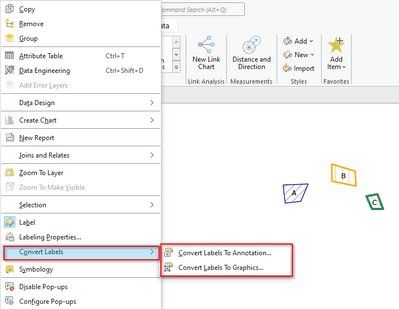- Home
- :
- All Communities
- :
- Products
- :
- ArcGIS Pro
- :
- ArcGIS Pro Questions
- :
- Re: ArcPro - is there a way to physically move lab...
- Subscribe to RSS Feed
- Mark Topic as New
- Mark Topic as Read
- Float this Topic for Current User
- Bookmark
- Subscribe
- Mute
- Printer Friendly Page
ArcPro - is there a way to physically move labels where you want them?
- Mark as New
- Bookmark
- Subscribe
- Mute
- Subscribe to RSS Feed
- Permalink
- Report Inappropriate Content
I’ve found the options to have it automatically label them where it thinks it would be the optimal placement, but it looks bad. Any way I could physically drag them or otherwise enter the x,y of where I want each individual label for ~16 points?
- Mark as New
- Bookmark
- Subscribe
- Mute
- Subscribe to RSS Feed
- Permalink
- Report Inappropriate Content
I haven't used these in Pro (I don't usually do carto stuff), but back in the ArcMap days you could do this using annotation feature classes, and they are in Pro:
https://pro.arcgis.com/en/pro-app/latest/help/data/annotation/annotation.htm
- Mark as New
- Bookmark
- Subscribe
- Mute
- Subscribe to RSS Feed
- Permalink
- Report Inappropriate Content
You would right click the feature class labeled that you want to be able to drag the labels, and “Convert to Annotation”. Note that you need to convert annotation to the scale of the map you are making. Annotation doesn’t scale like labels do. You can only move and edit the annotation using the “Annotation” edit tool. Although the “Move” tool will move the annotation, it won’t behave the way you expect. I do suggest playing with Feature Weights and Position of labels before resorting to annotation.
Cheers,
Justin
- Mark as New
- Bookmark
- Subscribe
- Mute
- Subscribe to RSS Feed
- Permalink
- Report Inappropriate Content
Your options: conversion to Annotation or Graphics. Or better, label classes
I agree with Justin above and would skip conversion to either unless what you were doing was trivial. So far I can get great results with label placement rules. Sometimes a few labels need different rules so I use label classes. Classes are much easier to manage and maintain than annotation and graphics.