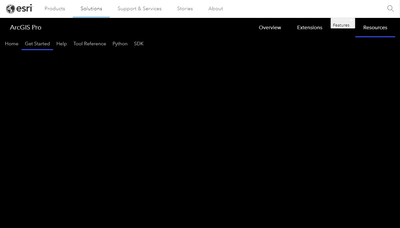- Home
- :
- All Communities
- :
- Products
- :
- ArcGIS Pro
- :
- ArcGIS Pro Questions
- :
- Re: ArcGIS Pro webpages all return a black screen
- Subscribe to RSS Feed
- Mark Topic as New
- Mark Topic as Read
- Float this Topic for Current User
- Bookmark
- Subscribe
- Mute
- Printer Friendly Page
- Mark as New
- Bookmark
- Subscribe
- Mute
- Subscribe to RSS Feed
- Permalink
It seems that Esri's ArcGIS Pro webpages for help and other resources are all broken. I see a black screen where there should be words. One example:
https://pro.arcgis.com/en/pro-app/latest/get-started/get-started.htm
This is what I see:
This happens for every page with the prefix of pro.arcgis.com.
Please fix this!
Thanks,
Adrian
Solved! Go to Solution.
Accepted Solutions
- Mark as New
- Bookmark
- Subscribe
- Mute
- Subscribe to RSS Feed
- Permalink
I tested this out and it seems to work for me.
Is it all browsers? Wonder if it is a cache issue since there was an update yesterday
- Mark as New
- Bookmark
- Subscribe
- Mute
- Subscribe to RSS Feed
- Permalink
I tested this out and it seems to work for me.
Is it all browsers? Wonder if it is a cache issue since there was an update yesterday
- Mark as New
- Bookmark
- Subscribe
- Mute
- Subscribe to RSS Feed
- Permalink
Yesterday I checked it in Chrome, Firefox, and Brave browsers and all returned the same results. Today I just tested it in Brave and it was black. I suppose refreshing my cache could help.
Ah, a hard refresh (Ctrl+F5) solved that problem. Thanks for looking into this!
- Mark as New
- Bookmark
- Subscribe
- Mute
- Subscribe to RSS Feed
- Permalink
This was a known issue yesterday that has since been addressed. As you have already noted, however, users may need to do a hard refresh (Ctrl+Shift+R in Chrome, or the equivalent in other browsers) for the page to load without using the cache.
- Mark as New
- Bookmark
- Subscribe
- Mute
- Subscribe to RSS Feed
- Permalink
Thanks Kory. I did not see it reported in GeoNet from my search but maybe I missed it. I am glad it is fixed! (I was frustrated with it yesterday, haha).
- Mark as New
- Bookmark
- Subscribe
- Mute
- Subscribe to RSS Feed
- Permalink
You missed the "dark theme" link in the MVP place 😉
... sort of retired...
- Mark as New
- Bookmark
- Subscribe
- Mute
- Subscribe to RSS Feed
- Permalink
I had to go dig for that. I see it now! #latetotheparty