- Home
- :
- All Communities
- :
- Products
- :
- ArcGIS Pro
- :
- ArcGIS Pro Questions
- :
- Re: ArcGIS pro upgrade 'server error'.
- Subscribe to RSS Feed
- Mark Topic as New
- Mark Topic as Read
- Float this Topic for Current User
- Bookmark
- Subscribe
- Mute
- Printer Friendly Page
ArcGIS pro upgrade 'server error'.
- Mark as New
- Bookmark
- Subscribe
- Mute
- Subscribe to RSS Feed
- Permalink
Some staff in my office are able to upgrade ArcGIS pro without an issue, others receive the attached error. Any ideas why this is occurring?
- Mark as New
- Bookmark
- Subscribe
- Mute
- Subscribe to RSS Feed
- Permalink
Not sure on the error, may be a delay when downloading that is causing a time out.
You can also download the update from My Esri and distribute internally if necessary.
- Mark as New
- Bookmark
- Subscribe
- Mute
- Subscribe to RSS Feed
- Permalink
Thanks George, Looks like I was able to upgrade from 2.0 to 2.01. I don't see where I can download 2.01 from myesri.
I see that 2.0 is there for download.
- Mark as New
- Bookmark
- Subscribe
- Mute
- Subscribe to RSS Feed
- Permalink
Here is a screenshot of where to download the Pro 2.0.1 update.
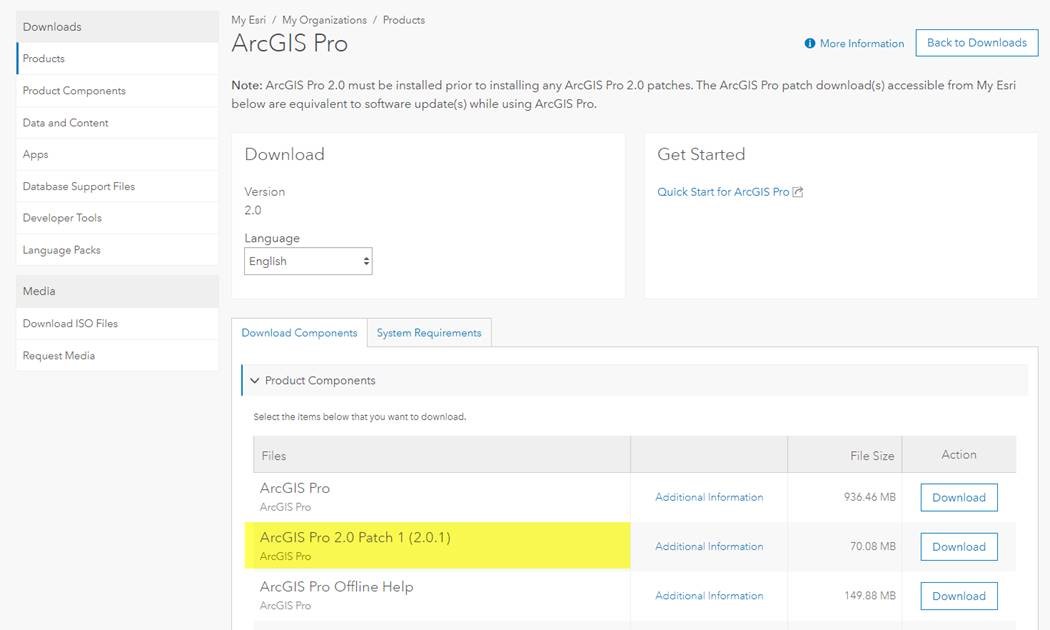
- Mark as New
- Bookmark
- Subscribe
- Mute
- Subscribe to RSS Feed
- Permalink
Very helpful - thanks!
- Mark as New
- Bookmark
- Subscribe
- Mute
- Subscribe to RSS Feed
- Permalink
I just went through this so I wanted to see if I could submit a feature request. For me, my problem was the portal I was connected to,(upper right corner of Pro project page) wasn't a Organizational account. I thought it was but I have a bunch of possible accounts at ESRI, and only one is an Organizational account. The error message and the logs seem to indicate that an over loaded download server has timed out, but it never clears up. So this error message is not helpful, and the documentation is not helpful either. What you need to do is be signed into an Organizational account to get this to work from About>Software Update. If you don't have an Organizational account, you can still get a download of the windows installer exe file from somewhere else and run it.
ESRI Customer Support showed me a trick to find your accounts' status, whether they are public or Organizational. Go to My ESRI with your browser, sign out if you are still connected, go to login, click on "forgot my user name", then very soon you will get an email from accounts@esri.com with the ESRI accounts that are associated with your email address, and which are public, and which are Organizational.