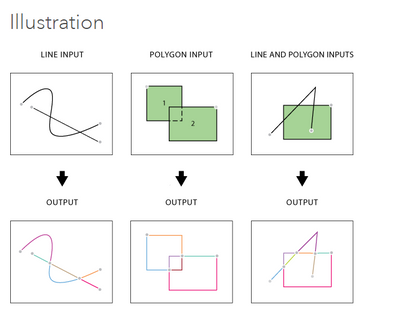- Home
- :
- All Communities
- :
- Products
- :
- ArcGIS Pro
- :
- ArcGIS Pro Questions
- :
- ArcGIS Pro Updates
- Subscribe to RSS Feed
- Mark Topic as New
- Mark Topic as Read
- Float this Topic for Current User
- Bookmark
- Subscribe
- Mute
- Printer Friendly Page
ArcGIS Pro Updates
- Mark as New
- Bookmark
- Subscribe
- Mute
- Subscribe to RSS Feed
- Permalink
I have 2.9 ArcGIS Pro, after accepting updates through a pop up on notifications, i could experience a difference in analysis, below is the difference i could get
- I have repeated the analysis of the same data 3 times but I am getting totally different data from what I have. I am so concerned.
- The software also instead of keeping the original near fid/object id is easier to merge. It generates a new Object ID when you clip the data and analysis in the new platform. You end up missing the main object ID. This becomes completely complex to link since I doing modeling of the data.
- When you are converting a polygon to a line (feature to line); it is to my surprise that one polygon, when you count the number of lines is more than one line.
Solved! Go to Solution.
Accepted Solutions
- Mark as New
- Bookmark
- Subscribe
- Mute
- Subscribe to RSS Feed
- Permalink
Without knowing more all I can suggest is:
1) If you have different features selected during each run of a tool it can produce different results. Make sure you are filtering on the same records each time or clearing your selection before you run the tool.
2) Not sure I understand, but if you are running a Clip on an input feature class the Object IDs of the feature classes inputted into the Clip are not maintained, new Object IDs are generated. If you then use that as input in a Near tool the Object IDs it will reference are those of the clipped data, which would make it hard to link back to the original. Think about adding your own unique identifier to the original feature class. This value will be maintained by the clip and will link to the same feature in the original feature class.
3) If adjacent polygons intersect each other the lines returned by the Feature to Line command will be split where the polygons intersect.
I hope I'm understanding correctly and that this is helpful at least in part.
- Mark as New
- Bookmark
- Subscribe
- Mute
- Subscribe to RSS Feed
- Permalink
Without knowing more all I can suggest is:
1) If you have different features selected during each run of a tool it can produce different results. Make sure you are filtering on the same records each time or clearing your selection before you run the tool.
2) Not sure I understand, but if you are running a Clip on an input feature class the Object IDs of the feature classes inputted into the Clip are not maintained, new Object IDs are generated. If you then use that as input in a Near tool the Object IDs it will reference are those of the clipped data, which would make it hard to link back to the original. Think about adding your own unique identifier to the original feature class. This value will be maintained by the clip and will link to the same feature in the original feature class.
3) If adjacent polygons intersect each other the lines returned by the Feature to Line command will be split where the polygons intersect.
I hope I'm understanding correctly and that this is helpful at least in part.