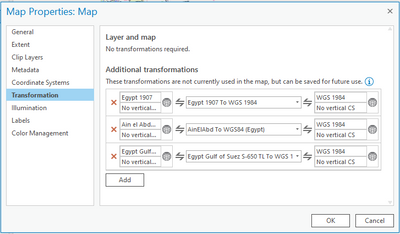- Home
- :
- All Communities
- :
- Products
- :
- ArcGIS Pro
- :
- ArcGIS Pro Questions
- :
- ArcGIS Pro Transformation Parameters
- Subscribe to RSS Feed
- Mark Topic as New
- Mark Topic as Read
- Float this Topic for Current User
- Bookmark
- Subscribe
- Mute
- Printer Friendly Page
ArcGIS Pro Transformation Parameters
- Mark as New
- Bookmark
- Subscribe
- Mute
- Subscribe to RSS Feed
- Permalink
I have 2 questions..
1- When adding a feature class or any dataset with different geodesy into ArcGIS Pro, How to select the transformation parameters that will be used. Like in ArcGIS desktop a window appears with a list of transformation parameters to choose from it. but in ArcGIS Pro nothing appears to choose from and it makes different transformation than I want.
2- Also when i use the Append tool to add data from a feature class that has a different geodesy than the one I add to it choose a transformation parameter by default which is not the one I want (For example, Egypt_1907_To_WGS_1984_4 instead of Egypt_1907_To_WGS_1984) , so how to choose or change the transformation parameters in the Append tool.
Thanks
- Mark as New
- Bookmark
- Subscribe
- Mute
- Subscribe to RSS Feed
- Permalink
1. Look at the projection on the fly section here Projection on the fly and geographic transformations (esri.com)
2. Not sure
- Mark as New
- Bookmark
- Subscribe
- Mute
- Subscribe to RSS Feed
- Permalink
thanks DavidPike
- Mark as New
- Bookmark
- Subscribe
- Mute
- Subscribe to RSS Feed
- Permalink
Regarding your second question;
I would suggest using the Project tool to transform, using the transformation of your choice to the data before appending.
If the spatial references of an input and target feature class do not match, the Append tool will project the features in the input feature class to the coordinate system used by the target feature class. It seems that this is your problem.
Hope this is helpful.
https://pro.arcgis.com/en/pro-app/latest/tool-reference/data-management/merge.htm
https://pro.arcgis.com/en/pro-app/latest/tool-reference/data-management/project.htm
- Mark as New
- Bookmark
- Subscribe
- Mute
- Subscribe to RSS Feed
- Permalink
Thanks for your reply
I was aiming to reduce the steps but it seems like it is the only way to do
- Mark as New
- Bookmark
- Subscribe
- Mute
- Subscribe to RSS Feed
- Permalink
Thanks all, it is solved..
I have to set the transformation parameters for the map before using the Append tool