- Home
- :
- All Communities
- :
- Products
- :
- ArcGIS Pro
- :
- ArcGIS Pro Questions
- :
- ArcGIS Pro Measure Tool
- Subscribe to RSS Feed
- Mark Topic as New
- Mark Topic as Read
- Float this Topic for Current User
- Bookmark
- Subscribe
- Mute
- Printer Friendly Page
- Mark as New
- Bookmark
- Subscribe
- Mute
- Subscribe to RSS Feed
- Permalink
Learning the new measure tool in Pro and missing some of the Desktop Measure Tool behavior. It used to be that you could click the ESC key and this would Clear Results so you could start a new measurement. But it seems like now you have move the mouse and click the Eraser to Clear Results and start a new measurement. Am I missing something or is there a way to code a key to mimic the old behavior?
Solved! Go to Solution.
Accepted Solutions
- Mark as New
- Bookmark
- Subscribe
- Mute
- Subscribe to RSS Feed
- Permalink
I see the behavior you're describing in ArcGIS Pro 2.3.2, John.
I just checked in a daily build of ArcGIS Pro 2.4 and it appears that the dev team incorporated that missing piece of functionality. Look for 2.4 in June/July.
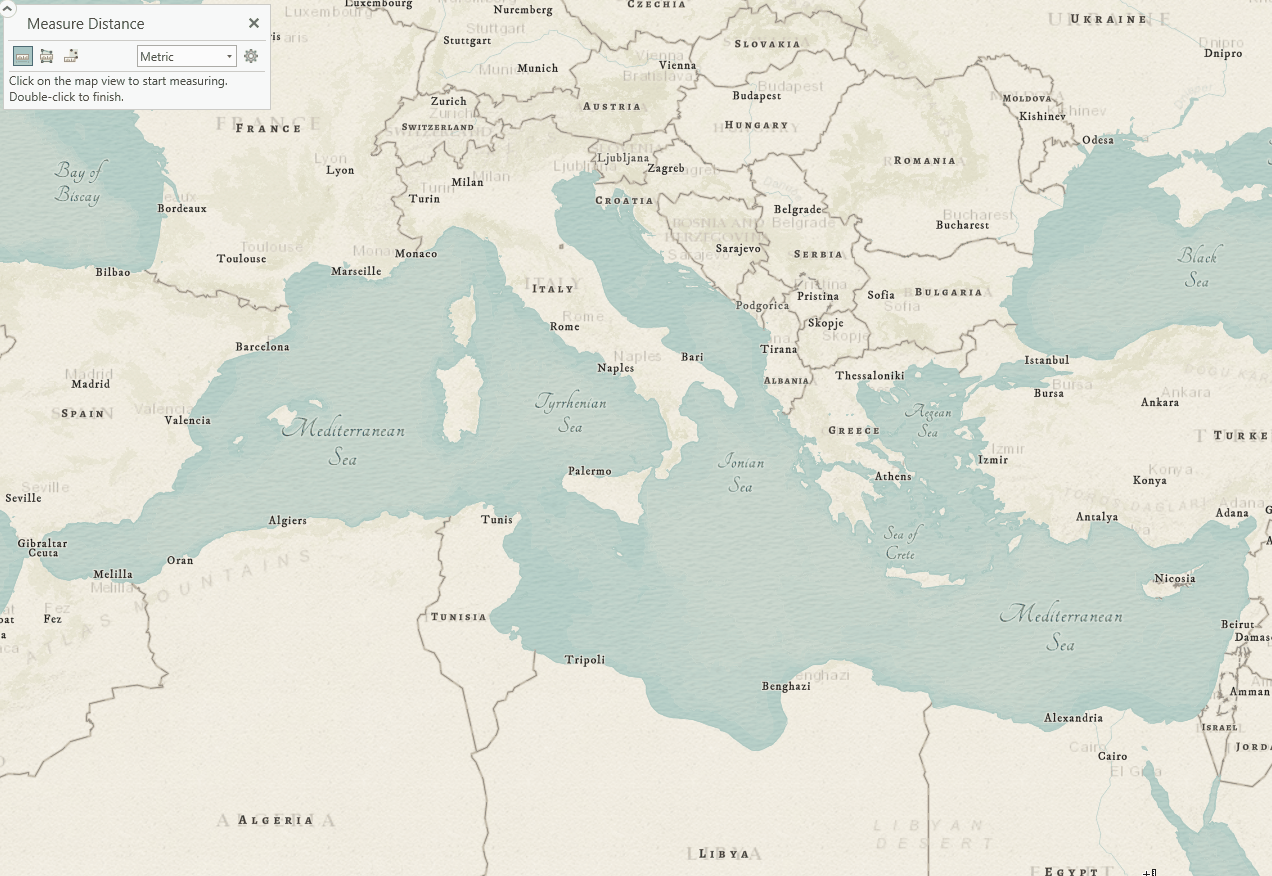
- Mark as New
- Bookmark
- Subscribe
- Mute
- Subscribe to RSS Feed
- Permalink
Measure—ArcGIS Pro | ArcGIS Desktop
press the C key to temporarily navigate
And as you note, eraser to clear all your measurements
The navigation tools and a variety of shortcuts have changed but there a number of help topics
- Mark as New
- Bookmark
- Subscribe
- Mute
- Subscribe to RSS Feed
- Permalink
I see the behavior you're describing in ArcGIS Pro 2.3.2, John.
I just checked in a daily build of ArcGIS Pro 2.4 and it appears that the dev team incorporated that missing piece of functionality. Look for 2.4 in June/July.
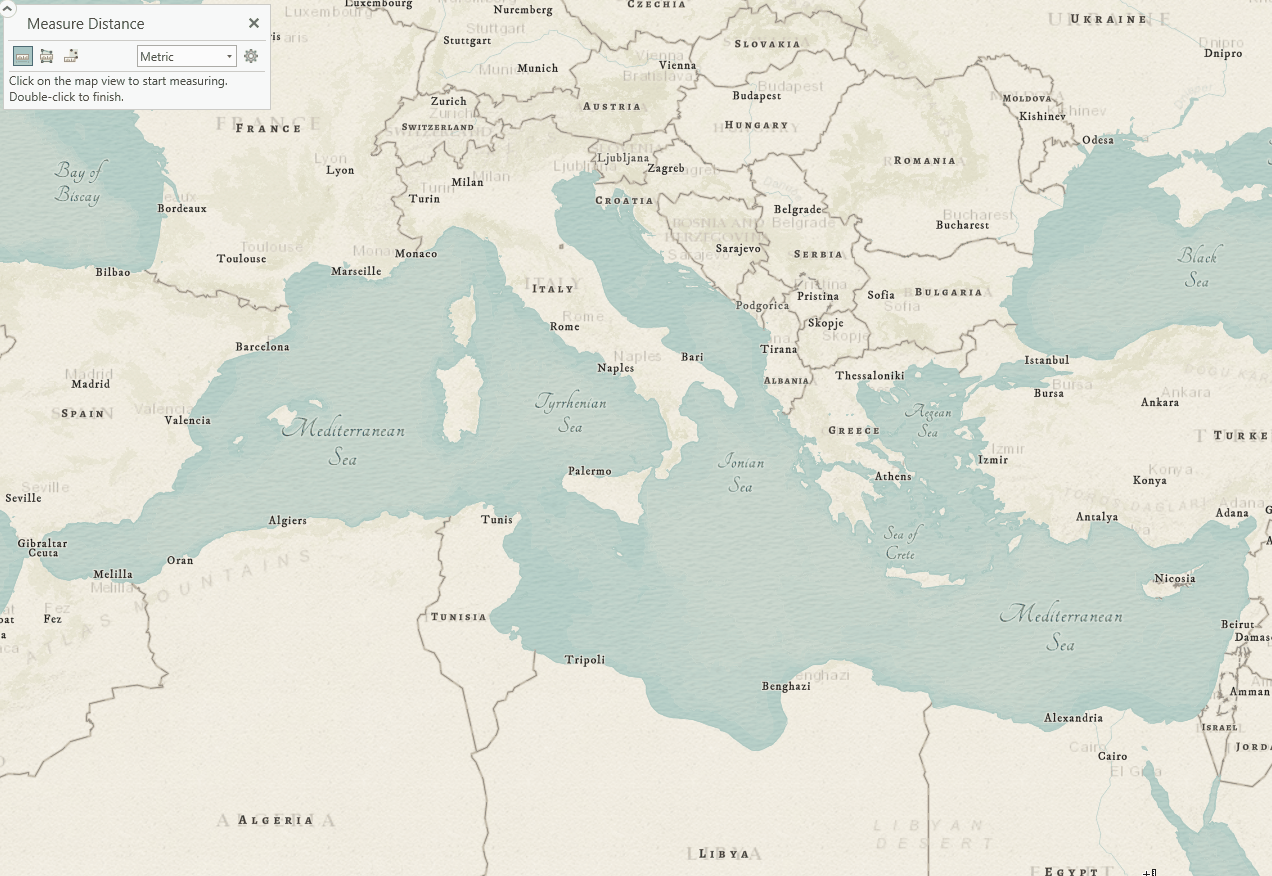
- Mark as New
- Bookmark
- Subscribe
- Mute
- Subscribe to RSS Feed
- Permalink
Thanks Kory.