- Home
- :
- All Communities
- :
- Products
- :
- ArcGIS Pro
- :
- ArcGIS Pro Questions
- :
- Arcgis pro login and licensing problems
- Subscribe to RSS Feed
- Mark Topic as New
- Mark Topic as Read
- Float this Topic for Current User
- Bookmark
- Subscribe
- Mute
- Printer Friendly Page
Arcgis pro login and licensing problems
- Mark as New
- Bookmark
- Subscribe
- Mute
- Subscribe to RSS Feed
- Permalink
Hi I bought Arcgis for personal use today. I don't know how to use it... I followed all process
but I met some login and license problems. plz help.. I need to use program asap
#1 Log in
I downloaded Arcgis pro in my account, and installed it. I signed up with my Google account for login. I clicked google and input ID and Passwords, and warning window was popped up. Even if click "yes" or "no", show google wanrning page, and says:" Couldn't sign you in, You are trying to sign in from a browser or app that doesn't allow us to keep your account secure. Try using a different browser. Learn more" I can't log in.



# 2 Licensing
I try to authorize my program using Authorization number. I finished it, but it's not working...
license is in computer, but nothing is activated..
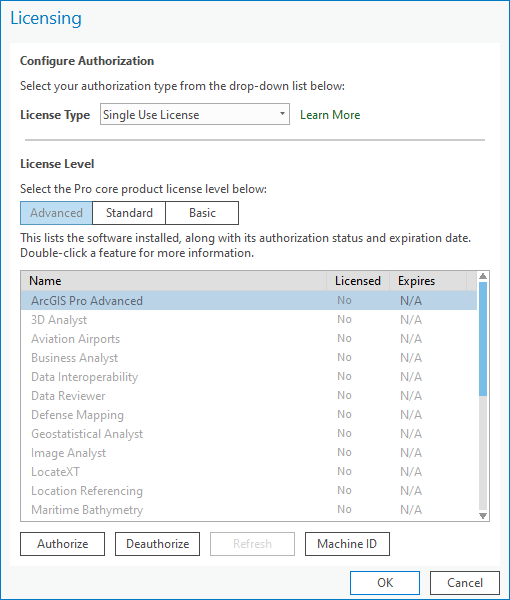


Plz help me! I need to use program!
Thanks!
- Mark as New
- Bookmark
- Subscribe
- Mute
- Subscribe to RSS Feed
- Permalink
S.W Woo,
There are multiple factors to consider here.
1. Set ArcGIS Online organization.
2. Google login issue.
3. Single Use license authorization.
1. Did you create an ArcGIS Online organization? This must be completed first. The following documentation will walk you through the process if have not done so: Set up an ArcGIS Online organization—ArcGIS Pro | Documentation. If you did already, were you able to log in using the account from the organization without going through Google? If you have not, it doesn't matter if you resolve the scripting error you've mentioned. The account must first be assigned an ArcGIS Pro license.
2. If you open IE on your machine and go to www.google.com and attempt to log in, do you get the same script error? If so, this is an issue with the web browser not working with Google's login dialogue. This is an issue outside of ArcGIS Pro. I suggest searching the Internet for a solution or contact your IT staff can help with this. Once this is resolved, Pro should allow you to log in with your Google account.
3. Go back to ArcGIS Pro in Single Use licensing mode and click on the Deauthorize option. You will eventually get to a window pane that list all the authorized licenses you can deauthorize. What is the name of the feature(s)? ArcGIS Pro licenses should have "Pro" in the feature name such as "ArcGIS Pro Advanced" for Pro Advanced core license. If the feature you have does not have Pro in the feature name, it's likely a license for ArcMap. You may have authorized with an authorization number for ArcMap. Licenses for ArcMap cannot be used for ArcGIS Pro and vice versa.
- Mark as New
- Bookmark
- Subscribe
- Mute
- Subscribe to RSS Feed
- Permalink
In addition to the information provided above, when trying to use Single Use Licensing with ArcGIS Pro, I've seen that you need to install the ArcGIS Pro License Service .msi in addition to the software.
Here is the location of the ProLS.msi that might need to be installed as well: C:\Program Files\ArcGIS\Pro\Resources\ArcGIS Pro Licensing Service\ProLS.msi.
Cheers,
Joe
- Mark as New
- Bookmark
- Subscribe
- Mute
- Subscribe to RSS Feed
- Permalink
Per machine install of ArcGIS Pro automatically install the ArcGIS Pro Licensing Service. You will not be able to go through the Single Use authorization process without it. With that said, corrupt application service is always possible though extremely rare. If this is the case and you're able to go through the authorization process, the authorization should fail since it will not be able to write to the trusted storage.
Per user installation of ArcGIS Pro does not install the ArcGIS Pro Licensing service. When selecting the Single Use license type, it will display an information message explaining the need to install the licensing service which can be found in the Pro installation directory in the user local profile.
- Mark as New
- Bookmark
- Subscribe
- Mute
- Subscribe to RSS Feed
- Permalink
Amnoy Am,
Thanks for your reply! I solved my problem.
The problem is Google login issue. It is caused by my VPN.
I tried all process with VPN, that's the problem.
Thanks again your relply!
Have a good day!
- Mark as New
- Bookmark
- Subscribe
- Mute
- Subscribe to RSS Feed
- Permalink
Hi S.W Woo
I came across this thread and currently i am having the same issue. Did you turn off your VPN to connect to ArcGIS Pro using named user license with Google account? Is that the solution?
Thanks in advanced ![]()