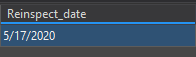- Home
- :
- All Communities
- :
- Products
- :
- ArcGIS Pro
- :
- ArcGIS Pro Questions
- :
- Re: Arcgis Pro - Field Calculator - Change time to...
- Subscribe to RSS Feed
- Mark Topic as New
- Mark Topic as Read
- Float this Topic for Current User
- Bookmark
- Subscribe
- Mute
- Printer Friendly Page
Arcgis Pro - Field Calculator - Change time to 12:00:00AM
- Mark as New
- Bookmark
- Subscribe
- Mute
- Subscribe to RSS Feed
- Permalink
So I have some old data that has time in the date field. I do not want time in the date field.
I know that I can set the time to 12:00:00AM to make the time disappear from the field.
I need a way to update all the records (different days) to have the same time of day but keep the original date.
Any suggestions on how to do this?
- Mark as New
- Bookmark
- Subscribe
- Mute
- Subscribe to RSS Feed
- Permalink
You just need to pull out parts of the date first, then build the new timestamp using the Date function.
var oldDate = $feature["sale_date"]
var y = Text(oldDate, 'Y')
var m = Text(oldDate, 'MM')
var d = Text(oldDate, 'DD')
var newDate = Date(y, m, d, 0)
return newDate
Kendall County GIS
- Mark as New
- Bookmark
- Subscribe
- Mute
- Subscribe to RSS Feed
- Permalink
Thanks for the quick reply. What language is this in Arcade?
When I run the script as arcade it adds one day and sets the time to 7:00:00AM
- Mark as New
- Bookmark
- Subscribe
- Mute
- Subscribe to RSS Feed
- Permalink
I got the time to display right by changing to 17 for time. But it keeps adding a month to the calculated value.
this is what my field looks like
and this is what I get after running the script you suggested
var oldDate = $feature.reinspect_date
var y = Text(oldDate, 'Y')
var m = Text(oldDate, 'MM')
var d = Text(oldDate, 'DD')
var newDate = Date(y, m, d, 17)
return newDate- Mark as New
- Bookmark
- Subscribe
- Mute
- Subscribe to RSS Feed
- Permalink
I will let you get rid of the fluff.. Example using universal format for "now"
from datetime import datetime
n = datetime.now()
new_n = n.replace(hour=12, minute=00)
new_n
datetime.datetime(2021, 4, 7, 12, 0, 11, 262084)
Datetime has a "replace" option
PS
Almost forgot... you can use it to see how things will be in the future... like next year 😉
future = n.replace(minute=00, hour=12, second=00, year=2022, month=4, day=7)
future
datetime.datetime(2022, 4, 7, 12, 0, 0, 262084)
... sort of retired...
- Mark as New
- Bookmark
- Subscribe
- Mute
- Subscribe to RSS Feed
- Permalink
Unfortunately I cannot get your suggestions to work.
- Mark as New
- Bookmark
- Subscribe
- Mute
- Subscribe to RSS Feed
- Permalink
Can you elaborate on what isn't working? Are you getting error messages, unexpected results?
- Mark as New
- Bookmark
- Subscribe
- Mute
- Subscribe to RSS Feed
- Permalink
I don't know where to start with Dan's suggestion
- Mark as New
- Bookmark
- Subscribe
- Mute
- Subscribe to RSS Feed
- Permalink
Instead of "n" being datetime.now(), replace it with the attribute value of the feature.
Kendall County GIS