- Home
- :
- All Communities
- :
- Products
- :
- ArcGIS Pro
- :
- ArcGIS Pro Questions
- :
- ArcGIS Pro fails to connect to the “root” hard dri...
- Subscribe to RSS Feed
- Mark Topic as New
- Mark Topic as Read
- Float this Topic for Current User
- Bookmark
- Subscribe
- Mute
- Printer Friendly Page
ArcGIS Pro fails to connect to the “root” hard drive (D partition),
- Mark as New
- Bookmark
- Subscribe
- Mute
- Subscribe to RSS Feed
- Permalink
- Report Inappropriate Content
ArcGIS Pro fails to connect to the “root” hard drive (D partition),
I couldn’t figure out why the ArcGIS Pro fails to connect to the “root” hard drive (D partition) the same way the ArcMap does.
What might be the issue here?
Thank you
Best
Jamal
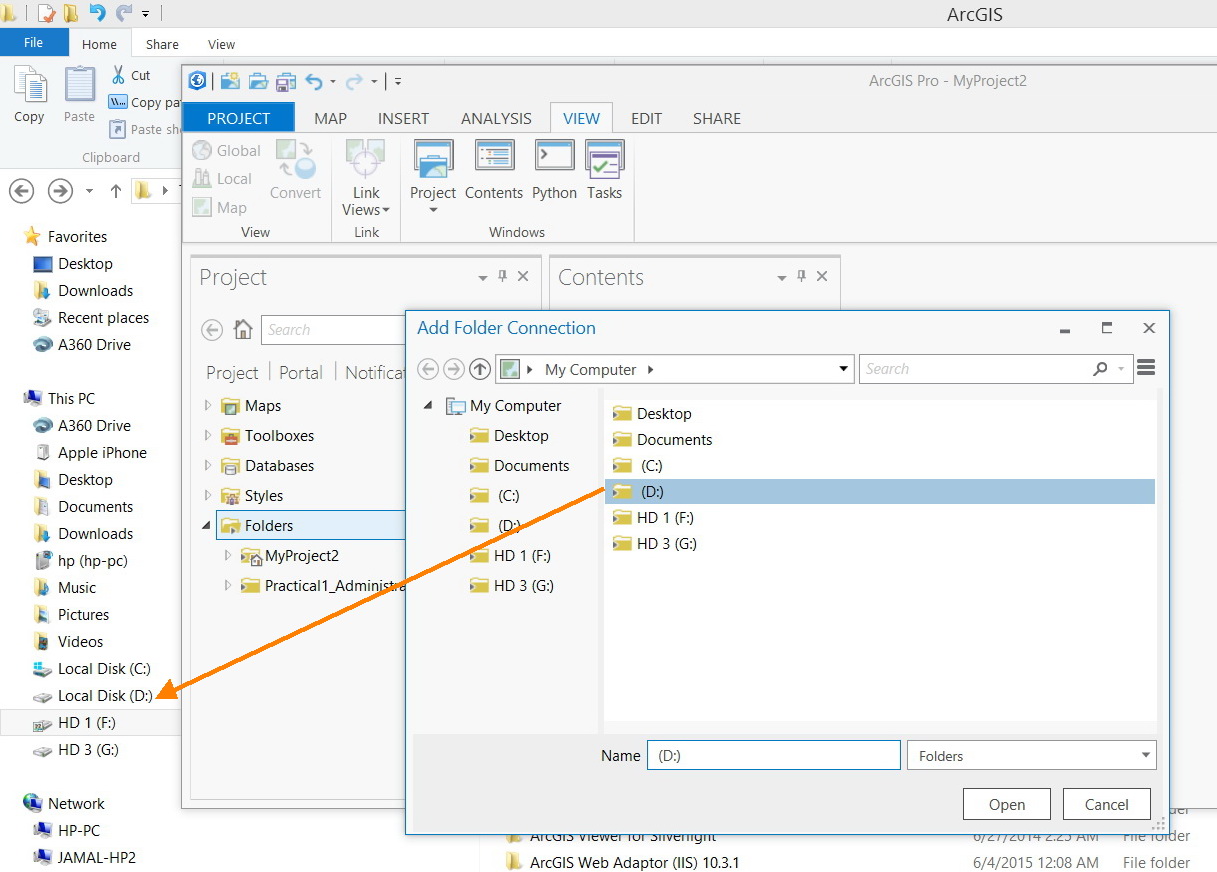
Solved! Go to Solution.
- Mark as New
- Bookmark
- Subscribe
- Mute
- Subscribe to RSS Feed
- Permalink
- Report Inappropriate Content
Are you sure you have 2.4.1 installed?
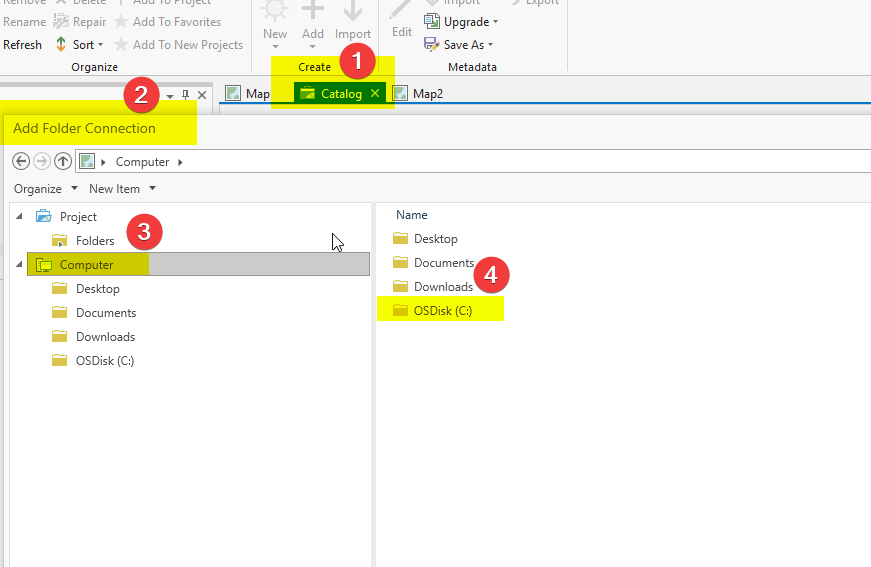
- Mark as New
- Bookmark
- Subscribe
- Mute
- Subscribe to RSS Feed
- Permalink
- Report Inappropriate Content
I don't know what the problem is... I can even add the root of C to a project in plain old 2.4...
I suspect that you aren't going up to the root level from the project list.
I have full admin privileges on my computer and don't use a clone...
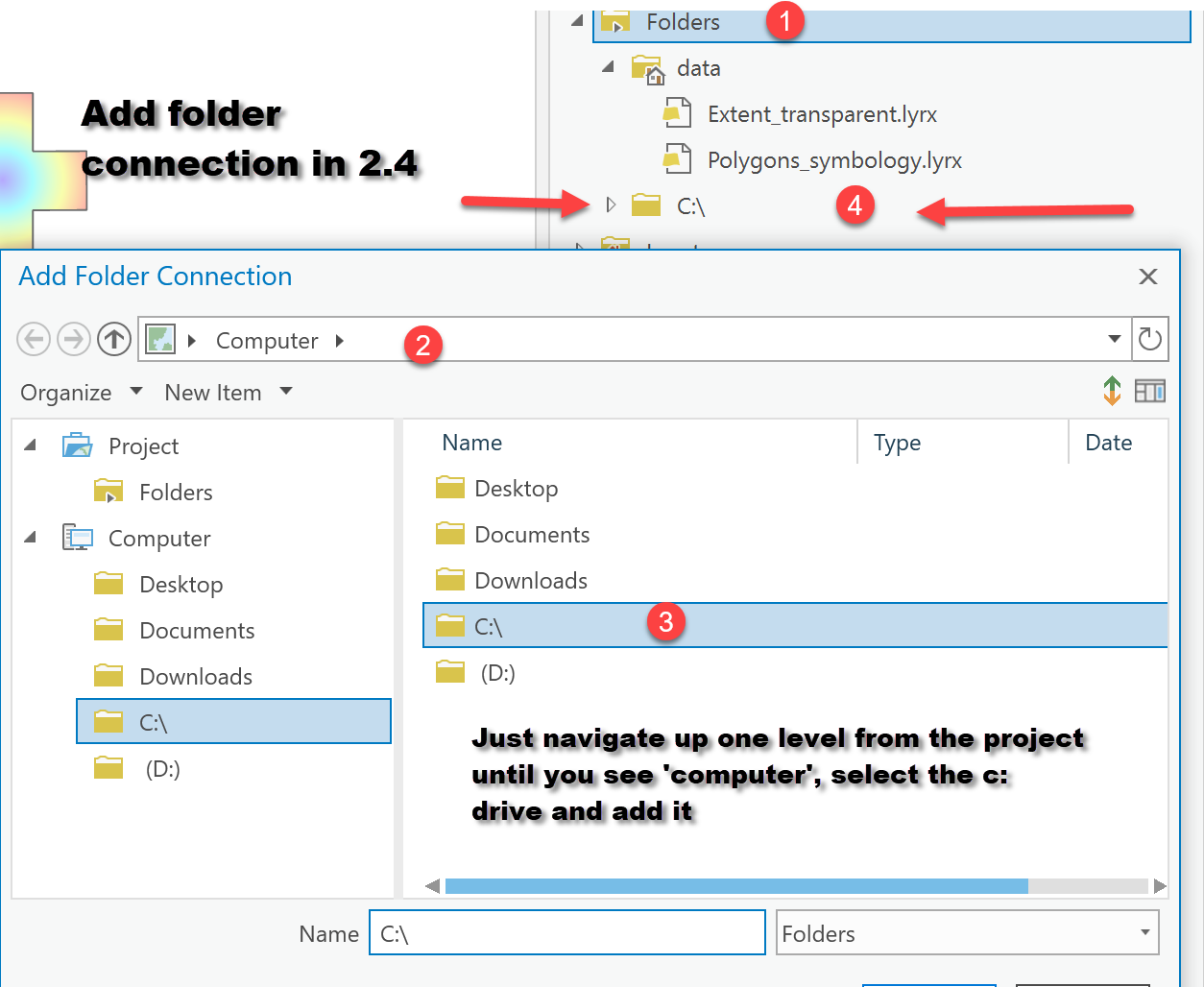
- Mark as New
- Bookmark
- Subscribe
- Mute
- Subscribe to RSS Feed
- Permalink
- Report Inappropriate Content
I could guess why I failed to connect to drives. The behavior is not intuitive.
In the screenshot below, the drive D is chosen while the “OK” is deemed and thus one can’t connect to D. If the “Computer” is selected, then the “OK” works.

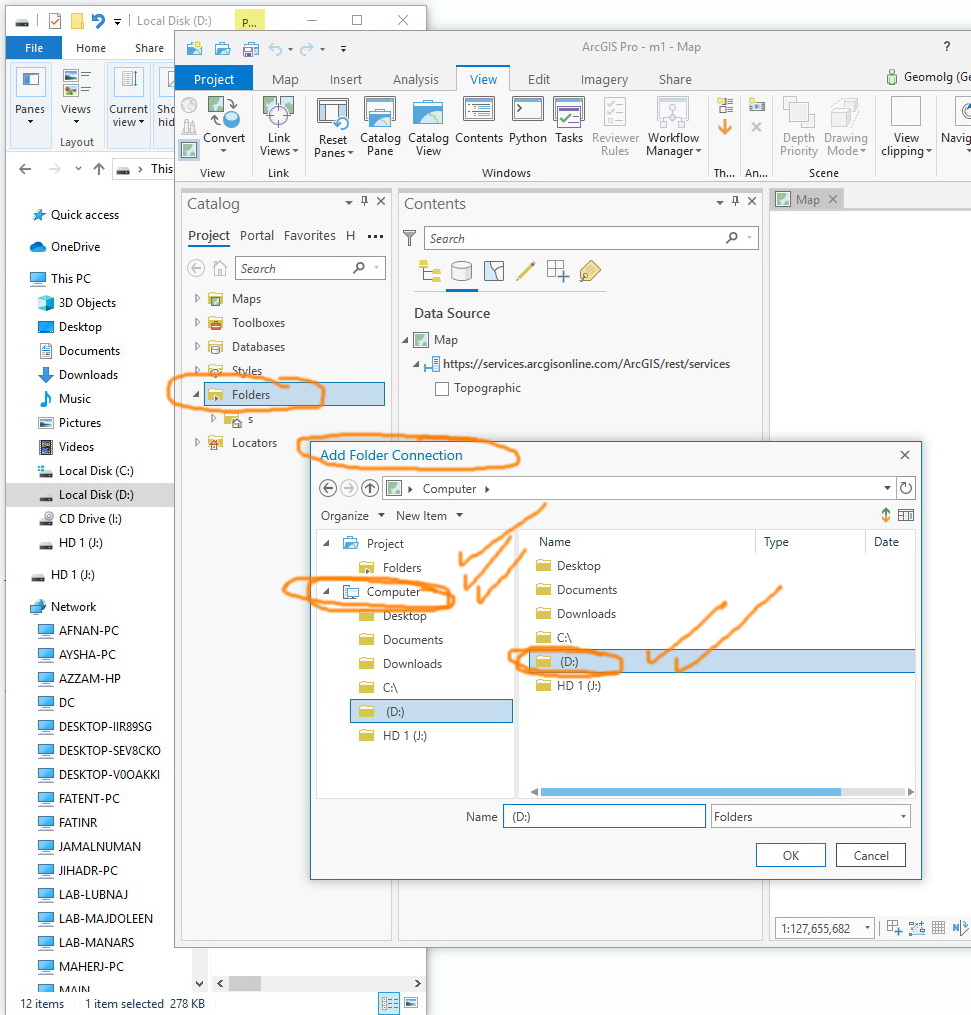
Jamal Numan
Geomolg Geoportal for Spatial Information
Ramallah, West Bank, Palestine
- Mark as New
- Bookmark
- Subscribe
- Mute
- Subscribe to RSS Feed
- Permalink
- Report Inappropriate Content
That is because the Folders folder is under the Project, so it will only list those referenced within the project. When you select Computer, it lists those under that path as your images show . It is intuitive to me since if I want to locate something on the Computer, I go to the main reference to it. Navigating under the Project banner is limited by what you have added.
- Mark as New
- Bookmark
- Subscribe
- Mute
- Subscribe to RSS Feed
- Permalink
- Report Inappropriate Content
Thanks Dan for the input
My suggestion is that connecting to Drives should work either way.
Jamal Numan
Geomolg Geoportal for Spatial Information
Ramallah, West Bank, Palestine
- Mark as New
- Bookmark
- Subscribe
- Mute
- Subscribe to RSS Feed
- Permalink
- Report Inappropriate Content
So just to be clear is the folder your trying to connect to is a share folder off of a server: If so when defining the location of the "folder" put the machine name in the search.
example. Our data is on a server with a share folder called shape files. In ArcMap the mapped drive is S:\

the actual path of the data is \\clc-esri-02\ shapefiles....but all you see in ArcMap is the mapped drive of S:\
So If you connect directly to the server by typing in the path at the Add folder connection the folder is listed.

Hope this is helpful.
- Mark as New
- Bookmark
- Subscribe
- Mute
- Subscribe to RSS Feed
- Permalink
- Report Inappropriate Content
Thanks Robert.
I wanted it to work as in the ArcGIS. However, this sounds not to work in ArcGIS Pro.
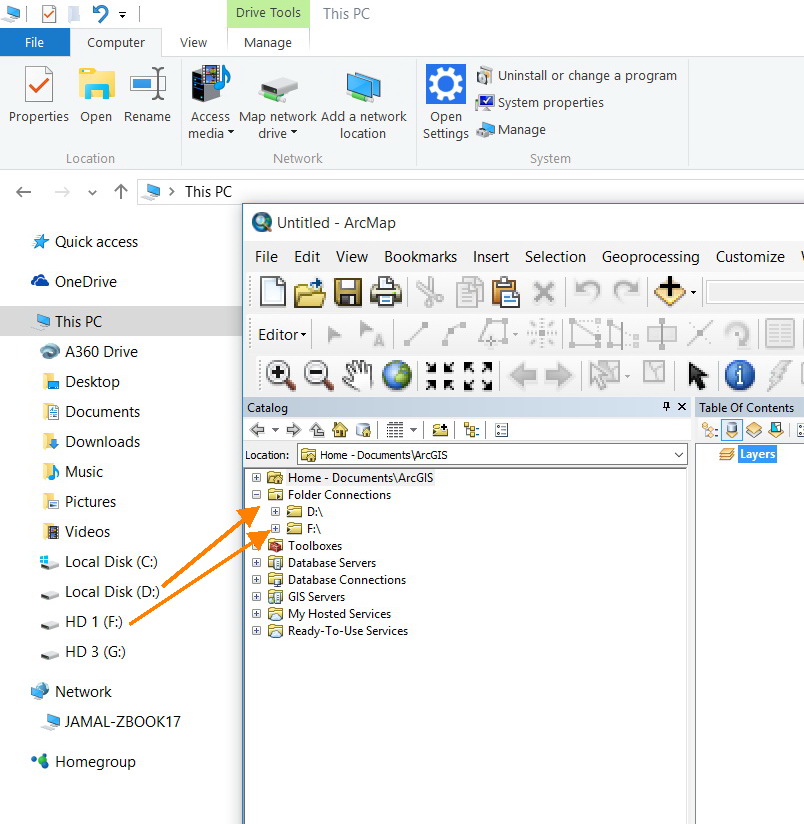
Jamal Numan
Geomolg Geoportal for Spatial Information
Ramallah, West Bank, Palestine
- Mark as New
- Bookmark
- Subscribe
- Mute
- Subscribe to RSS Feed
- Permalink
- Report Inappropriate Content
I'm just now learning Pro. This is crazy. Yeah, the UNC work-around is acceptable, but why can't you connect to a root folder ?!?!? A lot of our staff refer to \\fileserver\shared as "The G Drive". Is there a good reason for this restriction, ESRI?
- Mark as New
- Bookmark
- Subscribe
- Mute
- Subscribe to RSS Feed
- Permalink
- Report Inappropriate Content
Unacceptable. We structure entire drives (in-workstation and portable) to list GIS project folders...hundreds of them, hanging off the root.
- Mark as New
- Bookmark
- Subscribe
- Mute
- Subscribe to RSS Feed
- Permalink
- Report Inappropriate Content
I make connections at the root drive in ArcMap a lot because many of my used files are located on a network share, i have to navigate around to find pieces of data from different folders all the time. This capability would be wonderful in Arc Pro. Time for an idea!