- Home
- :
- All Communities
- :
- Products
- :
- ArcGIS Pro
- :
- ArcGIS Pro Questions
- :
- Re: ArcGIS Pro Export python
- Subscribe to RSS Feed
- Mark Topic as New
- Mark Topic as Read
- Float this Topic for Current User
- Bookmark
- Subscribe
- Mute
- Printer Friendly Page
ArcGIS Pro Export python
- Mark as New
- Bookmark
- Subscribe
- Mute
- Subscribe to RSS Feed
- Permalink
I am trying to export a project to pdf.
With arcpy.mapping i had the following and worked
import arcpy, os, sys
mxd = arcpy.mapping.MapDocument("CURRENT")
folder = os.path.dirname(mxd.filePath) # H:/GIS_Data
fullfilename = os.path.basename(mxd.filePath) # junk.mxd
filename = os.path.splitext(fullfilename) # [junk, mxd]
name = filename[0] # junk
pdfname = name + '.pdf' # junk.pdf
outpdf = folder + "/" + pdfname # H:/GIS_Data/junk.pdf
arcpy.mapping.ExportToPDF(mxd, pdfname, "PAGE_LAYOUT",0 ,0 ,"210")I am attempting to do this with ArcGIS Pro arcpy.mp and have the following but having a hard time getting it started.
I get AttributeError: 'str' object has no attribute 'listLayouts' with the following.
import arcpy, os, sys
p = arcpy.mp.ArcGISProject("CURRENT").filePath
l = p.listLayouts()[0]
l.exportToPDF(R"C:\temp\Ex1_WA.pdf", 'CURRENT',0 ,0 ,"210")
- Mark as New
- Bookmark
- Subscribe
- Mute
- Subscribe to RSS Feed
- Permalink
| ilePath (Read Only) | Returns a string value that reports the fully qualified project path and file name. |
So it should work unless you are not running it from with a toolbox in an open session of Pro or from Pro's python window.
To test, just throw the actual path in there, because 'CURRENT' doesn't seem to be returning anything other than a string (perhaps None)
- Mark as New
- Bookmark
- Subscribe
- Mute
- Subscribe to RSS Feed
- Permalink
I was trying to run it in Pro's Python window, is this not allowed?
can you not set the os.path.dirname so you won't have to give the full path name?
- Mark as New
- Bookmark
- Subscribe
- Mute
- Subscribe to RSS Feed
- Permalink
perhaps you are shortcutting
p = arcpy.mp.ArcGISProject("CURRENT")
pth = p.filePath
the first line, assuming it works, should return a project
the second line returns the path to the project
the way you had it
p = arcpy.mp.ArcGISProject("CURRENT").filePath
just returns the path to the project and not the actual project which is needed later on.
- Mark as New
- Bookmark
- Subscribe
- Mute
- Subscribe to RSS Feed
- Permalink
I got it to work the the following, thanks for the help.
import arcpy, os, sys
p = arcpy.mp.ArcGISProject("CURRENT")
folder = os.path.dirname(p.filePath)
fullfilename = os.path.basename(p.filePath)
filename = os.path.splitext(fullfilename)
name = filename[0]
pdfname = name + '.pdf'
outpdf = folder + "/" + pdfname
l = p.listLayouts()[0]
l.exportToPDF(pdfname,resolution = 300)- Mark as New
- Bookmark
- Subscribe
- Mute
- Subscribe to RSS Feed
- Permalink
so not getting the aprx object was the issue then.
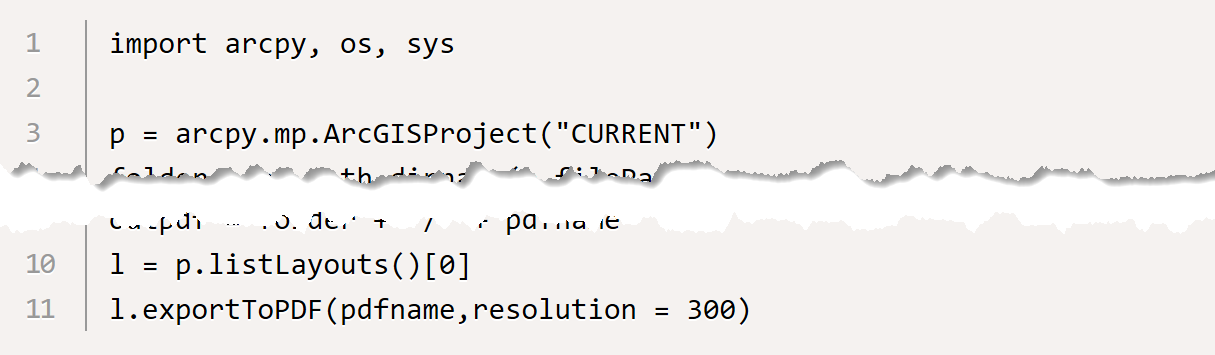
with the extra path stuff cut out