Turn on suggestions
Auto-suggest helps you quickly narrow down your search results by suggesting possible matches as you type.
Cancel
- Home
- :
- All Communities
- :
- Products
- :
- ArcGIS Pro
- :
- ArcGIS Pro Questions
- :
- ArcGIS Pro error when using the Share as Web Layer...
Options
- Subscribe to RSS Feed
- Mark Topic as New
- Mark Topic as Read
- Float this Topic for Current User
- Bookmark
- Subscribe
- Mute
- Printer Friendly Page
ArcGIS Pro error when using the Share as Web Layer tool - "there are no credits available"
Subscribe
1182
0
07-27-2017 02:39 PM
07-27-2017
02:39 PM
- Mark as New
- Bookmark
- Subscribe
- Mute
- Subscribe to RSS Feed
- Permalink
I am new to ArcGIS Pro and am using a current project to test working with portal services. I created a feature class and used the Share as Web Layer tool to publish as a hosted feature layer to our AGO org. When I first attempted this and clicked on Analyze, I received an error which brings publishing to a full stop:
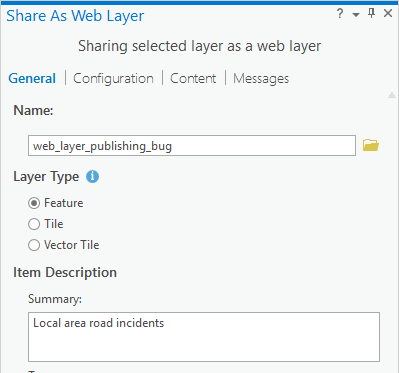

Here is the link to the error: "00172: There are no credits available to publish this service"
As you can see from the screenshots above, I've only chosen the Feature Layer type.
Here's what makes this error very strange:
- Account used for this test was a new account and the old account I had has been deleted.
- Before deleting the old account, I changed the ownership of all my old account’s content to the new account, including hosted feature layers using Python tools. I never got a warning/error about credits.
- I’ve uploaded data in the web browser into the content of my new account and never got a warning/error about credits.
- I’ve had 0 credits in the new account and never got a warning/error about credits.
- Once I allotted some credits to the new account, the error in ArcGIS Pro disappeared and I was able to publish to my content in AGO.
So I’m not sure why Pro is enforcing the whole credits thing. This feels like a bug or at least inconsistent behavior. Is anyone else experiencing this?
0 Replies