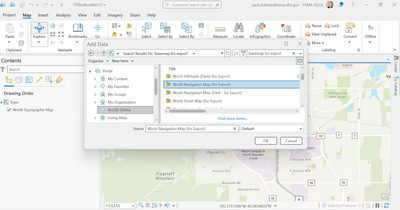- Home
- :
- All Communities
- :
- Products
- :
- ArcGIS Pro
- :
- ArcGIS Pro Questions
- :
- ArcGIS Pro Download Map Workflow - use Basemaps la...
- Subscribe to RSS Feed
- Mark Topic as New
- Mark Topic as Read
- Float this Topic for Current User
- Bookmark
- Subscribe
- Mute
- Printer Friendly Page
ArcGIS Pro Download Map Workflow - use Basemaps labeled "For Export"
- Mark as New
- Bookmark
- Subscribe
- Mute
- Subscribe to RSS Feed
- Permalink
For those that did not know, ArcGIS Pro has a great built-in workflow for taking feature layers and basemaps offline. This is a workflow we teach in conjunction with the SAR Common Operating Platform so GIS users are "always ready" to respond to no-notice events in their own area where connectivity may be limited.
Documentation: https://pro.arcgis.com/en/pro-app/latest/help/projects/take-a-map-offline.htm
However, one new thing we noticed is the basemaps available via the ArcGIS Pro Basemap Gallery will not work for this process. If you attempt this, it will begin the process, create a folder for the vtpk, but then stop without warning or error.
To fix...
1) Add Data
2) Search for "Basemaps For Export" (you can see these in ArcGIS Online via this Group)
3) Add to map
4) Remove any other Basemaps
5) Follow steps outlined here https://pro.arcgis.com/en/pro-app/latest/help/projects/take-a-map-offline.htm
If anyone from the ArcGIS Pro or ArcGIS Online Team have any additional clarification, please post below!