- Home
- :
- All Communities
- :
- Products
- :
- ArcGIS Pro
- :
- ArcGIS Pro Questions
- :
- Re: ArcGIS Pro Annotation Export Issues
- Subscribe to RSS Feed
- Mark Topic as New
- Mark Topic as Read
- Float this Topic for Current User
- Bookmark
- Subscribe
- Mute
- Printer Friendly Page
ArcGIS Pro Annotation Export Issues
- Mark as New
- Bookmark
- Subscribe
- Mute
- Subscribe to RSS Feed
- Permalink
Hi All,
I'm having some unexplained issues with an ArcGIS Pro 2.3.3 project that I'm hoping someone could shed some light on.
I have a Pro project with 4 Layouts referencing the same Map. When I export to PDF, sometimes the annotation feature class doesn't export properly (For example instead of house address numbers, the pdf will have an empty box/artifact).
The unfortunate part is that the issue is inconsistent. Sometimes it will export fine, while other times, I get these artifacts on export.
I've tried saving the Layout as a Layout File and opening it in a new instance of Pro, but the issue persists.
Any ideas?
Thanks!
Chris
- Mark as New
- Bookmark
- Subscribe
- Mute
- Subscribe to RSS Feed
- Permalink
This sounds like you me not be embedding fonts in the resulting PDFs, and the PC you are reviewing the PDFs on, may not have the required fonts for the particular annotation you attempt to export. This would be especially possible if you use multiple font faces.
Are you sure the "Embed Fonts" option is checked?
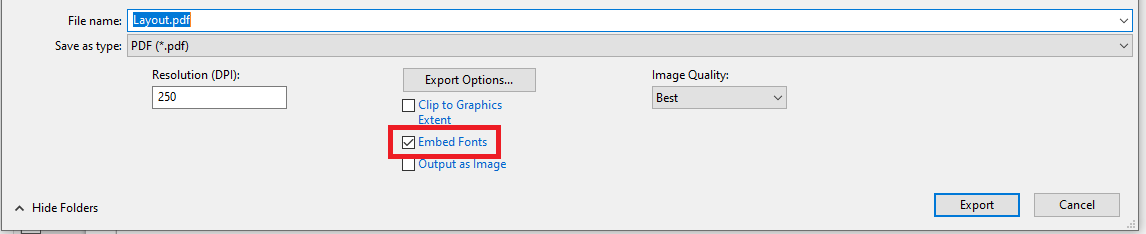
- Mark as New
- Bookmark
- Subscribe
- Mute
- Subscribe to RSS Feed
- Permalink
Hi Marco, thanks for the reply.
Sadly, the "Embed Fonts" option is clicked, and the fonts in the annotation FC I'm trying to export are very standard (Arial, Times New Roman) so I don't think there should be an issue. It's also a bit annoying as the problem just sort of appeared out of nowhere one day. I'm thinking I should create a new project and import the layouts to see if it's an issue with this specific Pro project.
- Mark as New
- Bookmark
- Subscribe
- Mute
- Subscribe to RSS Feed
- Permalink
Hi Christopher,
I tested this and was unable to reproduce. Could you send a project package with one of the problem annotation feature classes? I can then test with that.
thanks
Wendy
- Mark as New
- Bookmark
- Subscribe
- Mute
- Subscribe to RSS Feed
- Permalink
I have noticed the same behavior. I fix it by printing to PDF instead of exporting. At one point, I converted all of my Tahoma font annotation to Arial and that seemed to address the issue. However, I think I've noticed it also with Arial font. It's inconsistent and I'm not sure how to reproduce it. This post is a few months old, have you figured out the problem?
- Mark as New
- Bookmark
- Subscribe
- Mute
- Subscribe to RSS Feed
- Permalink
Hi Melody,
My coworker reported the bug to ESRI. They've responded that the issue was fixed in ArcGIS Pro v.2.6. (I don't don't think the version is available yet).
So moving forward - hopefully they fix has been implemented. Until then - I'd say continue to use your work-around.
Cheers.
- Mark as New
- Bookmark
- Subscribe
- Mute
- Subscribe to RSS Feed
- Permalink
I have the same issue - where fonts with "Bold" style will not export correctly, and also in situations where the same annotation layer will export correctly in "poster" size maps, but will not export correctly in "page" size maps. Embed fonts is always checked. The fonts I am using follow the publication guidelines of our agency. They are: Segoe UI, Franklin Gothic Demi Cond, and Palatino Linotype.
- Mark as New
- Bookmark
- Subscribe
- Mute
- Subscribe to RSS Feed
- Permalink
I was having the same issue but was able to correct it by also checking the "Output as Image" box on the export window.