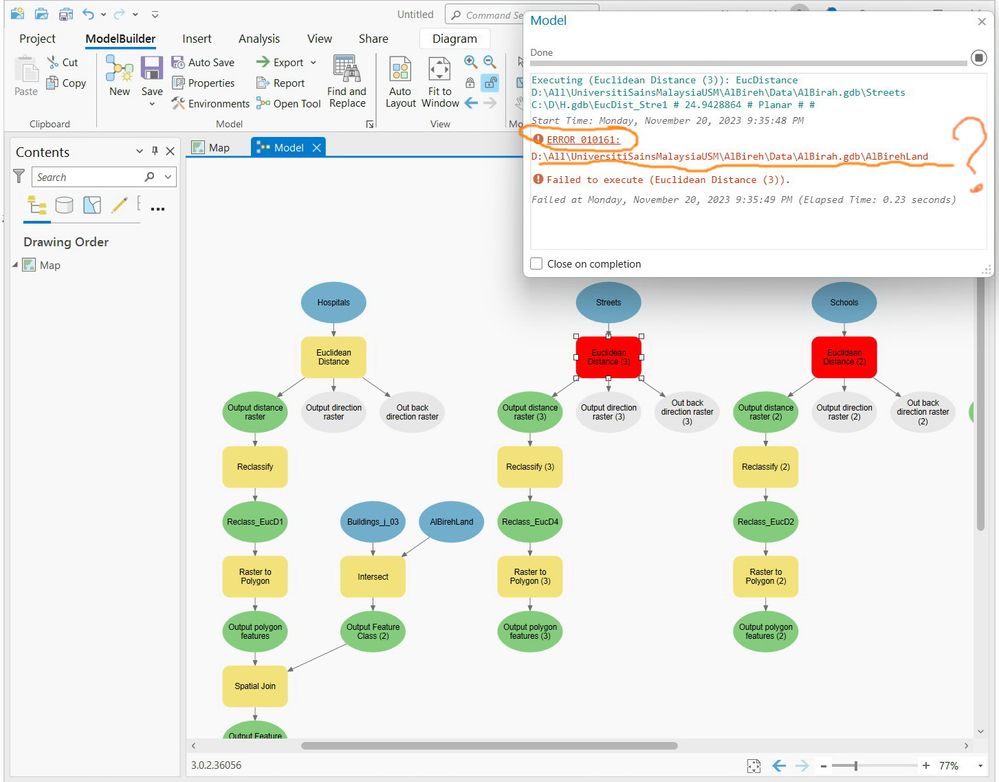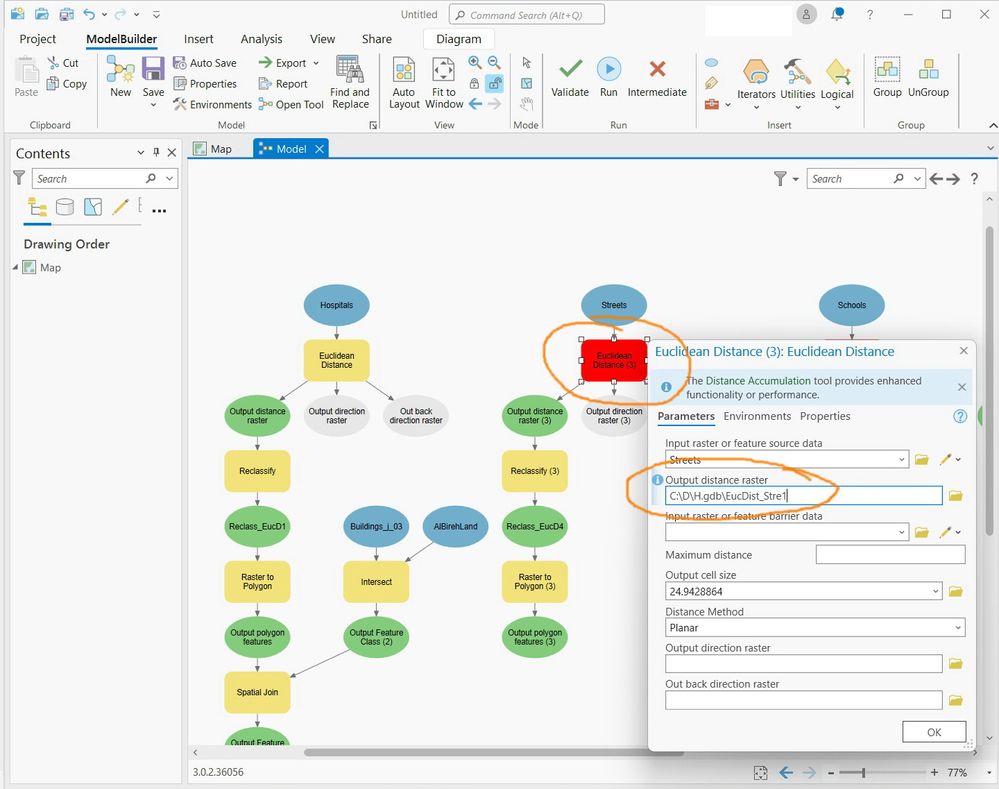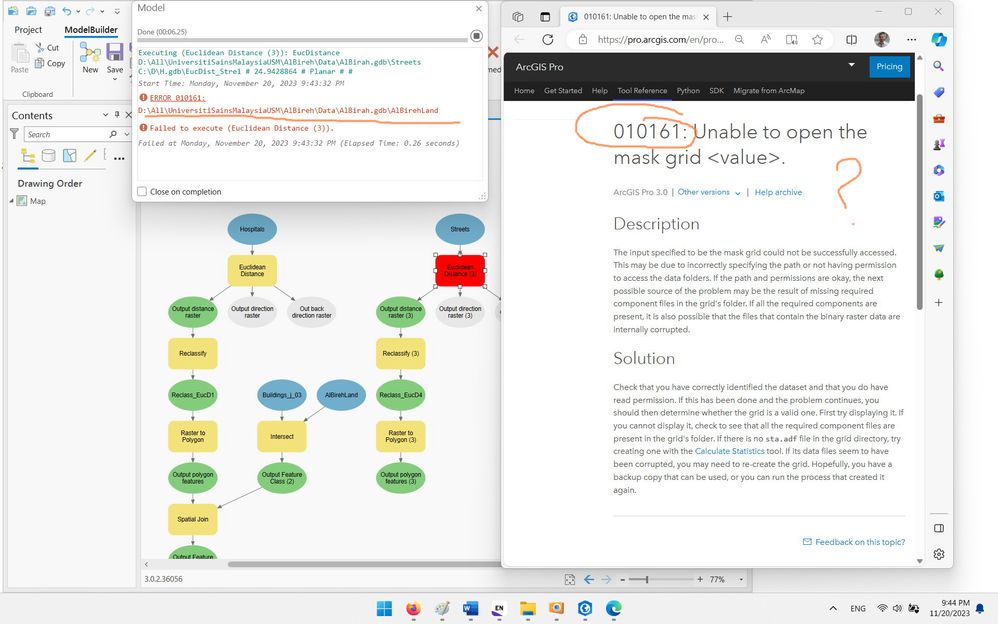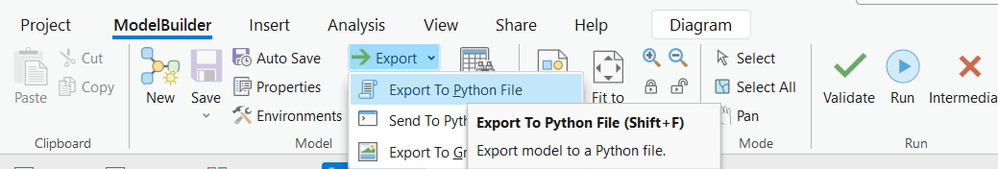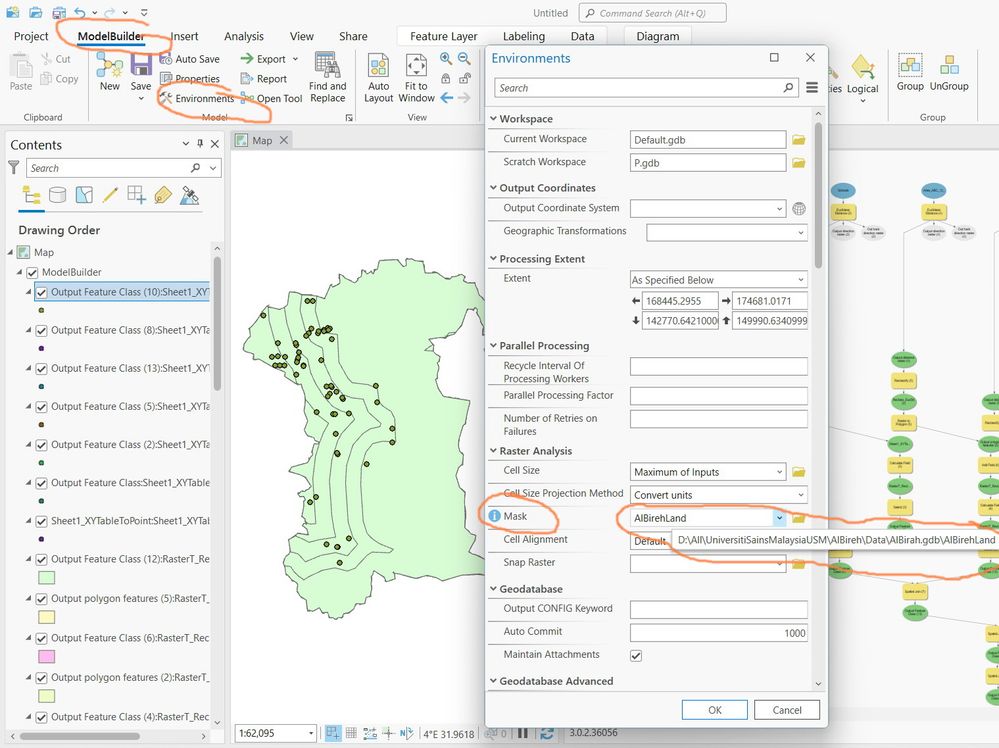- Home
- :
- All Communities
- :
- Products
- :
- ArcGIS Pro
- :
- ArcGIS Pro Questions
- :
- ArcGIS Pro 3.0.2: Tools in model builder fails and...
- Subscribe to RSS Feed
- Mark Topic as New
- Mark Topic as Read
- Float this Topic for Current User
- Bookmark
- Subscribe
- Mute
- Printer Friendly Page
ArcGIS Pro 3.0.2: Tools in model builder fails and end up with 010161 error,
- Mark as New
- Bookmark
- Subscribe
- Mute
- Subscribe to RSS Feed
- Permalink
ArcGIS Pro 3.0.2: Tools in model builder fails and end up with 010161 error,
Despite the fact that the environment scratch workspace is set properly, the tools in model builder fails and end up with 010161 error as per the screenshots below
What could be the issue here?
Why does the error show a path that is different from the one set in the environment scratch workspace?
Is this a bug?
Jamal Numan
Geomolg Geoportal for Spatial Information
Ramallah, West Bank, Palestine
- Mark as New
- Bookmark
- Subscribe
- Mute
- Subscribe to RSS Feed
- Permalink
Hey Jamal,
Do you get the same issue when running this as a python script? You can export your model to a .py file via the export option shown below.
Can I also confirm if the displayed file path in your 2nd image with the 010161 error is the path to your default file geodatabase?
Many thanks,
David
- Mark as New
- Bookmark
- Subscribe
- Mute
- Subscribe to RSS Feed
- Permalink
I found out that the issue is with the mask set in the environment. This error persists to exist if the aprx file is open from different machine.
Jamal Numan
Geomolg Geoportal for Spatial Information
Ramallah, West Bank, Palestine