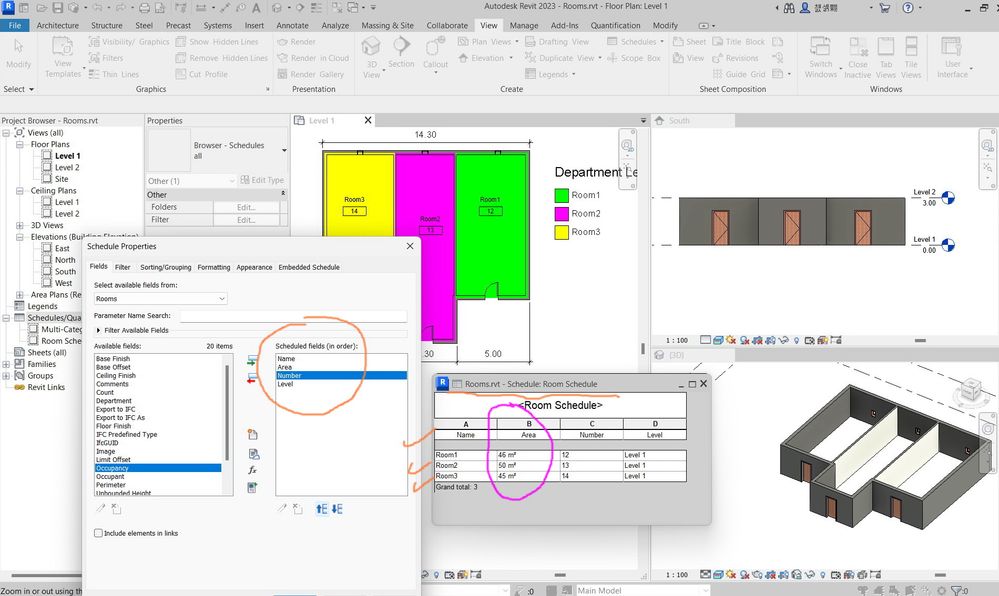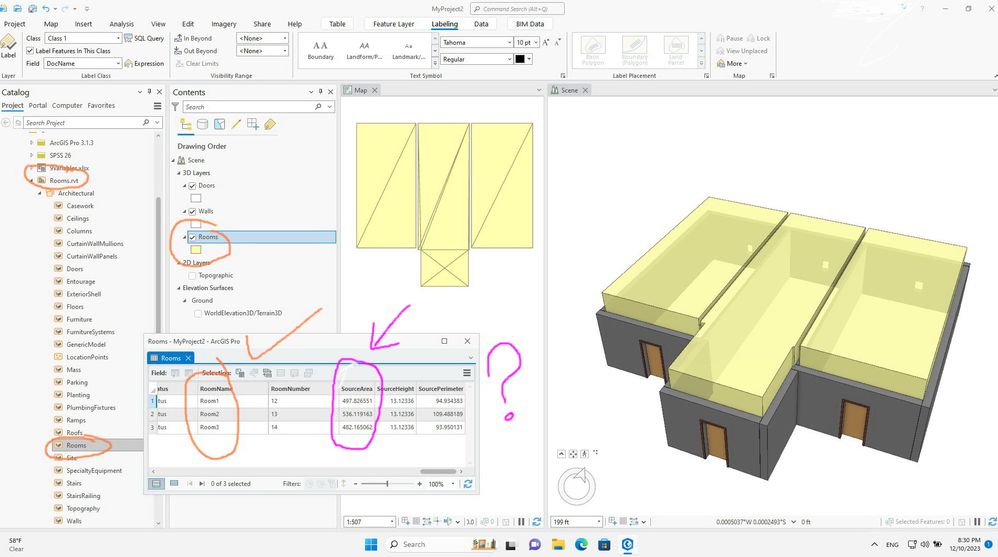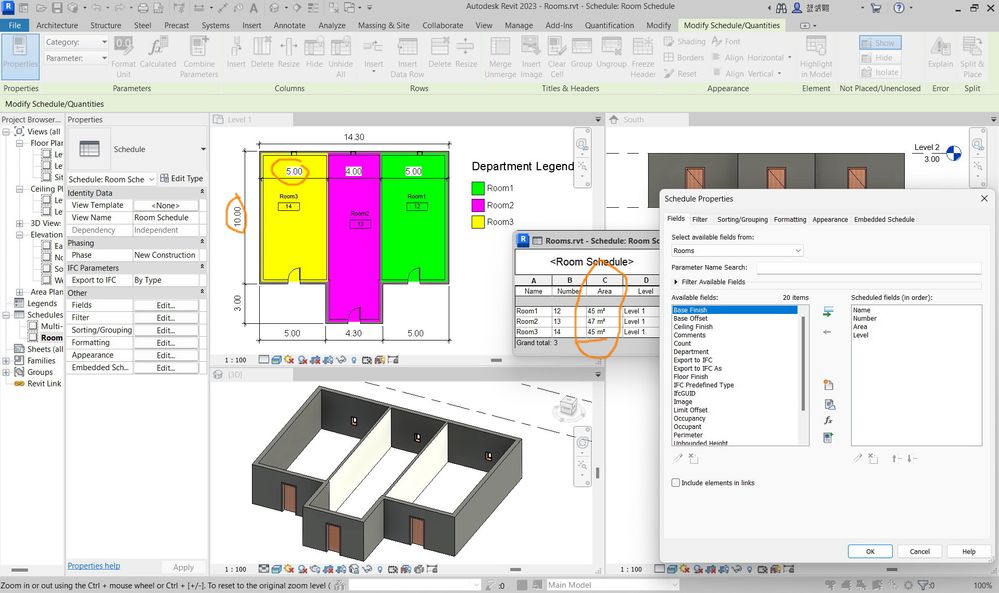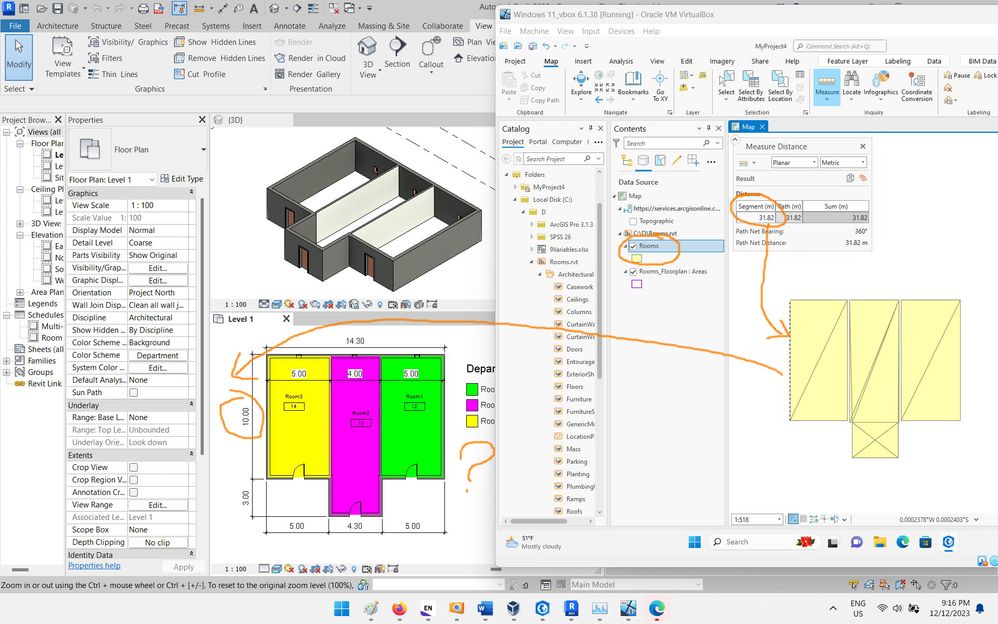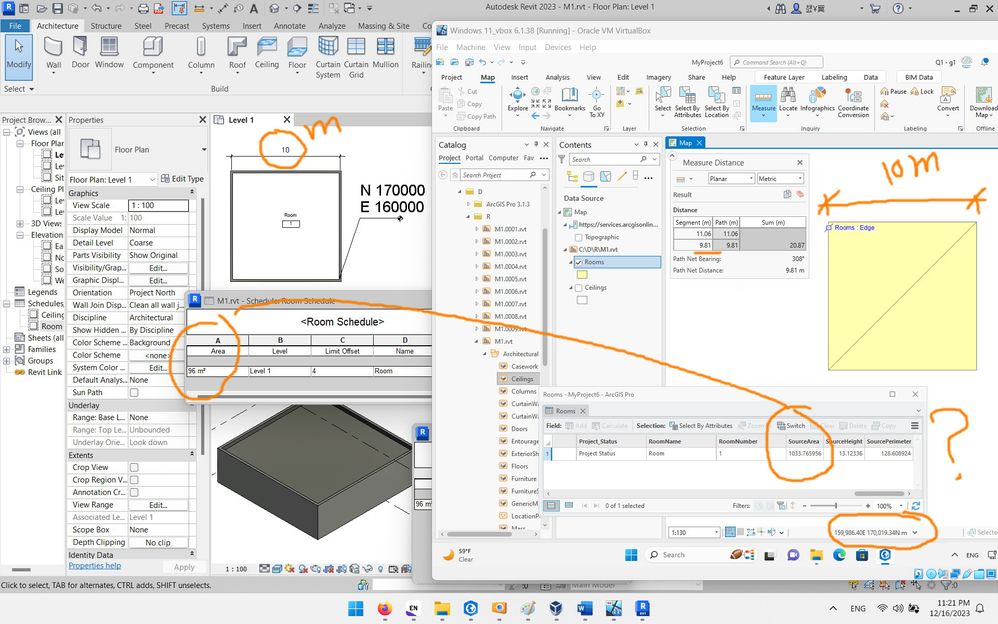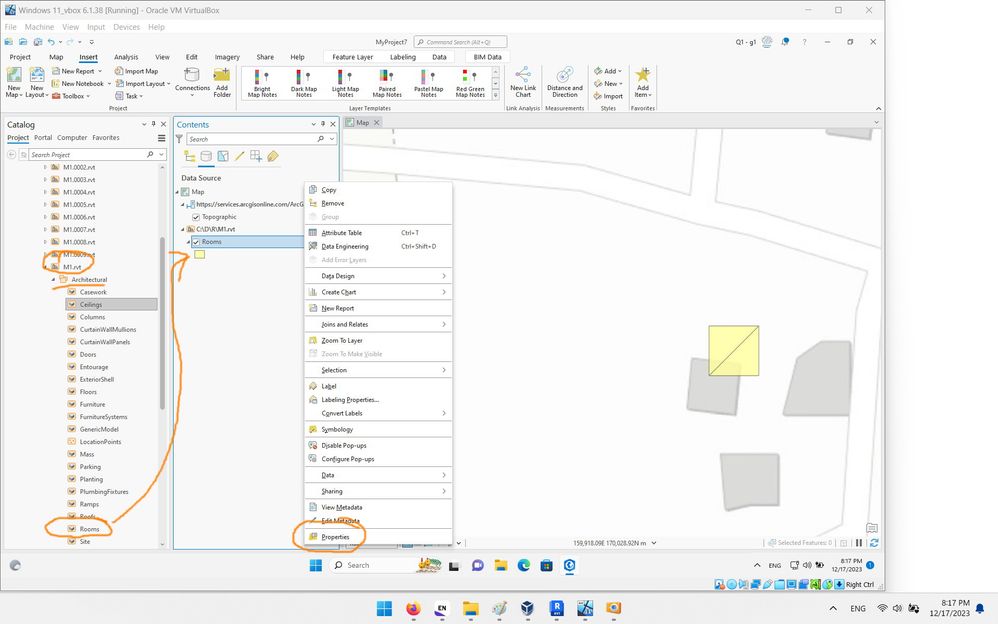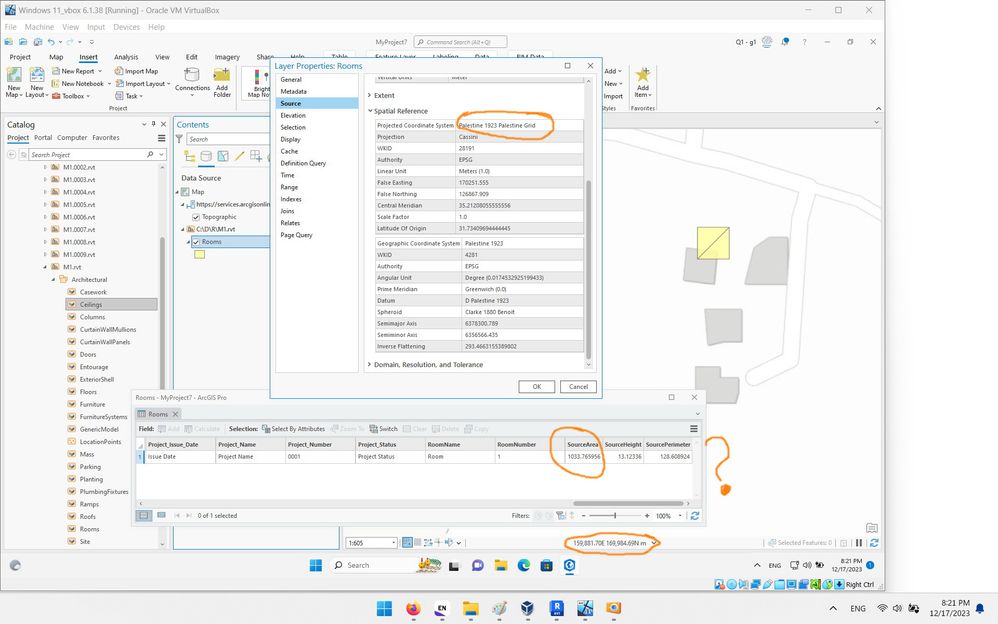- Home
- :
- All Communities
- :
- Products
- :
- ArcGIS Pro
- :
- ArcGIS Pro Questions
- :
- Re: ArcGIS Pro 3.0.2: The values of the area of ro...
- Subscribe to RSS Feed
- Mark Topic as New
- Mark Topic as Read
- Float this Topic for Current User
- Bookmark
- Subscribe
- Mute
- Printer Friendly Page
ArcGIS Pro 3.0.2: The values of the area of rooms element in the Revit file are not displayed correctly in Pro,
- Mark as New
- Bookmark
- Subscribe
- Mute
- Subscribe to RSS Feed
- Permalink
- Report Inappropriate Content
ArcGIS Pro 3.0.2: The values of the area of rooms element in the Revit file are not displayed correctly in Pro,
As per the screenshots below, I couldn't figure out why the values of the area of rooms element in the Revit file are not displayed correctly in Pro.
Jamal Numan
Geomolg Geoportal for Spatial Information
Ramallah, West Bank, Palestine
- Mark as New
- Bookmark
- Subscribe
- Mute
- Subscribe to RSS Feed
- Permalink
- Report Inappropriate Content
The first image looks like a rounded text modified entry and the second one looks like actual planar units. Perhaps the first is controlled by the source software and the second image does the same for what it receives.
... sort of retired...
- Mark as New
- Bookmark
- Subscribe
- Mute
- Subscribe to RSS Feed
- Permalink
- Report Inappropriate Content
The calculation of Areas from the room drawings on the initial Revit plan seems reasonable given the provided dimensions.
What could be the issue here?
Jamal Numan
Geomolg Geoportal for Spatial Information
Ramallah, West Bank, Palestine
- Mark as New
- Bookmark
- Subscribe
- Mute
- Subscribe to RSS Feed
- Permalink
- Report Inappropriate Content
Not sure why the dimensions of the Revit drawings change upon import to ArcGIS Pro, as indicated in the screenshot below.
What steps are necessary to ensure that the dimensions of Revit drawings, when imported to ArcGIS Pro, maintain their original values?
Jamal Numan
Geomolg Geoportal for Spatial Information
Ramallah, West Bank, Palestine
- Mark as New
- Bookmark
- Subscribe
- Mute
- Subscribe to RSS Feed
- Permalink
- Report Inappropriate Content
your map doesn't have a coordinate system, or you are working at the equator in the ocean 😉
hard to suggest anything at this point
... sort of retired...
- Mark as New
- Bookmark
- Subscribe
- Mute
- Subscribe to RSS Feed
- Permalink
- Report Inappropriate Content
- Mark as New
- Bookmark
- Subscribe
- Mute
- Subscribe to RSS Feed
- Permalink
- Report Inappropriate Content
Is the coordinate system Web Mercator? (eg the one that doesn't give accurate length or area results)
... sort of retired...
- Mark as New
- Bookmark
- Subscribe
- Mute
- Subscribe to RSS Feed
- Permalink
- Report Inappropriate Content
The coordinate system is Palestine e Grid 1923
Jamal Numan
Geomolg Geoportal for Spatial Information
Ramallah, West Bank, Palestine