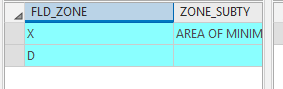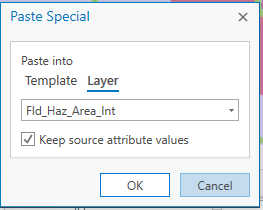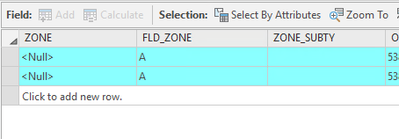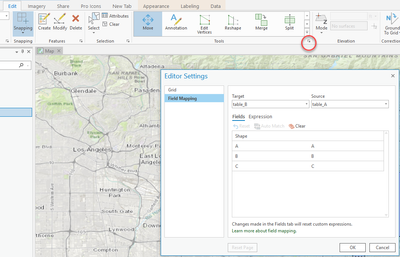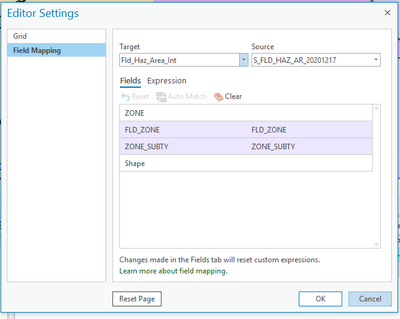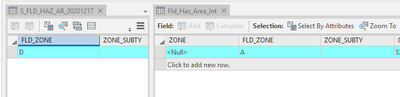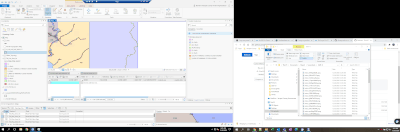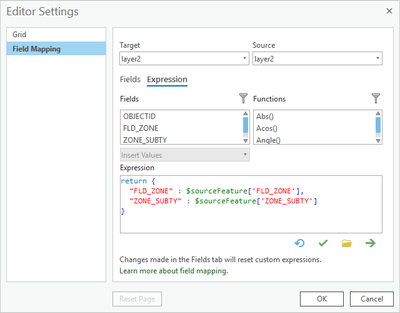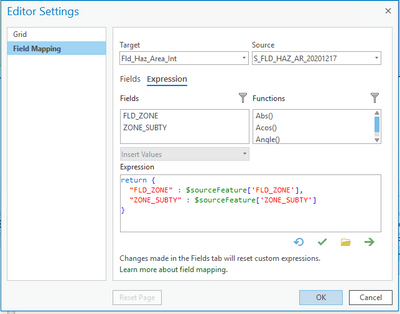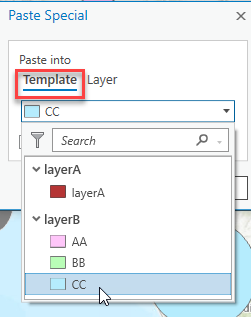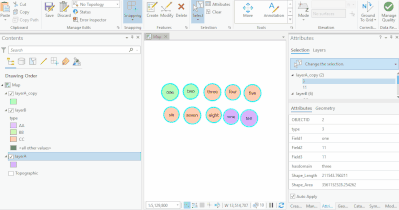- Home
- :
- All Communities
- :
- Products
- :
- ArcGIS Pro
- :
- ArcGIS Pro Questions
- :
- Re: Arcgis Pro 2.7 Copy Paste with Attributes NOT ...
- Subscribe to RSS Feed
- Mark Topic as New
- Mark Topic as Read
- Float this Topic for Current User
- Bookmark
- Subscribe
- Mute
- Printer Friendly Page
Arcgis Pro 2.7 Copy Paste with Attributes NOT working
- Mark as New
- Bookmark
- Subscribe
- Mute
- Subscribe to RSS Feed
- Permalink
Good morning, I am doing some editing and I now cant keep my source attributes between copy and paste.
Both tables have the same source fields, they are identical.
Source fields
I select them, with the select tool, then copy and paste special
Data when pasted
Is anyone else seeing this problem, this used to work unit I updated to 2.7.
Do you have a solution? Thank you for your help.
- Mark as New
- Bookmark
- Subscribe
- Mute
- Subscribe to RSS Feed
- Permalink
Is Field Mapping set up correctly between the two layers?
In the screenshot below I have Field Mapping settings open and the fields (A,B,C) from 2 layers (table_A and table_B) are matched up. FYI - circled in red in the screenshot is the launcher button that opens up these settings:
Documentation links:
https://pro.arcgis.com/en/pro-app/latest/help/editing/configure-field-mapping.htm
Thanks,
Scott
- Mark as New
- Bookmark
- Subscribe
- Mute
- Subscribe to RSS Feed
- Permalink
It was not set up initially.
It is now, and still did the same thing.
But if the fields are exactly the same why would I need to field map?
Just did another copy paste same thing. The left table is the source right is destination
If I change my template to another default, it uses that one. It seems like the check box for keep source attributes is not working
- Mark as New
- Bookmark
- Subscribe
- Mute
- Subscribe to RSS Feed
- Permalink
Here is a GIF of me copy and pasting.
- Mark as New
- Bookmark
- Subscribe
- Mute
- Subscribe to RSS Feed
- Permalink
If the field names match, then I wouldn't expect to have to set up Field Mapping - and so far, I can't reproduce problem in 2.7.
One thing I don't understand about your screenshot: FLD_ZONE has a value of "D" in the table on the left and "A" in the table on the right. If the software was ignoring the "Keep source attribute values checkbox", I would expect null values in the right table (the target), not "A" So the mystery to me is where did the "A" come from?
One idea: Could it have came from an expression set up in the Field Mapping? I tried to replicate the schema you have and this is the expression that is automatically generated for me (note that I am on the Expression tab of the Field Mapping settings):
What does the expression look like for you?
Thanks,
Scott
- Mark as New
- Bookmark
- Subscribe
- Mute
- Subscribe to RSS Feed
- Permalink
Oh, I see now from the GIF, you have subtypes on the target layer and that could be where the "A" came from. Hmm...
- Mark as New
- Bookmark
- Subscribe
- Mute
- Subscribe to RSS Feed
- Permalink
Yes the fld_Zone should be D from the copy. In the template if I change that value it always puts the template value in it. For instance I used A as a template then copy and pasted multiple features they were all A, I then changed the template to AE, which is what is in the gif and it pasted it and the values were AE.
- Mark as New
- Bookmark
- Subscribe
- Mute
- Subscribe to RSS Feed
- Permalink
UPDATE: I can reproduce the issue now. It's related to pasting values into a layer that contains a subtype field. The subtype is assigned a value from the first template for the target layer instead of the copied value from the source layer. A workaround that you can try to use is to copy and paste into a template instead of a layer:
It should assign the correct subtype using this method.
Thanks for reporting this, and it will be fixed in the next release.
-Scott
- Mark as New
- Bookmark
- Subscribe
- Mute
- Subscribe to RSS Feed
- Permalink
Thank you for looking into this. While it is a work around as long as you are only copying one type of feature, but if you are coping multiple features, it does not work. Especially when the values of multiple fields are important. I appreciate the prompt reply though! Thank you. I will be patiently waiting for the next release. Have a great day!
- Mark as New
- Bookmark
- Subscribe
- Mute
- Subscribe to RSS Feed
- Permalink
No problem. Thanks for reporting it. Regarding the workaround: I'm not seeing where attributes of multiple features are lost when pasting into a template. In the GIF below, I'm pasting multiple selected features from 3 different layers into a template. The subtype is correctly assigned (based on the chosen template) and a different field (driving the labels) maintains the original attributes.
Is there something different about your workflow?