- Home
- :
- All Communities
- :
- Products
- :
- ArcGIS Pro
- :
- ArcGIS Pro Questions
- :
- ArcGIS Pro 2.6: Pop-up pane has unclear (blurred) ...
- Subscribe to RSS Feed
- Mark Topic as New
- Mark Topic as Read
- Float this Topic for Current User
- Bookmark
- Subscribe
- Mute
- Printer Friendly Page
ArcGIS Pro 2.6: Pop-up pane has unclear (blurred) content,
- Mark as New
- Bookmark
- Subscribe
- Mute
- Subscribe to RSS Feed
- Permalink
ArcGIS Pro 2.6: Pop-up pane has unclear (blurred) content,
I observed that pop-up pane in 2.6 has unclear (blurred) content.
Is this by design or needs to be enhanced?

Jamal Numan
Geomolg Geoportal for Spatial Information
Ramallah, West Bank, Palestine
- Mark as New
- Bookmark
- Subscribe
- Mute
- Subscribe to RSS Feed
- Permalink
Hi Jamal. I'm sorry that you're seeing blurry text in the popup. While it does appear that the issue will require troubleshooting, it is not actionable as an idea on the ArcGIS Ideas site.
Here is a screenshot of a popup in ArcGIS Pro 2.6.

So this isn't a generic issue; rather it is an issue that will require specific troubleshooting. You can reach out to the GeoNet community to seek help from other ArcGIS Pro users, or you could contact technical support for assistance.
Thank you!
- Mark as New
- Bookmark
- Subscribe
- Mute
- Subscribe to RSS Feed
- Permalink
Thank Kory.
I’ll report his issue the Geonet forum.
However, this issue never showed up on 2.5 that is deployed on same environment.

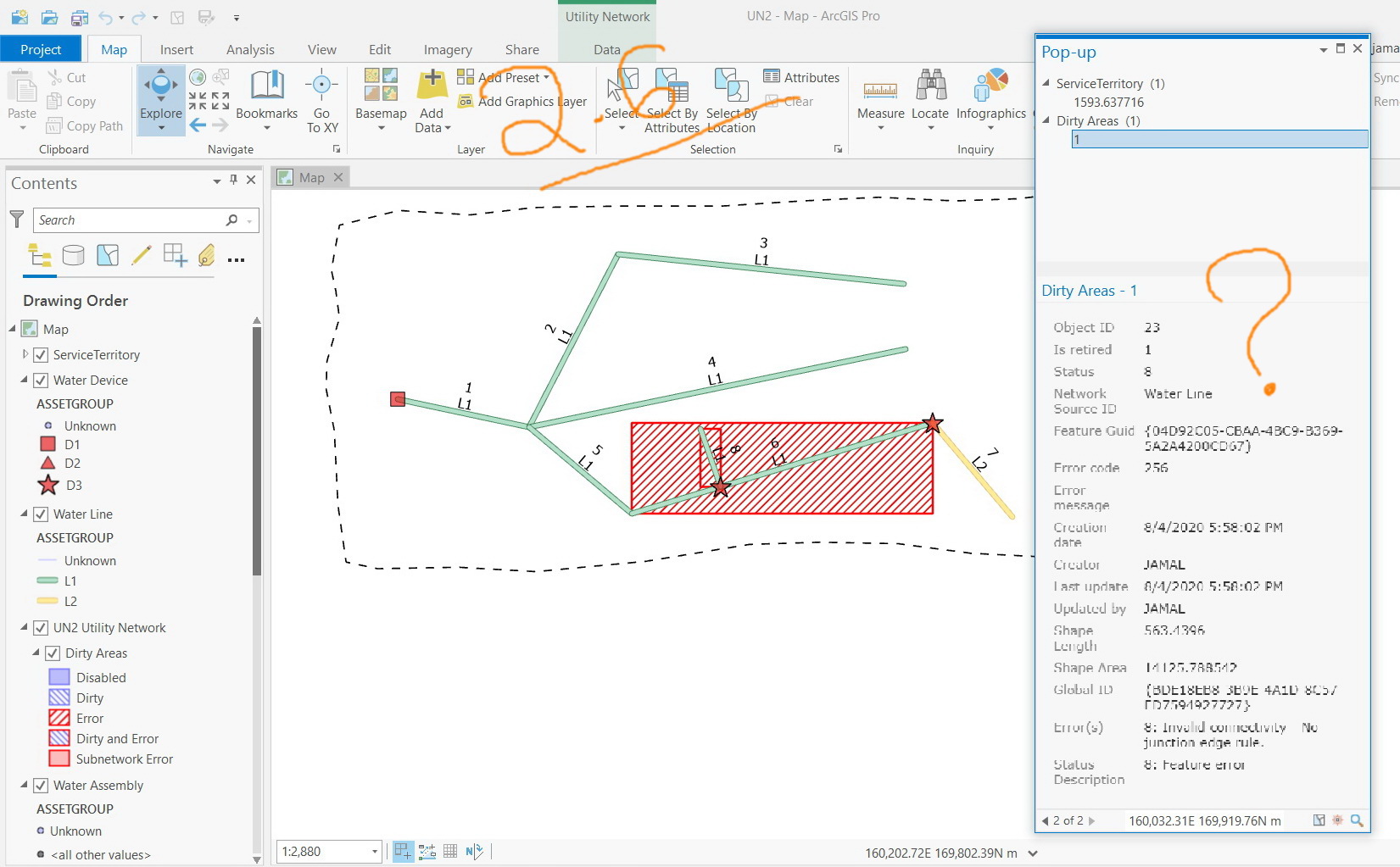
Jamal Numan
Geomolg Geoportal for Spatial Information
Ramallah, West Bank, Palestine
- Mark as New
- Bookmark
- Subscribe
- Mute
- Subscribe to RSS Feed
- Permalink
I am seeing the same thing. Changing Windows 10 DPI settings doesnt fix this but I did notice it gets better if you expand the popup to full size. Did you post to Geonet?
- Mark as New
- Bookmark
- Subscribe
- Mute
- Subscribe to RSS Feed
- Permalink
Hi Kory,
Sometimes, we can’t judge whether we need to the report issues as enhancement requests, bugs or questions.
For this one in question, we should this pop up be affected? Why not to be enhanced to get independent on other factors?
Jamal Numan
Geomolg Geoportal for Spatial Information
Ramallah, West Bank, Palestine
- Mark as New
- Bookmark
- Subscribe
- Mute
- Subscribe to RSS Feed
- Permalink
It is a local machine issue.
In Pro 2.6.2 on a Surface Book, the text is clear from full window to smaller sizes in both the X and Y direction



... sort of retired...
- Mark as New
- Bookmark
- Subscribe
- Mute
- Subscribe to RSS Feed
- Permalink
Thanks Dan.
But how to fix it? Are we supposed to open the pop-up pane in full windows in order to get rid of the unclear\blurred issue?
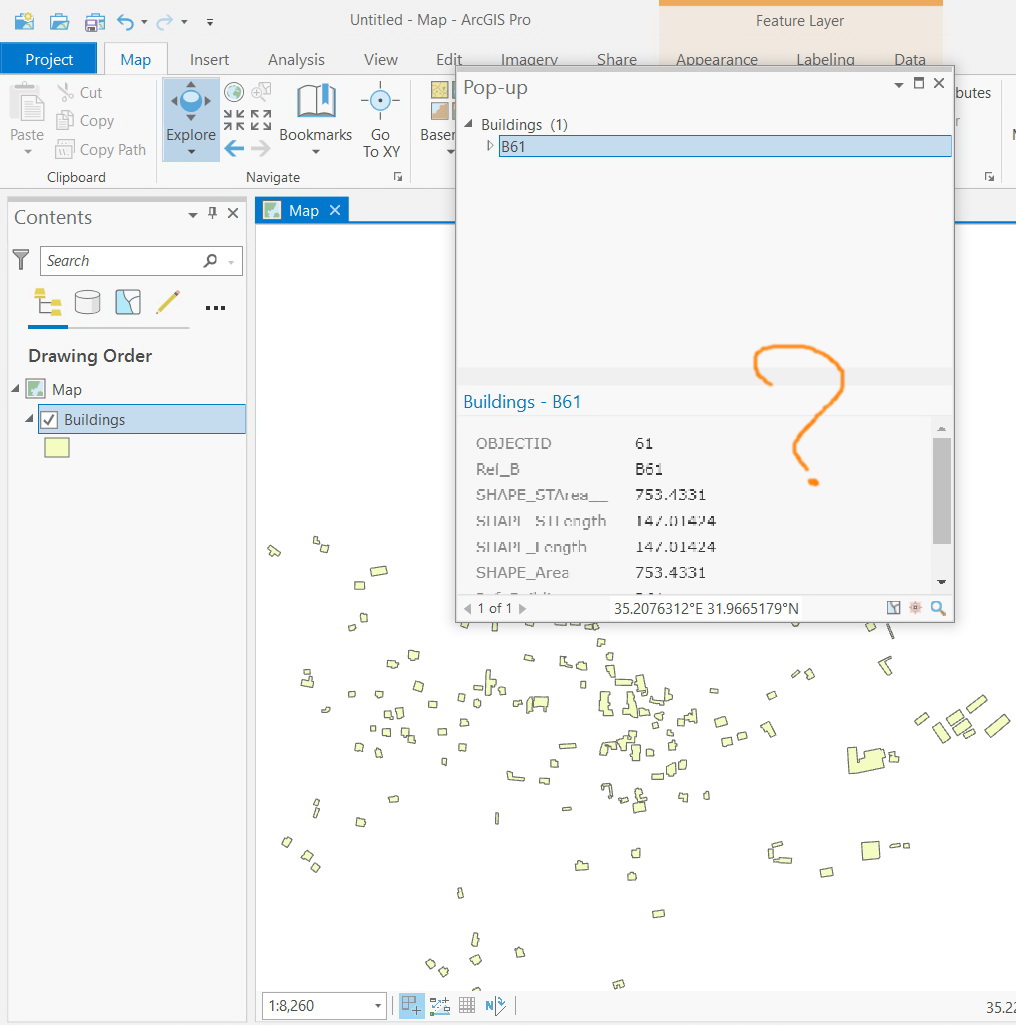
Jamal Numan
Geomolg Geoportal for Spatial Information
Ramallah, West Bank, Palestine
- Mark as New
- Bookmark
- Subscribe
- Mute
- Subscribe to RSS Feed
- Permalink
As I demonstrated... it has nothing to do with the size of the popup, it is local to your computer's video type and/or video settings.
I assume that you meet/exceed the requirements for video as set out on
ArcGIS Pro 2.6 system requirements—ArcGIS Pro | Documentation
If so, then right-click on your desktop, check properties and see what your display settings are

check the Advanced scaling settings for further information.
... sort of retired...
- Mark as New
- Bookmark
- Subscribe
- Mute
- Subscribe to RSS Feed
- Permalink
Thanks Dan, that fixed it for me. I do lose some real estate with the 150% font in my case but to be honest, my failing eyes are thanking me!
All the best
Len
- Mark as New
- Bookmark
- Subscribe
- Mute
- Subscribe to RSS Feed
- Permalink
This is the setting of my display. What could be wrong with it?

Jamal Numan
Geomolg Geoportal for Spatial Information
Ramallah, West Bank, Palestine