- Home
- :
- All Communities
- :
- Products
- :
- ArcGIS Pro
- :
- ArcGIS Pro Questions
- :
- ArcGIS Pro 2.5 and untools 2.5 python downgrades
- Subscribe to RSS Feed
- Mark Topic as New
- Mark Topic as Read
- Float this Topic for Current User
- Bookmark
- Subscribe
- Mute
- Printer Friendly Page
ArcGIS Pro 2.5 and untools 2.5 python downgrades
- Mark as New
- Bookmark
- Subscribe
- Mute
- Subscribe to RSS Feed
- Permalink
Several python packages will either be superseded or downgraded during an install of untools v2.5.0 in ArcGIS Pro 2.5
After upgrading to Pro 2.5 I cloned my python env and began installing both the dltsolutions package and the untools package. The untools version listed was 2.5.0. The dltsolutions package installed fine. However, the untools package never finished. After trying to reinstall, the highest version available was 2.2. Figuring that this probably wasn't right, I opted to install via the ArcGIS python command prompt.
A 'conda search untools' command did result in seeing v2.5.0 available.
A 'conda install -c esri untools' command gave me this:

Again, my initial install of the untools package resulted in only one version option, 2.5.0. A second attempt resulted in the ability to choose only 2.2.0.x versions.
What do I do? Install and keep the superseded packages and then force the downgraded packages? Roll back to Pro 2.4? This doesn't pass the sniff test but I am not a python package expert...
- Mark as New
- Bookmark
- Subscribe
- Mute
- Subscribe to RSS Feed
- Permalink
conda install blahblah --no-pin --dry-run
to see what will happen, most of the pinned files don't cause issue in my experience
Most of those in your list is because esri is put at the top of the list in the
.condarc file .... its contents
channels:
- esri
- defaults
hence the nag.
If you want to try ... conda install blahblah --no-pin .... the worse that can happen is that you have to revert the revision.. from the conda prompt
conda list --revisions
conda install --revision xx
where xx is some number
python - How do I revert to a previous package in Anaconda? - Stack Overflow
- Mark as New
- Bookmark
- Subscribe
- Mute
- Subscribe to RSS Feed
- Permalink
Thanks, Dan.
I proceeded with the install. Since it's a cloned environment anyway, the loses won't be that big.
Not sure if it is related, but when I view the Geoprocessing pane, I now see this:
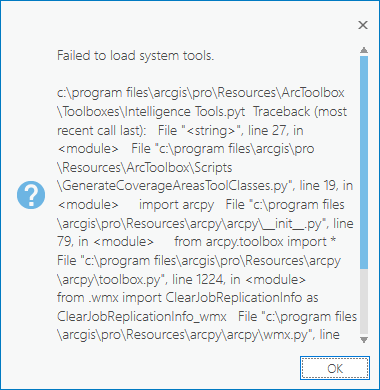

**edit
I switched back to the default env and my toolboxes came back.
- Mark as New
- Bookmark
- Subscribe
- Mute
- Subscribe to RSS Feed
- Permalink
They don't provide any other suggestions on the un site
Install the Utility Network Package Tools toolbox—Get Started | ArcGIS Solutions
or the anaconda site
- Mark as New
- Bookmark
- Subscribe
- Mute
- Subscribe to RSS Feed
- Permalink
What version of Pro did you upgrade from?
- Mark as New
- Bookmark
- Subscribe
- Mute
- Subscribe to RSS Feed
- Permalink
Pro 2.4.3