- Home
- :
- All Communities
- :
- Products
- :
- ArcGIS Pro
- :
- ArcGIS Pro Questions
- :
- ArcGIS Pro 2.2 process abruptly ends when converti...
- Subscribe to RSS Feed
- Mark Topic as New
- Mark Topic as Read
- Float this Topic for Current User
- Bookmark
- Subscribe
- Mute
- Printer Friendly Page
ArcGIS Pro 2.2 process abruptly ends when converting a dwg file
- Mark as New
- Bookmark
- Subscribe
- Mute
- Subscribe to RSS Feed
- Permalink
We are converting 100's of dwgs in batch using "Feature Class to Feature Class" option through python code. Following is the code we are using
try:
arcpy.conversion.FeatureClassToFeatureClass(src_dwg, gdb_name, fc_name)
print (src_dwg)
except Exception:e = sys.exc_info()[1]
print(e.args[0])
src_dwg i.e. dwg file name will be like this
W:\\002-PLANNING\\YEAR-2014\\17041.dwg\\Polygon
W:\\002-PLANNING\\YEAR-2014\\17110.dwg\\Polygon
The problem is, at times ArcGIS Pro is not reading a particular set of dwg files. It is reading those dwgs as empty file. Instead of processing the next file (try - except code should work here) ArcGIS Pro process the code and abruptly ends without throwing any error. For eg, if 17110.dwg is being read as empty file ArcGIS Pro is not taking the next file in the list. Instead, code ends at 17110.dwg. Then we have to manually remove the file 17110.dwg from the input list and have to run the code. Again if another similar dwg file is encountered, the code stops.
Even when i manually try to convert the dwg using Feature Class to Feature Class tool, it's showing as empty dwg and at times it crashes the ArcGIS Pro.
- Mark as New
- Bookmark
- Subscribe
- Mute
- Subscribe to RSS Feed
- Permalink
Do you get the error report dialog when Pro crashes? If so, have you been submitting the reports and including an email address? This explains how the process works: ArcGIS Desktop Error Reporter Learns Its Manners
Is there a reason that you're still on ArcGIS Pro 2.2? The current version is 2.4.2 and *might* contain a fix for the crash. If you attach a couple of the .dmp files, we can analyze them.
Go to C:\Users\<username>\AppData\Local\ESRI\ErrorReports and attach a few of the latest .dmp files from Pro crashing. The filename contains a date-time stamp:
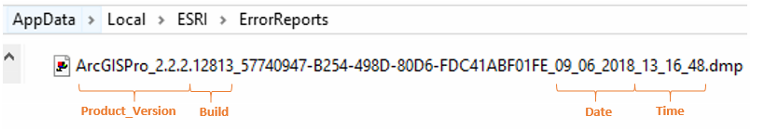
Thank you.